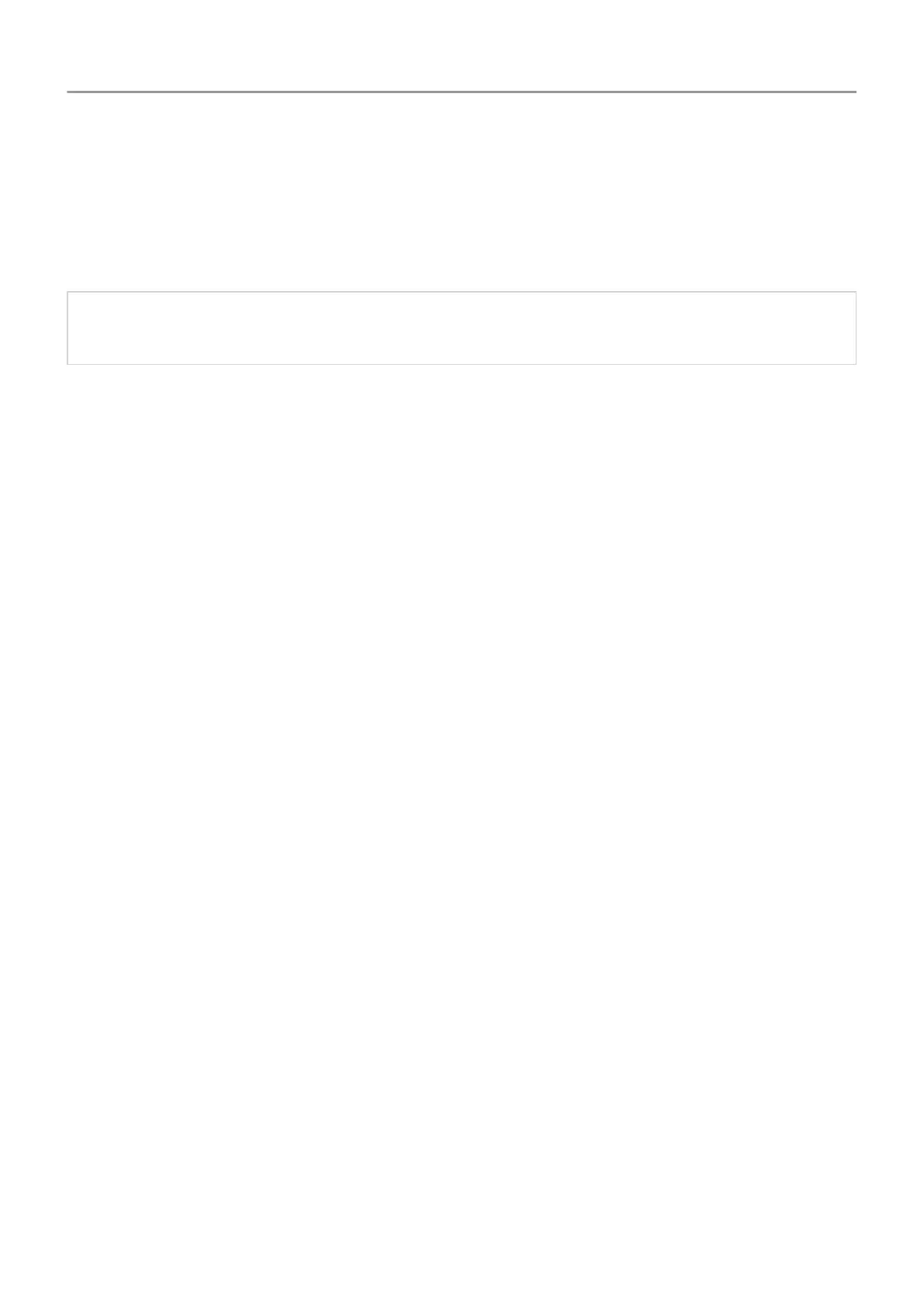A factory data reset will remove all data from your phone.
Screen is frozen or won't respond
Tip: If your screen goes black when the phone rings so you can't answer the call, clear data
for the Phone app.
If your phone freezes, stops responding, or is stuck on a blank or white screen, try the following:
1. Restart your phone. Hold down the Power button for about 30 seconds.
2. If this doesn't work, charge your phone for at least 5 minutes. Then, while connected to the
charger, restart again by holding down the Power button for 30 seconds.
If your phone freezes again, check for a larger issue:
1. Restart your phone to unfreeze it.
2. Check if a software update is available for your phone.
3. Check available storage and clear space if needed.
You may see issues if your phone's internal storage is almost full. To free up space, remove
unnecessary files and clear cached data.
4. Check for app updates.
If you can't unfreeze the phone, reset your phone to factory settings, to remove any
processes that may be causing the issue.
A factory data reset will remove all data from your phone.
SD card problems
Phone doesn't recognize new SD card
If your phone isn’t recognizing a new card that you inserted, try these steps. After each step,
check to see if the issue is fixed.
1. Turn your phone off and then on again.
2. Inspect card for damage or alignment issue:
1. Turn your phone off and remove the card. Inspect for damage. If not damaged, reinsert
the card.
2. Be sure the card sits completely in its slot and that the tray slides easily into the
phone.
Fix a problem : Hardware issues
179
