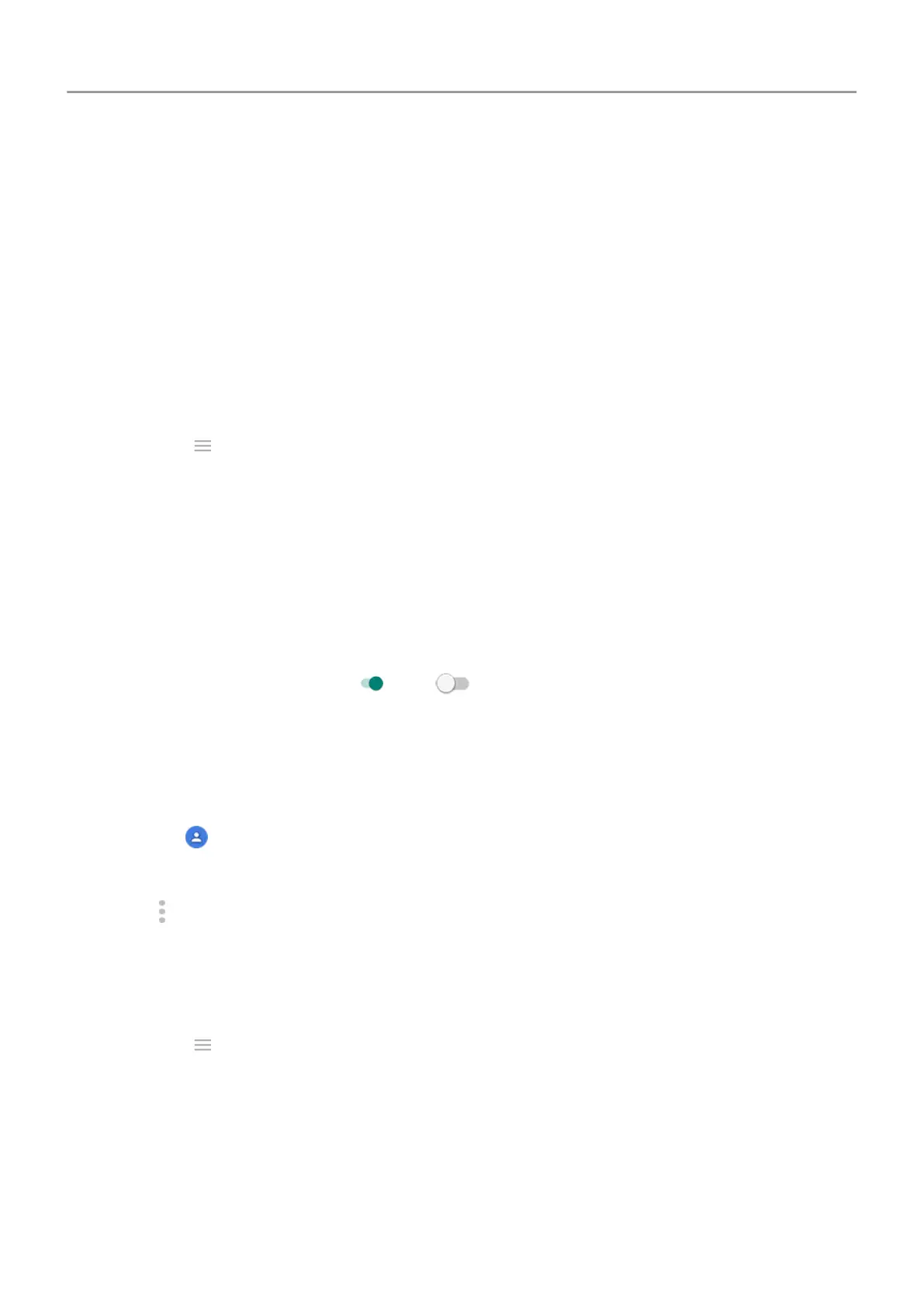Set ringtones
Change default call ringtone
1. Go to Settings > Sound.
2. Touch Phone ringtone.
3. Do one of the following:
• Select a ringtone from the list.
• To use a song as the ringtone, touch Add ringtone at the bottom of the list. Then
touch > Audio and select the song stored on your phone.
• For silence, touch None at the top of the list.
Vibrate phone for calls
You can set the phone to vibrate when it rings for calls.
To extend battery life, turn vibrate off.
1. Go to Settings > Sound.
2.
Turn Also vibrate for calls on or off .
Set call ringtone for a contact
You can choose a unique ringtone for calls from specific people so you'll know instantly who's
calling.
1.
Open the Contacts app.
2. Touch the contact's name.
3.
Touch > Set ringtone.
4. Do one of the following:
• Select a ringtone from the list.
• To use a song as the ringtone, touch Add ringtone at the bottom of the list. Then
touch > Audio and select the song stored on your phone.
• For silence, touch None at the top of the list.
Set ringtone for app notifications
You can set a default sound for notifications from apps including messaging and email. You can
also set a unique ringtone for notifications from specific apps. Learn how.
Personalize your phone : Sounds
53
