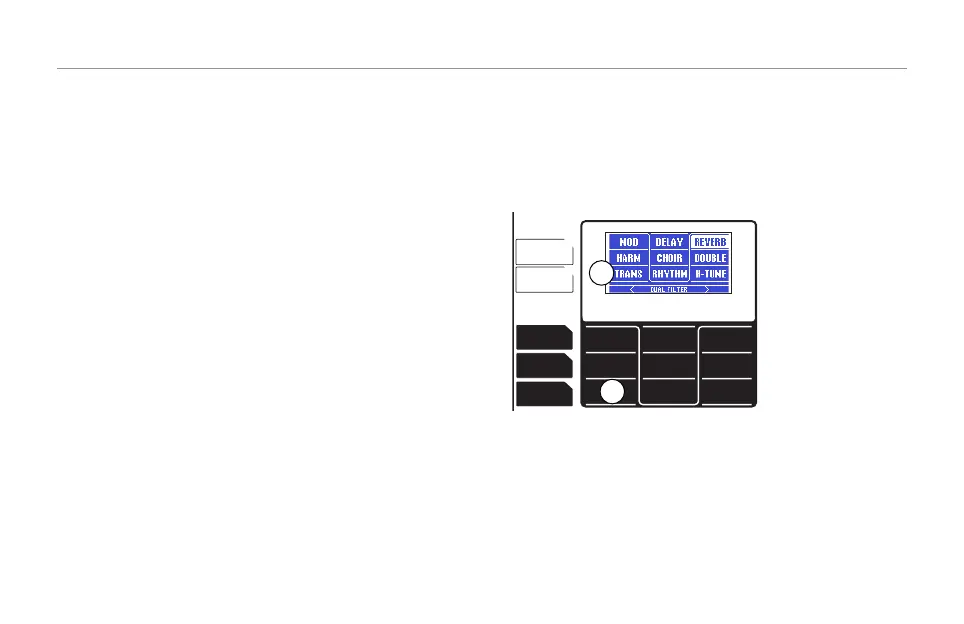The Edit Menu
9
Main and Advanced edit pages
Most effects have a main page and an advanced edit page con-
taining additional settings. You can switch between these two
pages by tapping the Edit button.
The main effect pages are numbered to help with navigation
such as “Transducer 7/9” showing this page is 7th of a total of
9 effect pages. When no arrow is shown to the left or to the
right of the current effect page, you have reached the first or
last page in the menu.
Selecting edit parameters with the Matrix
When the Effects page is displayed, each effect shown cor-
responds to one of the nine Matrix buttons. In the example
below, the leftmost button in the lowest row corresponds to
the Transducer effect.
Store
INPUT
Home
Hold for Genre
Effects
Voices
Tap
Mix
Setup
Loop
Hit
Hold for Ta lk
Edit
2
1
The leftmost button in the bottom row (2) of the Matrix cor-
responds to the Transducer effect (1).
Understanding effect styles
Styles allow you to quickly load different variations of a
particular effect without editing a large number of individual
parameters.