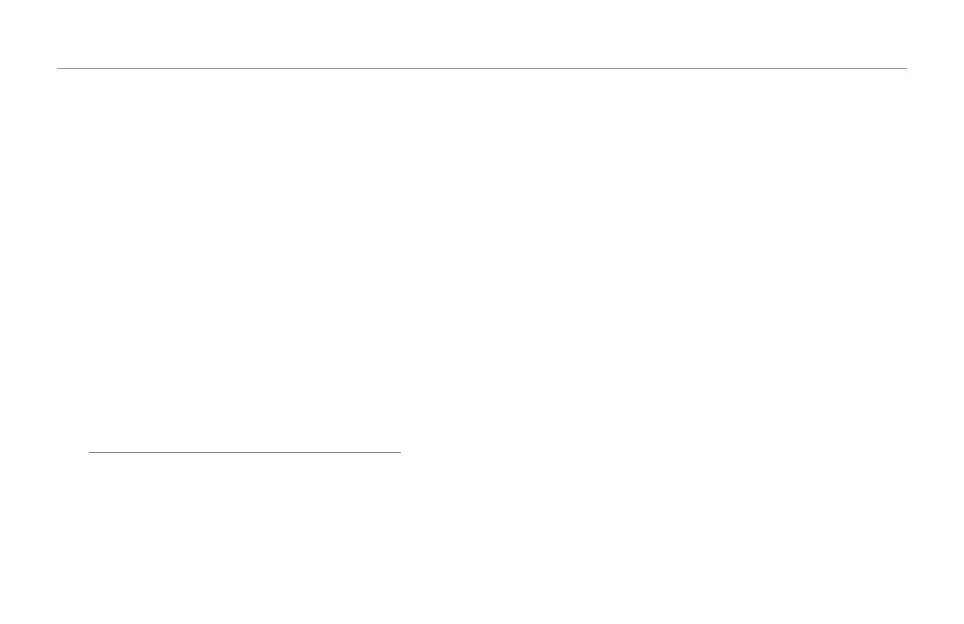The Edit Menu
14
The Reverb effect
The Reverb effect block contains a high-end TC Electronic re-
verb algorithm. Reverb simulates hearing your voice in acoustic
spaces, such as a small reflective room or a large concert hall.
Reverb effect – main edit page
Style parameter
The Style parameter selects from a range of pre-authored
styles.
Level parameter
The Level parameter controls the output level of the effect.
Decay parameter*
The Decay parameter sets the length of time it takes for the
effect to fade out.
Control parameter
The Control parameter sets Hit on/off status.
See “Assigning Hit effects using the Control parameter”.
Reverb effect – advanced edit page
Dry Level parameter
The Dry Level parameter sets the dry voice level.
Pre Delay parameter*
The Pre Delay parameter introduces a short delay between the
dry audio signal and the onset of the reverb to help simulate
larger spaces and separate the voice from reverb.
Width parameter
The Width parameter sets the stereo pan width from mono
(0%) to full (100%)
Delay to Reverb parameter
The Delay to Reverb parameter determines the amount of
signal sent from the Delay block to the Reverb block.
* This parameter is linked to the currently selected style.