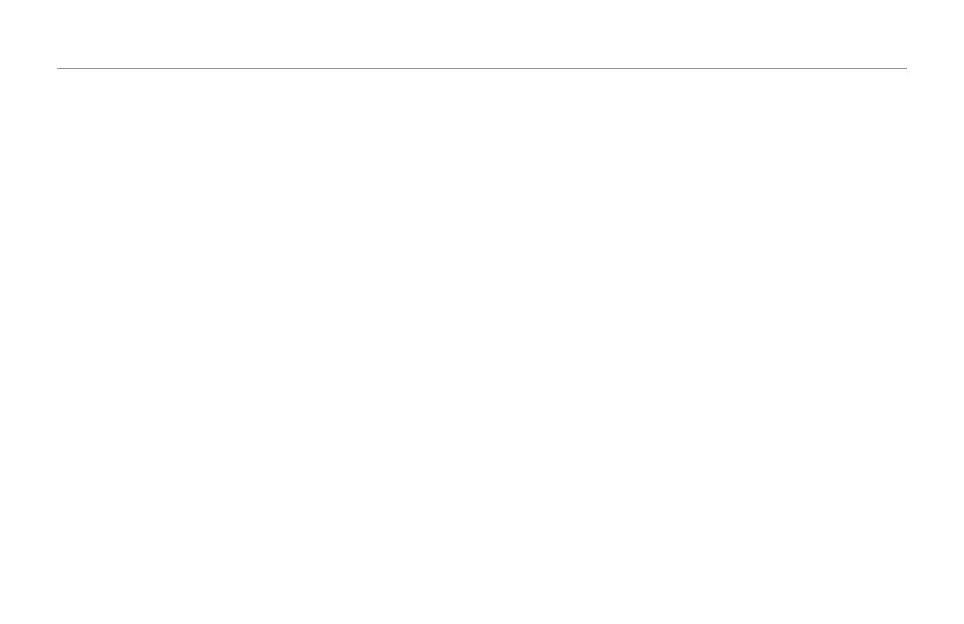The Loop Menu
36
Loops – Overview
Making loops is fun
Whether you just want to create some accompaniment when
there are no other musicians around, or whether you’re a seri-
ous performer in front of an audience: The Loop features in
VoiceLive Touch 2 can help you make exciting layers of melo-
dies, harmonies and sounds.
There are six loop layers (or tracks) to record upon.
Each of these layers can be…
– muted,
– overdubbed upon,
– reversed,
– cleared,
– re-recorded and
– triggered.
The length of your first loop determines the length
of all subsequent loops and the number of layers that
you can record.
When you are on the Loops Tools page, a counter shows the
remaining loop time when you are recording the first loop.
Once the loop length has been set, the number of overdubs on
any loop is unlimited.
Loop Assist
The Metronome and its ability to quantize your Record and Play
button presses as well as the Auto Re-sync feature are known
as Loop Assist. These help you make better-sounding and more
consistent loops.