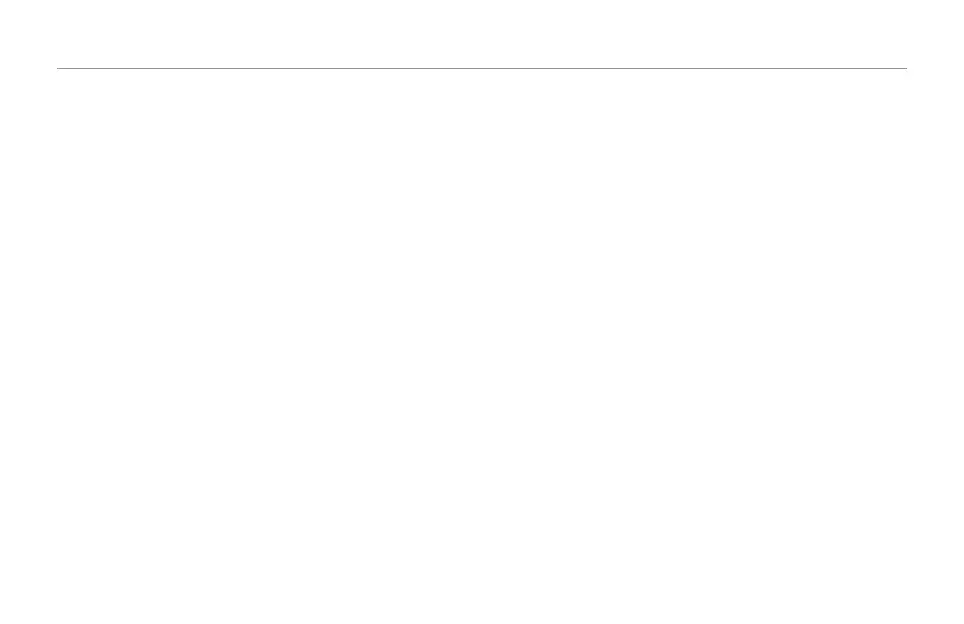The Setup menu
60
Lead Delay parameter
The Lead Delay parameter inserts a short delay on the dry
voice to make up for the slight processing delay when using the
Harmony and Double effects.
None setting
When you set the Lead Delay parameter to None, no dry voice
delay is added.
Voice Sync setting
When you set the Lead Delay parameter to Voice Sync, a short,
fixed delay is inserted on dry vocal. This is preferable when
you are using the device to process a recorded track, not the
signal from a live mic. In live performances, the delay may be
noticeable.
Auto setting
When you set the Lead Delay parameter to Auto, the dry vo-
cal is only delayed when the Harmony or Double effect blocks
are active.