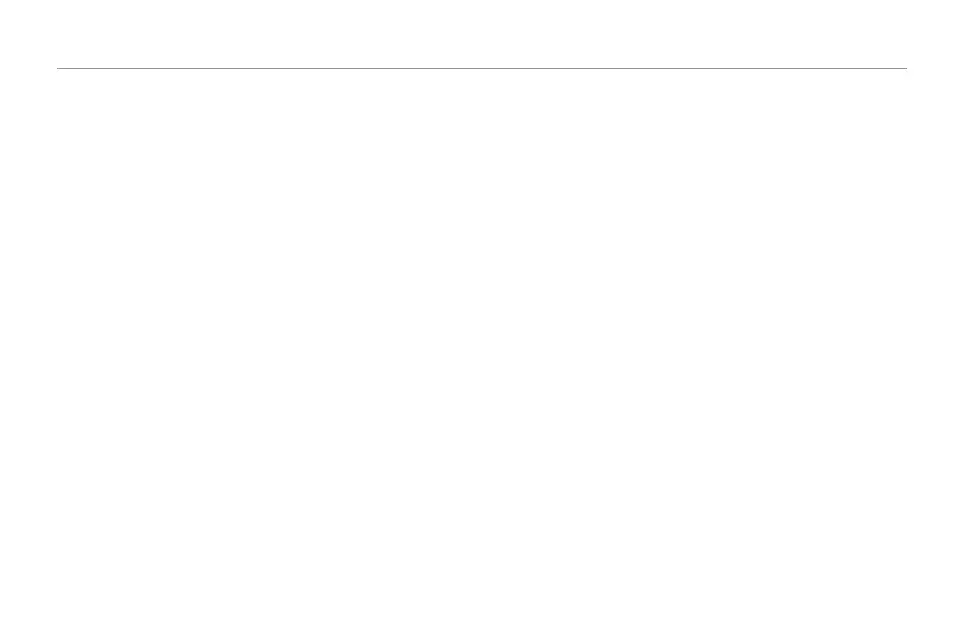The Mix Menu
3
The Mix Menu
This chapter of the VoiceLive Touch 2 reference manual intro-
duces the Mix menu, where you set up the levels of the signals
coming into the device, the levels of the effects and the output
levels.
There are two pages of faders that control global mix levels
of the various inputs and generated effects within the device:
– the FX Mix page and
– the Output Mix page.
To switch Mix pages, either tap the Mix button or use the Ar-
row buttons on the Slider FX bar.
To display mix levels, tap on any Matrix button corresponding
to a mix level. The value will be shown briefly.