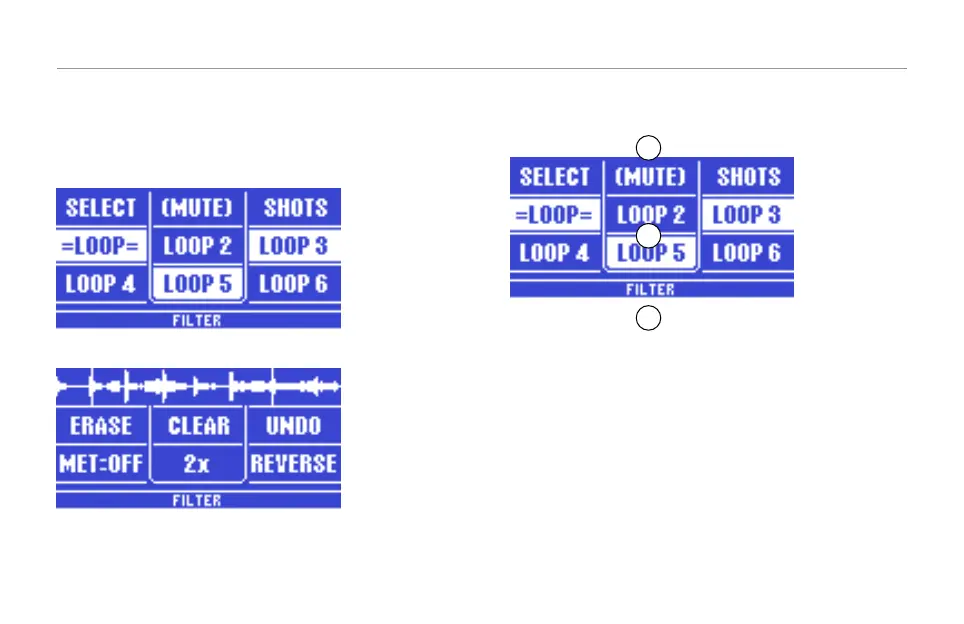The Loop Menu
37
The Loop menu pages
There are two pages containing features for the looper. While
not labeled onscreen, the two pages are thus:
Loop menu – Layers page
Loop menu – Tools page
The Loop Layers page
1
2
3
1. Mode selection buttons
2. Loop layer selection
3. Current Loop FX assignment.
The main feature of this page is the collection of six slots
containing the loop layers. Above the slots are modes in which
you can interact with the various layers: Select, Mute and Shots.
Shown at the bottom of this and the Tools page is the current
Loop FX assignment which by default, is the Filter effect.