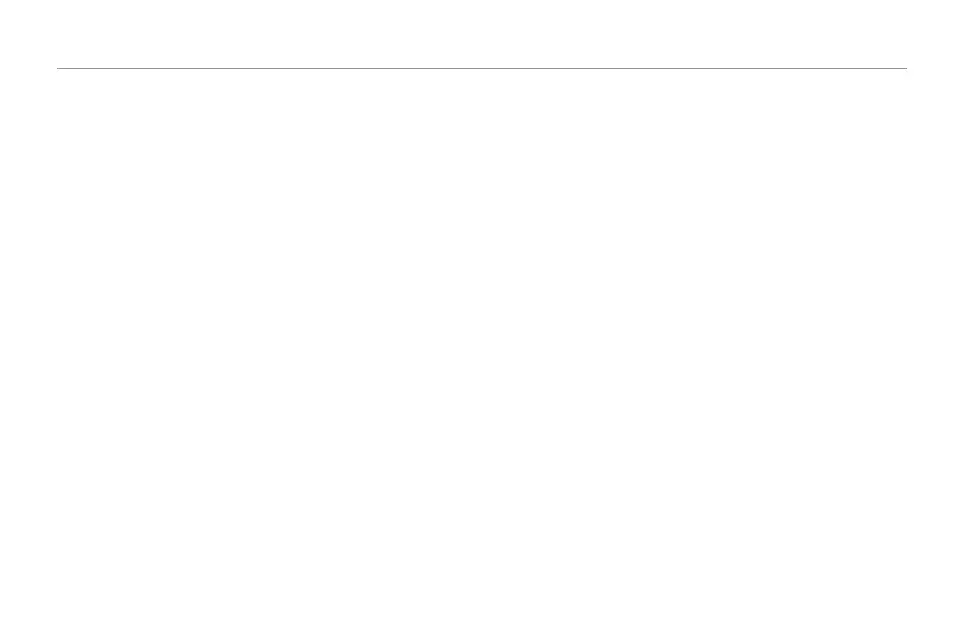The Edit Menu
18
The Voice Edit pages 1/9 through 9/9
Up to nine different voicings are possible, though only four may
be active at one time. The following describes the parameters
available for each voicing button. For Notes mode styles, each
setting described below affects all Notes harmony voices.
To edit a voicing selection, tap the Voices menu button and hold
any voicing button.
Level parameter
The Level parameter sets the output level of the current voic-
ing.
Pan parameter
The Pan parameter sets the stereo placement of the voicing.
Porta (portamento) parameter
The Porta parameter sets values up to 200ms (milliseconds)
that slow pitch transitions as you sing from note to note. Values
from 30-70 can help “humanize” harmonies.
(NP, Scale, Shift) Voicing parameter
This parameter sets the voicing interval. The name of this
parameter and the value range changes according to the table
following.
Gender parameter
The Gender parameter determines whether the voicing has
deeper, male characteristics (values lower than 0), or female
characteristics (values higher than 0).
Smooth parameter
Setting the Smooth parameter to low values compresses the
pitch variations of your singing as they apply to the harmony
voices. High values follow your singing more closely.
This parameter is used to differentiate your dry lead voice’s
pitch against the harmonies and serve to increase humanization.
Transpose Parameter (Notes mode styles only)
Raises or lowers the octave of harmony notes played on a
MIDI keyboard.