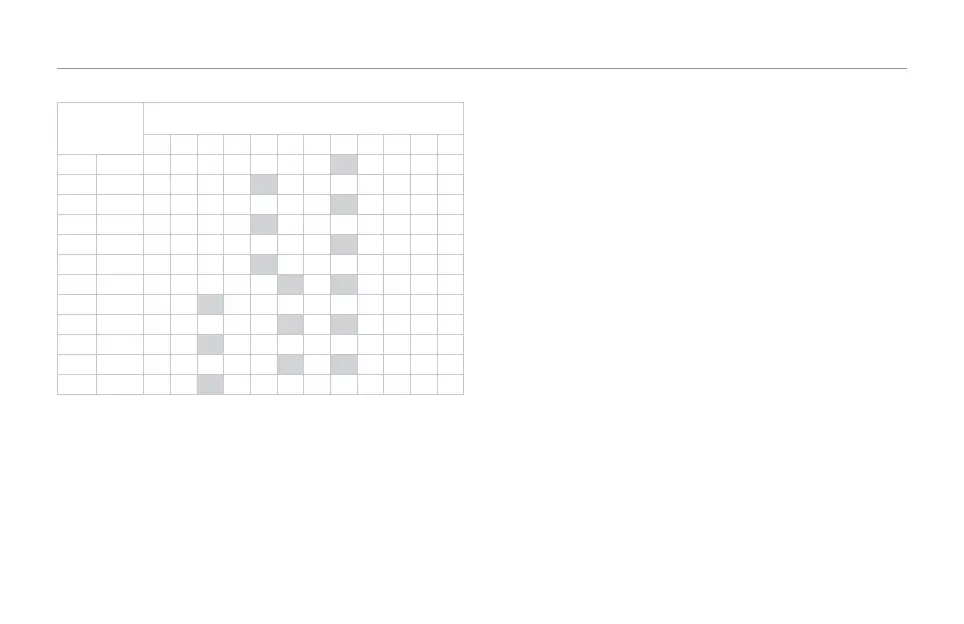The Edit Menu
17
Input (Sung) Note
C C# D Eb E F F# G G# A Bb B
MAJ1 3rd ab. E nc F nc G A nc B nc C D D
5th ab. G nc A nc B C nc D nc E F F
MAJ2 3rd ab. E nc F nc G A nc C nc C D D
5th ab. G nc A nc C C nc E nc E F F
MAJ3 3rd ab. E nc F nc G A nc Bb nc C D D
5th ab. G nc A nc Bb C nc D nc E F F
MIN1 3rd ab. Eb nc F G nc Ab nc Bb C nc D nc
5th ab. G nc Bb Bb nc C nc D Eb nc F nc
MIN2 3rd ab. Eb nc F G nc A nc Bb C nc D nc
5th ab. G nc A Bb nc C nc D Eb nc F nc
MIN3 3rd ab. Eb nc F G nc Ab nc B C nc D nc
5th ab. G nc A Bb nc C nc D Eb nc F nc
Scales definition table.
Harmony and the Voices menu
Tapping the Voices button enters a menu where you can
choose combinations of the nine harmony “voicings”. Voic-
ings are pre-set pitch intervals between your lead voice and a
harmony voice generated by the VoiceLive Touch 2. The Voices
menu offers the quickest way to experiment with harmony
arrangements.
To hear the voicings, ensure the Harmony block is on in the
Effects menu. Up to four voices may be active at a time. When
four voices are active, turning on an additional voice will turn off
one of the four active voices.
When a Notes harmony style is loaded, the MIDI notes you play
determine the voicing. The Voices button displays settings that
control all four Notes mode harmony voices as a group.
Each preset may have a different selection of voicings and their
names and intervals can vary according to the combination of
Harmony Style and Key as shown in the table following.