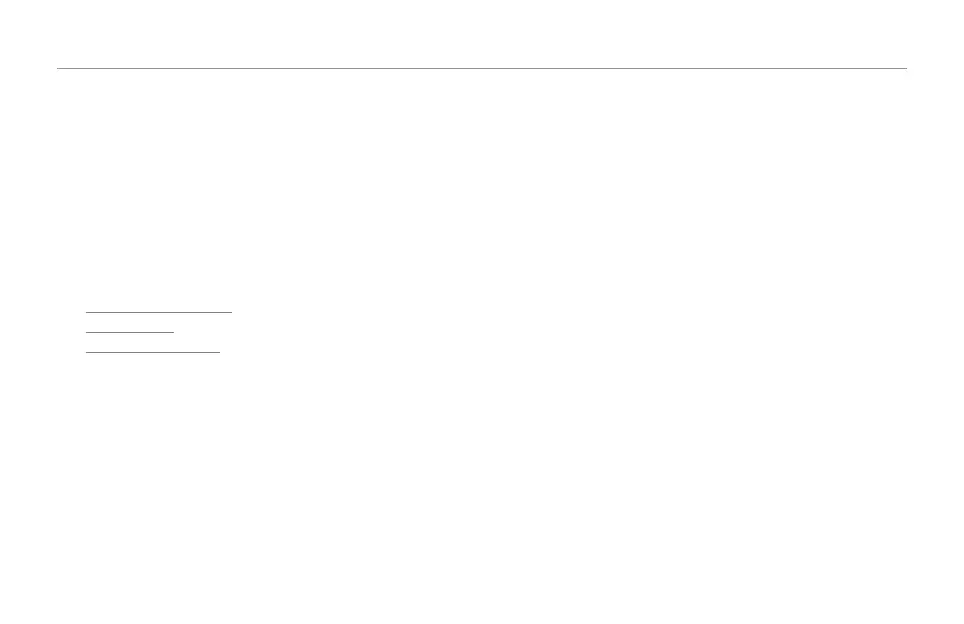The Loop Menu
39
Stopping and starting loops
– Whenever a loop is present, press the Play button to either
stop or start loop playback.
You can also assign this function (and many other important
Loop-related functions) to:
– a microphone supporting Mic control,
– to a Switch-3 footswitch or
– to an external MIDI device.
Please refer to these sections:
– “Mic Control parameter”
– “Switch-3 page”
– “MIDI Implementation”
Erasing loops
If the loop you just made isn’t to your liking, or when you want
to start completely from scratch, you use the Erase function.
There are two ways to erase:
1. In Home mode, hold the Record button for a second at any
time to erase the loop.
Please note that there is no undo or “Are you sure?”
prompt when erasing in Home mode.
2. On the Loop Tools page, tap the Matrix button correspond-
ing to Erase. A prompt is shown, allowing you to cancel if
desired. Press Erase again to complete the procedure.
Notes about erasing loops
Other than Clear, the Erase feature deletes all information
about a loop, including its length.