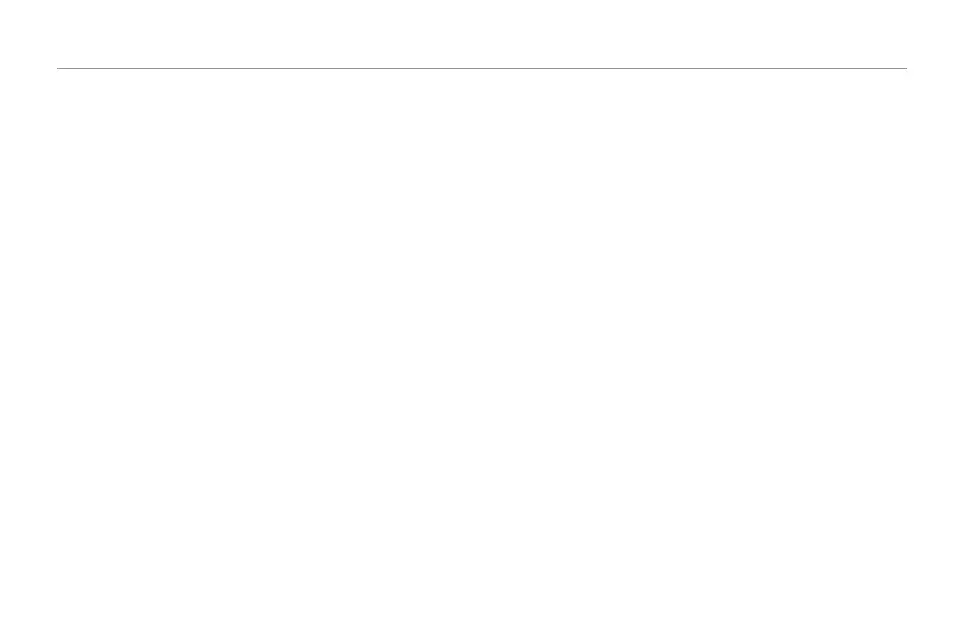The Setup menu
67
MIDI page (1)
This is one of two pages of MIDI settings.
MID Channel parameter
The MIDI Channel parameter sets the MIDI channel that
VoiceLive Touch 2 uses for preset change messages and MIDI
harmony control.
Filter parameter
Use the Filter parameter to filter out and block MIDI messages
that you would like VoiceLive Touch 2 to ignore.
None setting
No MIDI messages are filtered.
PRG Change setting
MIDI Program Change messages are filtered.
SYSEX setting
MIDI System Exclusive messages are filtered.
PC+SYSEX setting
MIDI Program Change and System Exclusive messages are
filtered.
CC Channel parameter
If you want the VoiceLive Touch 2 to receive MIDI CC mes-
sages on a specific channel (different from the channel used
for transferring MIDI notes), use the CC Channel parameter
to set this channel.
Transpose parameter
In MIDI NOTES mode, the Transpose parameter is used to
transpose the harmony voices. The value corresponds to oc-
taves.
This allows you to control harmony voices using the upper or
lower sections of a MIDI keyboard if required and ensure the
resulting harmony voices are in the correct range.
SplitDir (Split Direction) parameter
If you have defined a split point using the Split Note parameter,
the Split Direction parameter sets whether MIDI notes above
or below the split point are used to control harmony voices.
This parameter is applied in MIDI Notes presets only.