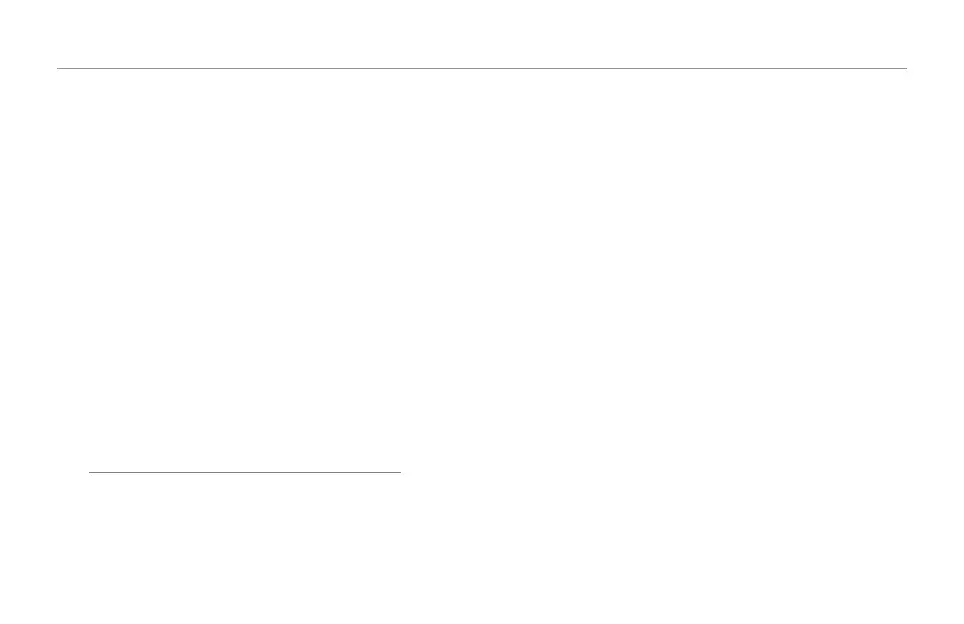The Edit Menu
11
The Mod effect
The Mod (modulation) effect is where you will find lush chorus,
detune and flanger effects plus a collection of bizarre pitch
effects.
Mod effect – main edit page
Style parameter
The Style parameter lets you select from a range of pre-
authored styles.
Level parameter
The Level parameter controls the output level of the effect.
Speed parameter*
The Speed parameter sets the speed of modulation if the cur-
rently selected style uses modulation and the Depth parameter
is set to a value greater than zero.
Control parameter
The Control parameter sets Hit on/off status.
See “Assigning Hit effects using the Control parameter”.
Mod effect – advanced edit page
Dry Level parameter
The Dry Level parameter sets the dry voice level.
Depth parameter*
The Depth parameter sets the amount of modulation. Speed
may have to be increased to hear the Depth effect.
Width parameter
The Width parameter sets the stereo pan width from mono
(0%) to full (100%).
* This parameter is linked to the currently selected style.