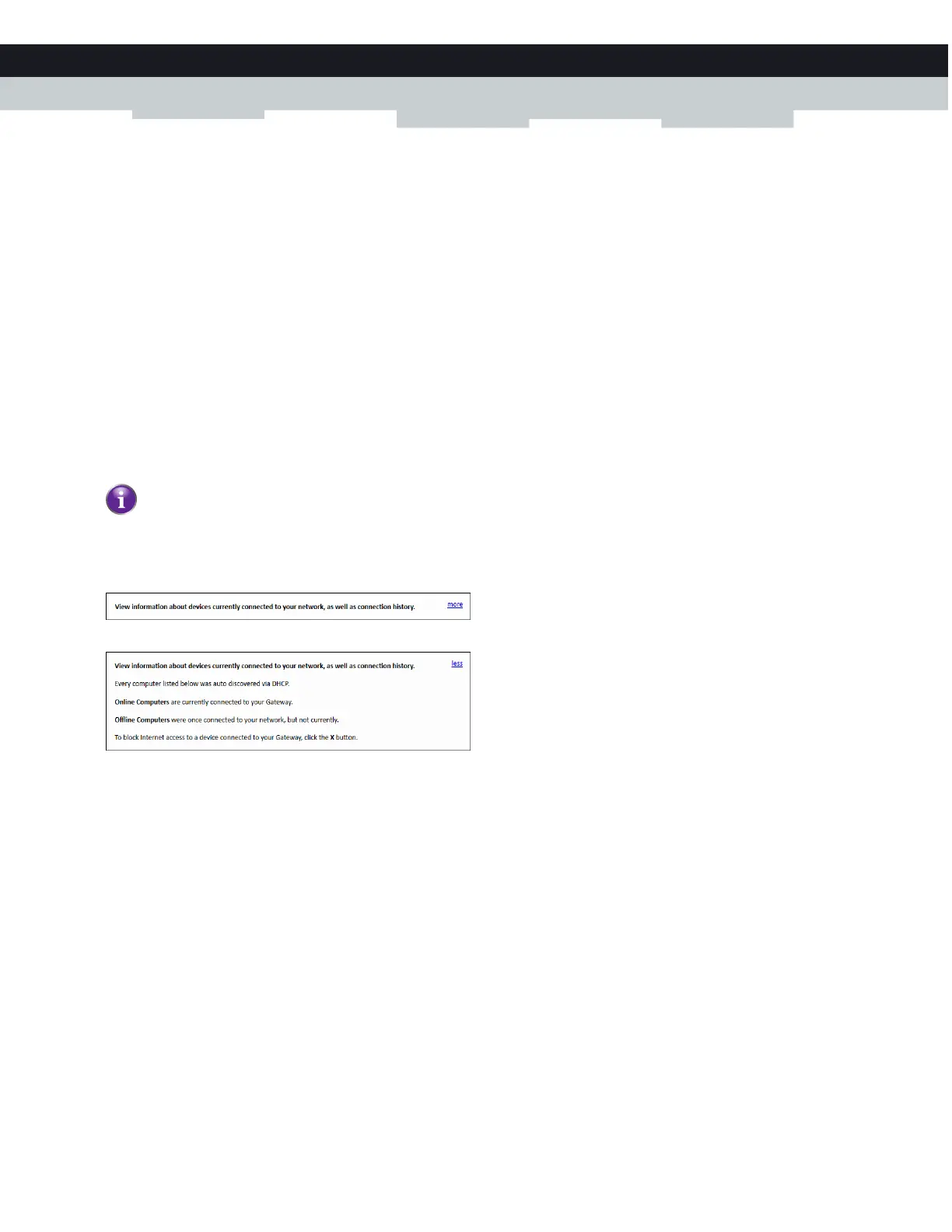27
3 ADMIN TOOL
DMS-CTC-20140127-0004 v1.0
Login section (item B)
In the login section you can see the following details:
User Name
Option to logout
Option to change the Admin Tool password
Status section (item C)
The diagnostics section provides a quick overview of:
The battery level
The status of the Internet interface
The status of the wireless interface
The status of the MoCA interface
The selected firewall level
Tips section (item D)
The tips section provides helpful information about the settings displayed on the current page.
To expand the tip, click more.
Content panel (item E)
The content pane displays the actual configuration page.
Move your mouse pointer over one of these items to view additional information.
