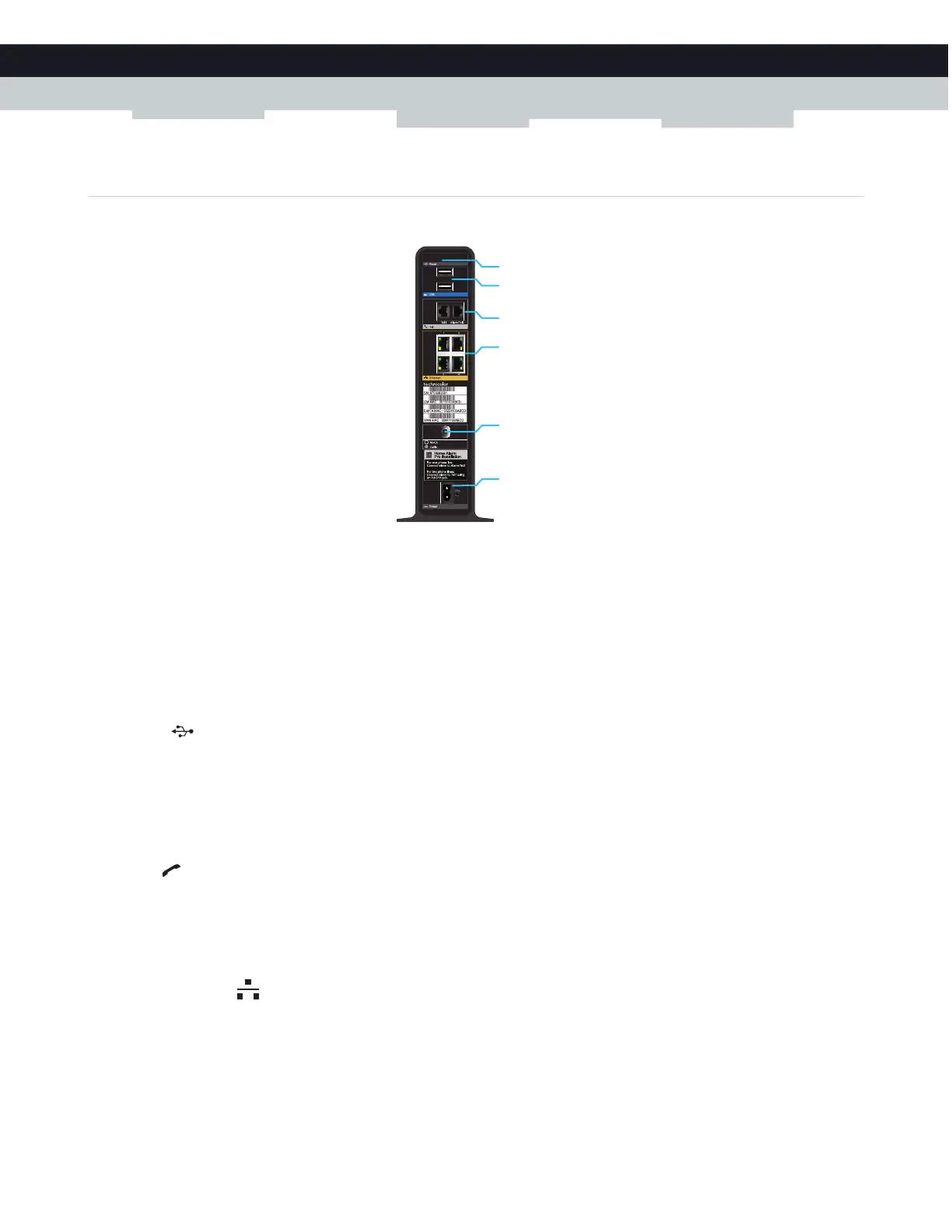11
1 GETTING STARTED
DMS-CTC-20140127-0004 v1.0
1.2.3 Back panel
Overview
Reset button (item A)
The Reset button allows you to:
Restart the Gateway.
Restore the factory defaults of the Gateway.
For more information, see “8.3 Gateway reset and restore options” on page 69.
USB ports (item B)
The USB ( ) ports allow you to:
Connect a USB mass storage device to share your content (for example, music, movies,...) on your local network via the
Network File server or the UPnP AV media server. For more information, see “5 Sharing content” on page 37.
Power or charge a USB device.
Tel ports (item C)
The Te l ( ) ports allows you to connect a traditional phone or DECT base station to your Gateway.
Single line customers can use the Tel 1 port to connect an auto dial alarm system.
For more information, see “2.5 How to connect your phone” on page 27.
Ethernet switch (item D)
The Ethernet switch () allows you to connect an Ethernet device (for example, a computer) to your local network. For more
information, see “2.3 Connect your wired devices” on page 16.
All Ethernet ports on the Gateway are Gigabit Ethernet ports and have a maximum speed of 1 Gbps (Gigabit per second).
F
E
D
C
B
A
