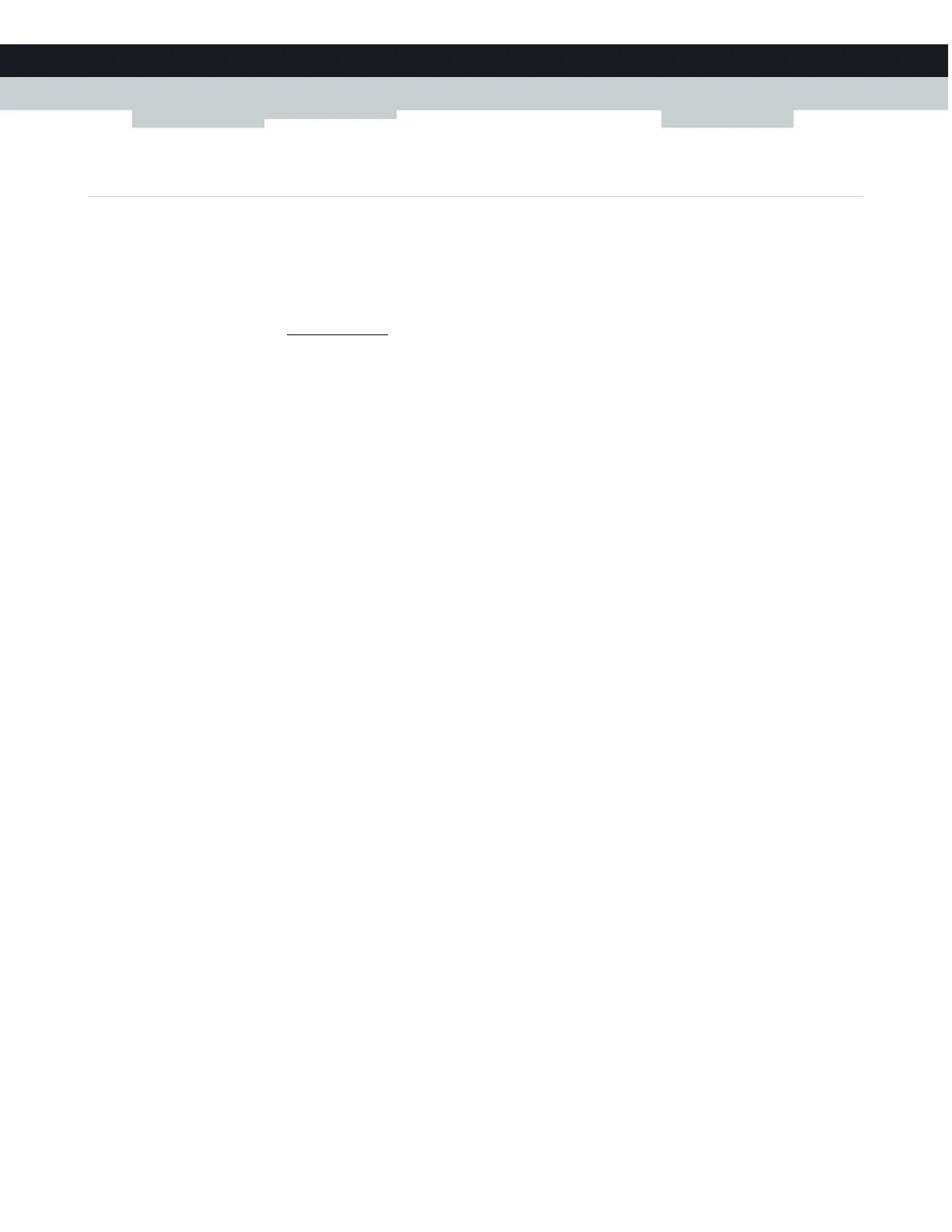68
8
SUPPORT
DMS-CTC-20140127-0004 v1.0
8.2 Network diagnostic tools
Introduction
The Admin Tool offers a number of diagnostics tools to test your network connectivity.
How to access the network diagnostics tools
1 Browse to the Admin Tool (http://192.168.0.1).
For more information, see “Accessing the Admin Tool” on page 25.
2 On the Troubleshooting menu, click Diagnostic Tools.
3 The Network Diagnostic Tools page appears. The following tools are available:
Test Connectivity Results
Check for IPv4 Address Results
Check for IPv6 Address Results
