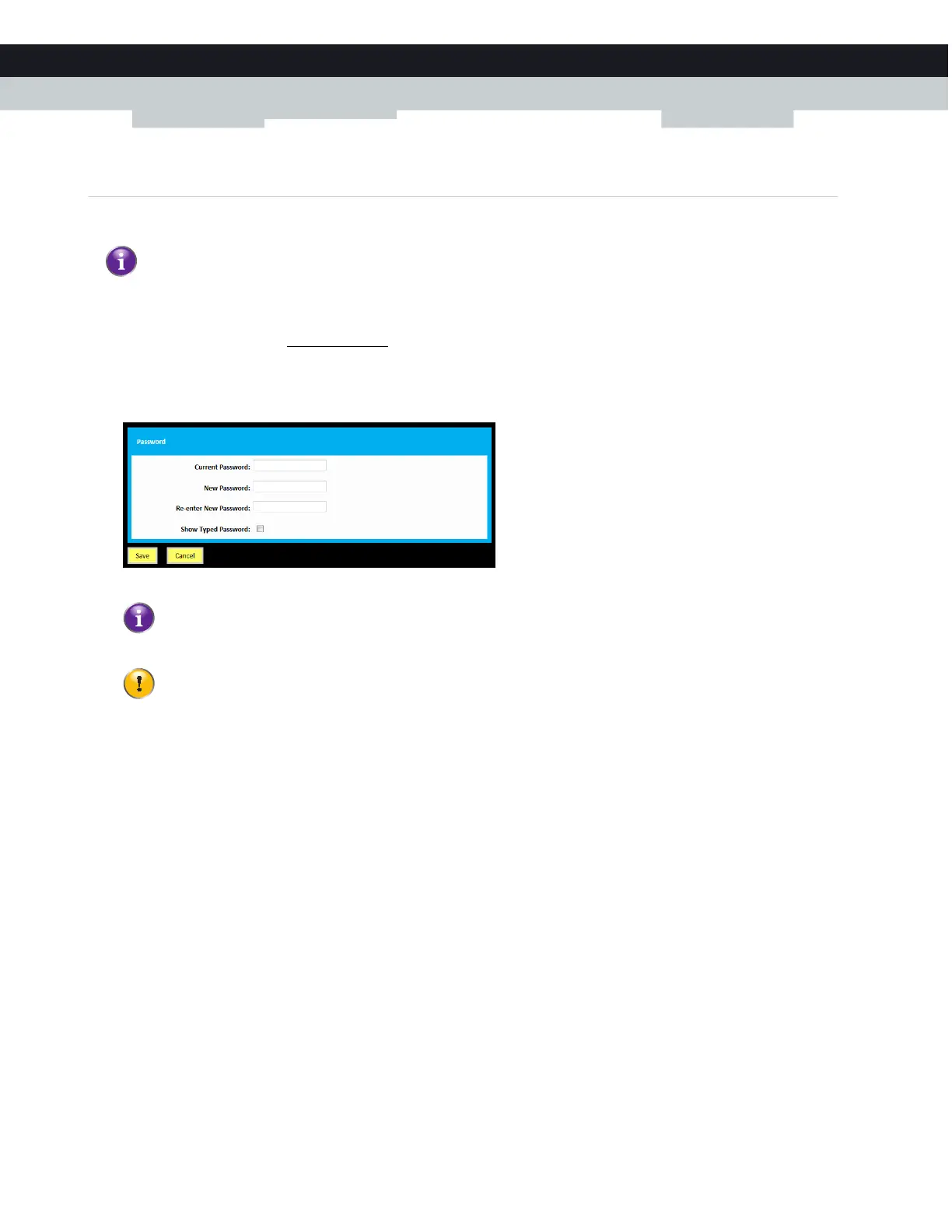28
3
ADMIN TOOL
DMS-CTC-20140127-0004 v1.0
3.2 How to change the default Admin Tool password
We recommend changing the default password of the Gateway.
Procedure
1 Browse to the Admin Tool (http://192.168.0.1).
For more information, see “Accessing the Admin Tool” on page 25.
2 In the upper-right corner, click Change Password.
3 The Change Password page appears.
4 In the Current Password box, type your current password.
5 In the New Password and Re-enter New Password box, type your new password.
6 Click Save.
7 The Gateway prompts you to login with your new password.
The default user name is admin and the default password is password.
The default password is password.
Your new password must be at least 8 characters long. It may include letters or numbers or a combination of both
(no symbols). For better security, try using at least one number and a mix of upper and lower case letters.
