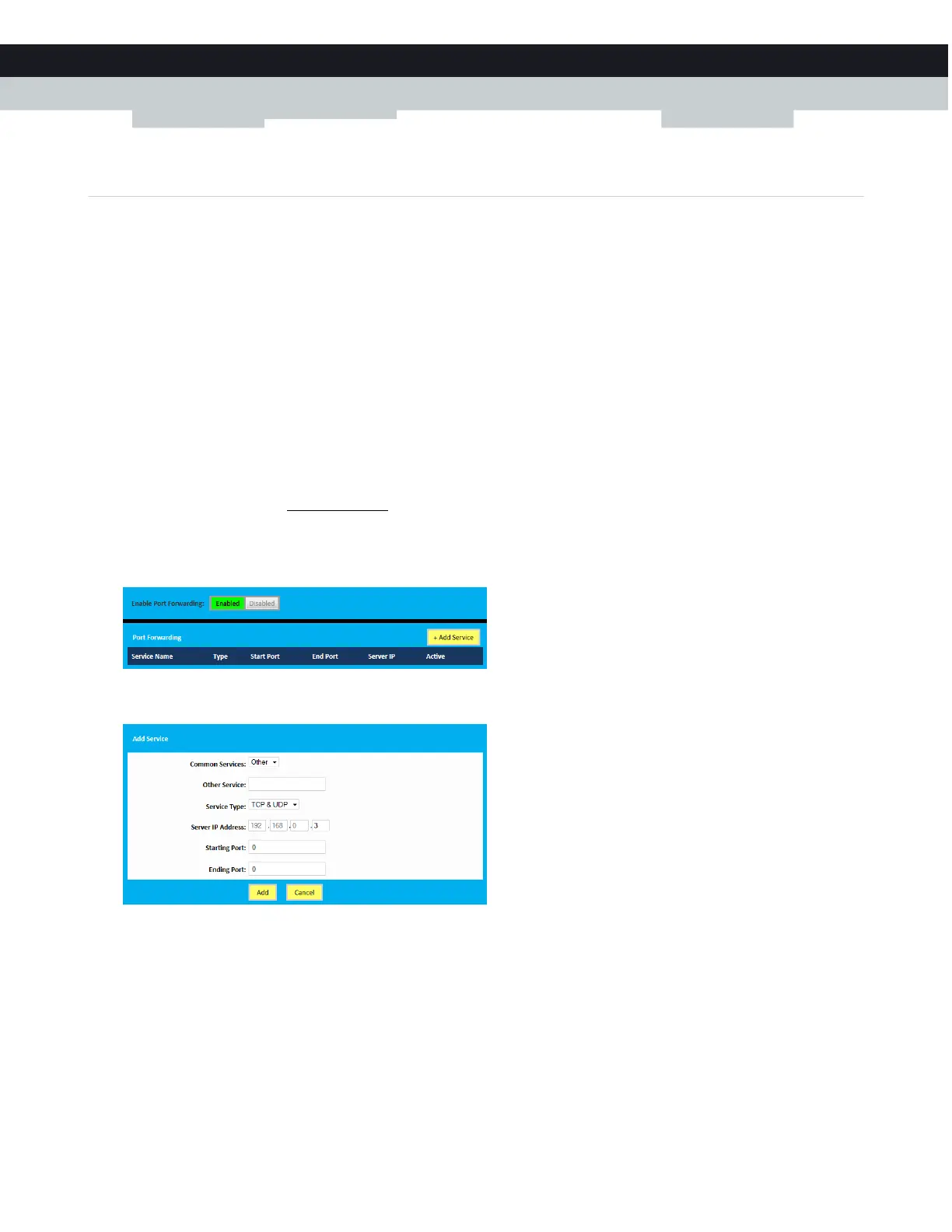58
7
ADVANCED CONFIGURATION
DMS-CTC-20140127-0004 v1.0
7.1.2 Port forwarding
Introduction
Port forwarding allows you to forward incoming Internet traffic arriving on a specific port to an internal IP address.
For example: if you are running a web server and the Gateway receives a request on port 80, this request should be forwarded to
your web server.
Use a reserved IP address
The target device of the port forwarding rules will be specified by an IP address. Make sure that your device uses a fixed IP
address. If you do not do this, the device might get a new IP address after some time and the port forwarding rule will no longer
be applied to the device. For more information, see 7.2 Assigning a reserved IP to a device .
Procedure
Proceed as follows to do so:
1 Browse to the Admin Tool (http://192.168.0.1).
For more information, see “Accessing the Admin Tool” on page 25.
2 On the left menu, click Advanced.
3 The Port Forwarding page appears.
In the Enable Port Forwarding list, click Enabled. In the Port Forwarding table, click +Add Service.
4 The Add Service page appears.
5 In the Common Services list, click the service you want to run on the computer or click Other if the service is not listed.
6 If you clicked Other, complete the following fields:
In the Other Service box, type a name for the services that you want to configure.
In the Service Type list, click the protocol that is used by the service.
In the Starting Port box, type the start port number of the port range.
In the Ending port box, type the last port number of the port range. If you only want to specify one port, use the same
number as in the Starting Port box.
In the Service IP address box, type the IP address of the computer to which you want to assign the service.
