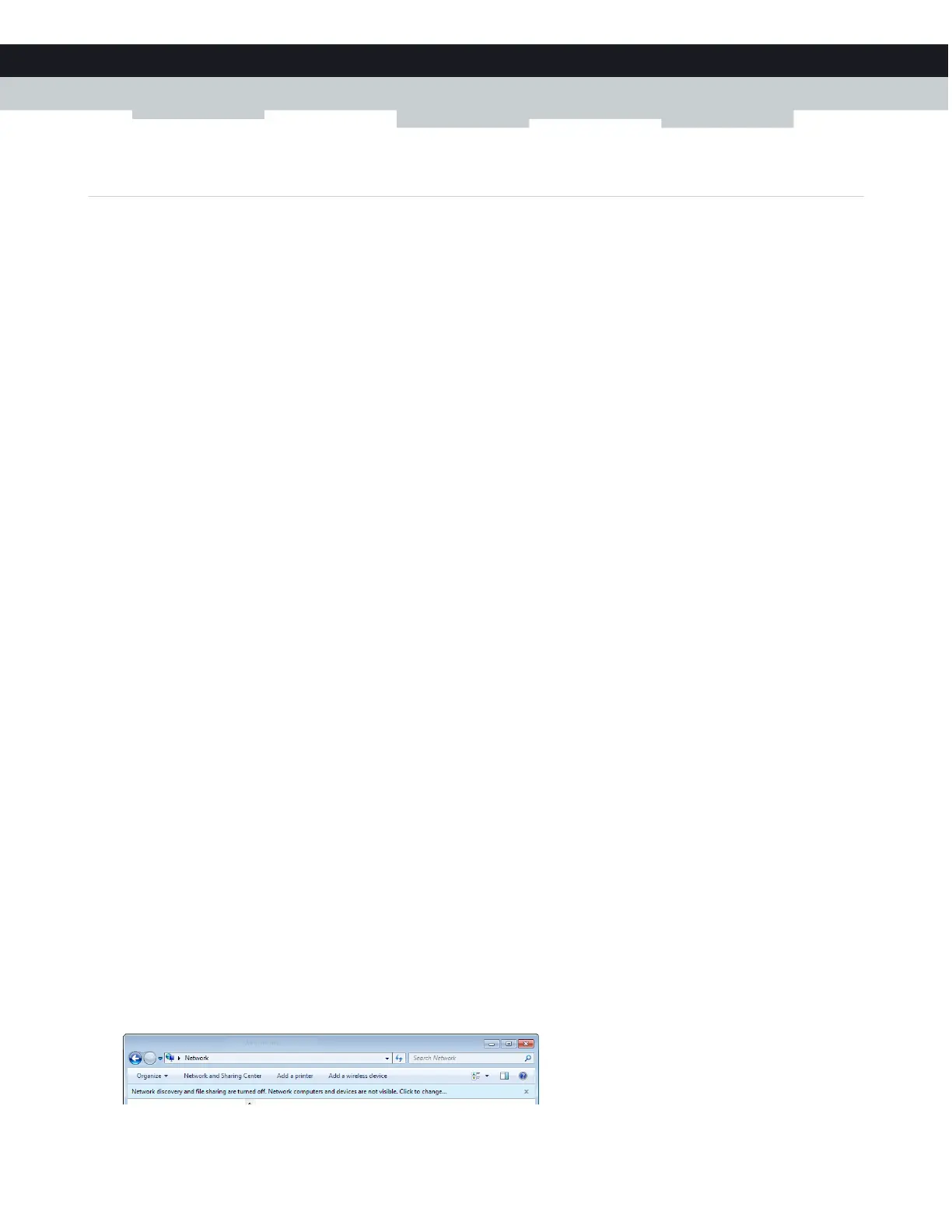41
5 SHARING CONTENT
DMS-CTC-20140127-0004 v1.0
5.2 The UPnP AV media server
Introduction
Your Gateway has a built-in DLNA Certified UPnP AV media server. This section describes how to use and configure this media
server.
UPnP AV
UPnP AV (Universal Plug and Play Audio/Video) is a protocol especially designed to share media files on your local network.
DLNA certified
The Digital Living Network Alliance (DLNA) is an organization that imposes requirements to ensure the interoperability of your
media devices and standardize the communication between them.
Buying a DLNA certified device like the Gateway guarantees that it will seamlessly integrate with your other DLNA certified
devices.
To allow you to access your media in a quick and easy way, the Gateway scans your storage device for meta data information (for
example, title, artist, album) and stores it in a database. When you are looking for a file, the Gateway can simply query the
database instead of having to go through all the files.
UPnP AV network components
A UPnP AV network consists of the following components:
The UPnP AV server is directly connected to your media files and makes them available on the network. In your network the
Gateway will fulfil this role.
The UPnP AV client is a software application or hardware device that allows you to play or view the media files provided by
your UPnP AV media server.
Accessing your media files via UPnP AV
The UPnP AV media server lists all audio, video and picture files located on the connected USB storage device. All UPnP AV
renderers (for example, a DLNA Certified set-top box) that are connected to your network are able to view this list and play or
view items from this list.
On your UPnP AV client, the Gateway’s UPnP AV media server will be listed as BRCM-DMS.
Accessing your media files via UPnP AV on Windows 7
Windows 7 has native support for UPnP AV. It automatically detects UPnP AV and makes the media files provided by your
UPnP AV media server available for playback on your Windows Media Player.
Proceed as follows:
1 On the Windows Start menu, click Computer.
2 An Explorer window appears. In the panel, click Network.
3 If Explorer prompts you that network discovery and/or file sharing are turned off, click on the message and turn it on.
