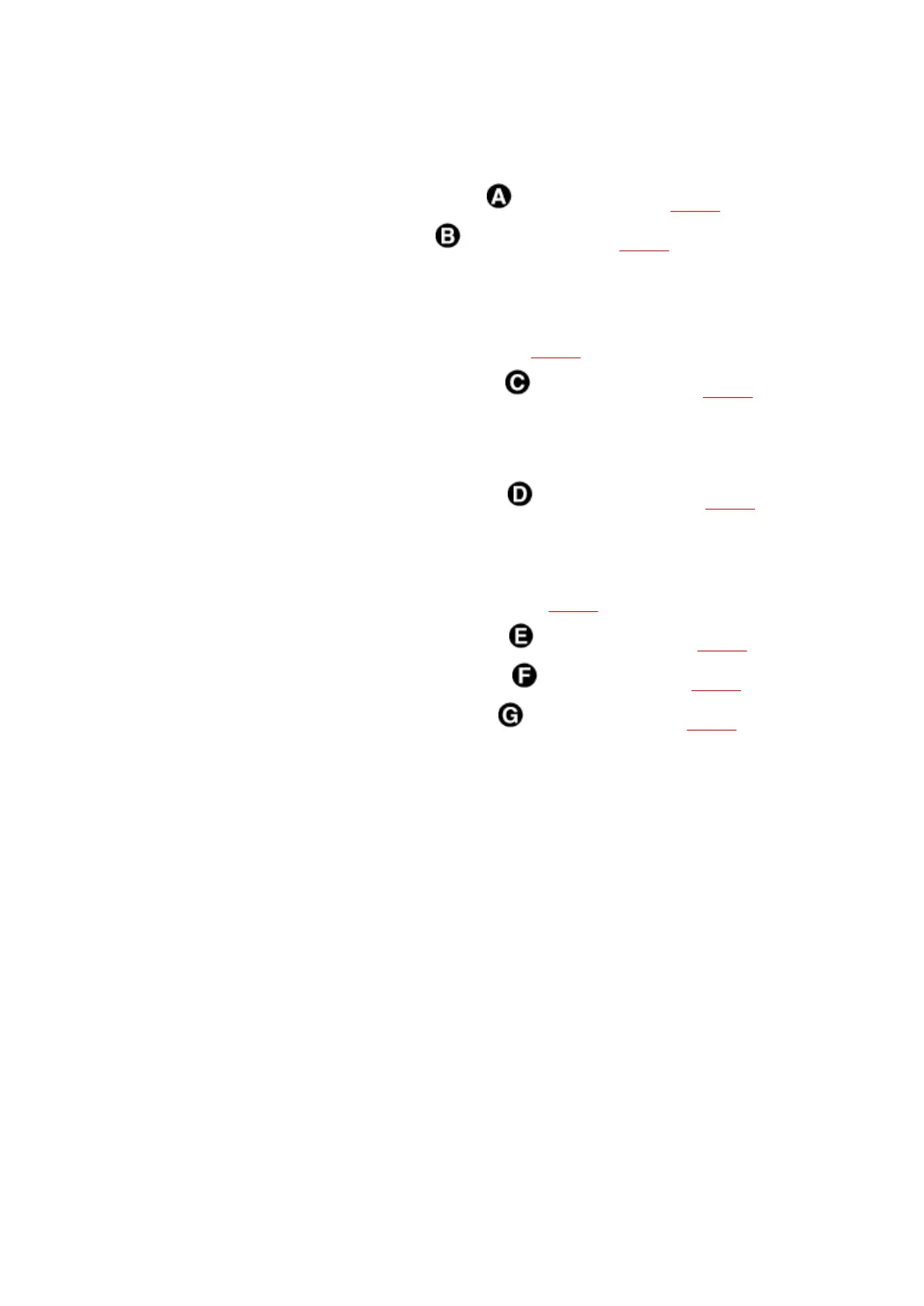LCD
1. Remove the LCD hinge holding screws ( 2pcs.) as shown in Fig.10 .
2. Remove the LCD holding screws ( 2pcs.) as shown in Fig.10 .
CPL P.C.B.
1. Pull off the SLIDE VOLUME knob as shown in Fig.10 .
2. Remove the CPL P.C.B. mounting screws ( 11 pcs.) as shown in Fig.10 .
CPR P.C.B.
- Remove the CPR P.C.B. mounting screws ( 11 pcs.) as shown in Fig.10 .
ROT P.C.B. , CPC P.C.B. and INV P.C.B.
1. Pull off the TEMPO/PROGRAM dial as shown in Fig.10 .
2. Remove the ROT P.C.B. mounting screws ( 2 pcs.) as shown in Fig.10 .
3. Remove the CPC P.C.B. mounting screws ( 2pcs.) as shown in Fig.10 .
4. Remove the INV P.C.B. mounting screws ( 2 pcs.) as shown in Fig.10 .
Fig.10
20
