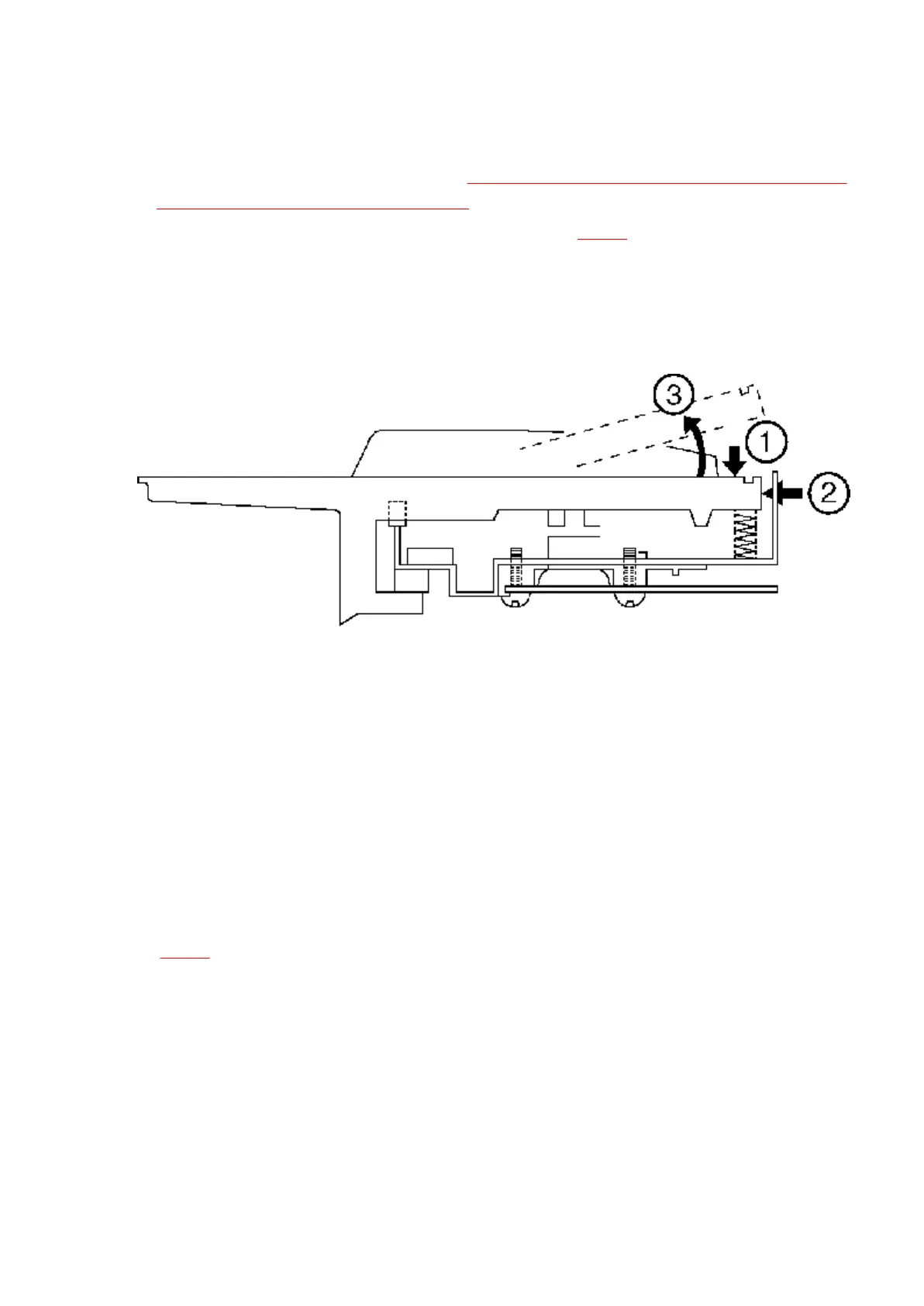- Remove the keyboard unit (see step “Removing the control panel, power SW panel,
SD panel, net panel and keyboard unit ”).
1. Press downward on the rear of the key as shown in Fig.16 .
2. While pressing downward on the rear of the key, push the key forward and release it
from the chassis.
3. Lift the key and remove it from the chassis.
Fig.16
NOTE:
To remove a black key, the white key to either side of it should be removed first.
8. Service Diagnostic Function
The service diagnostic function makes it possible to determine whether the various
test modes pass or fail. The test modes are completely independent of one another.
Select a test mode as necessary, and run the test.
To set to the service diagnostic mode:
1. Press and hold the C#3, D#3, C#4 keys, and then turn on the power switch. (refer to
Fig.20 )
Fig.20
27
