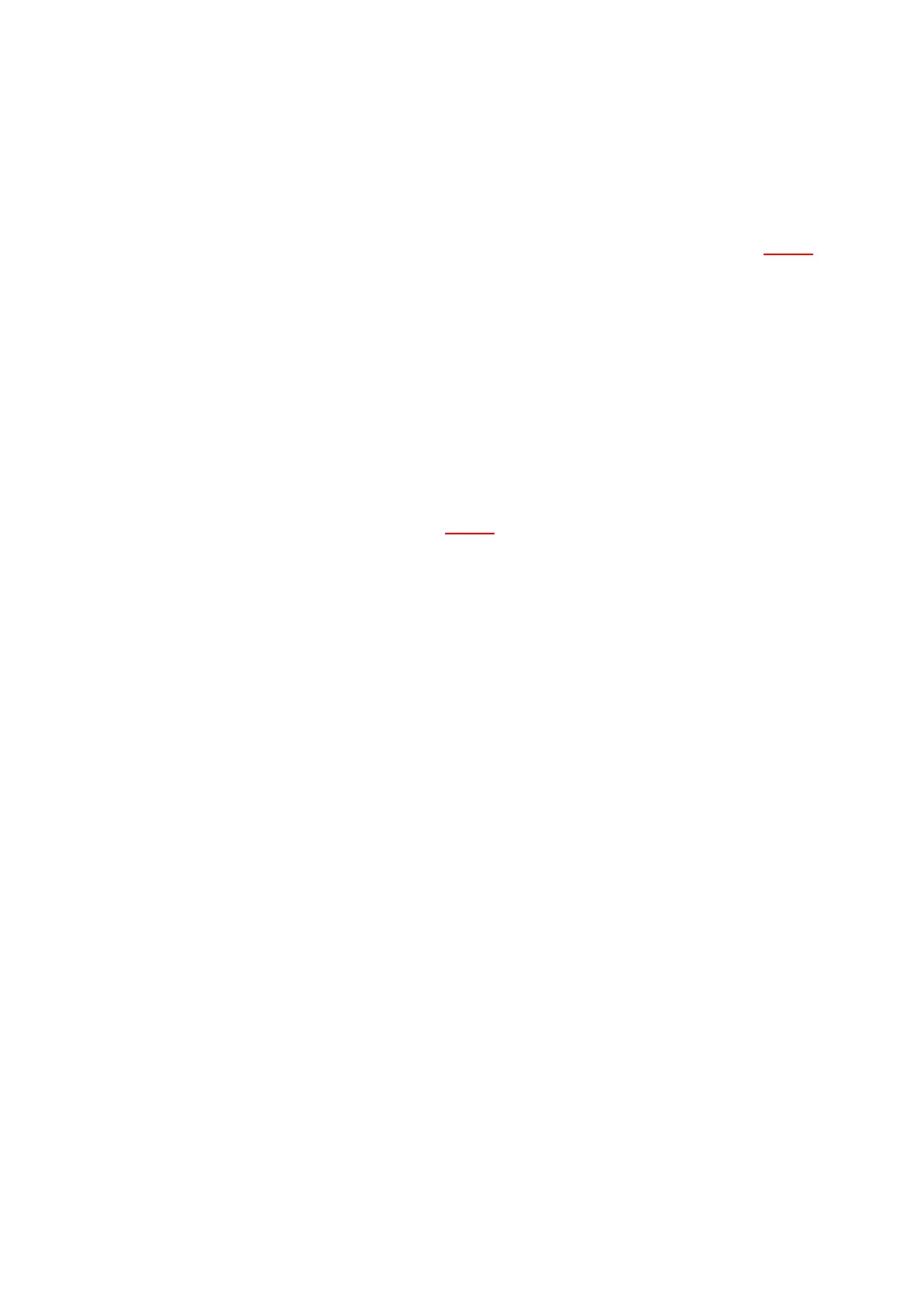- Press the EXECUTE button to start the test.
- The test result (OK or NG) is displayed . If the test result is NG, not only the
respective IC, but also a break or short circuit in the ADDRESS/DATA BUS as well
as in any of the strobe signal lines may be the causeof the failure. (referto Fig.30 )
9. Precautions before Servicing the Main Circuit
This model employs a FLASH ROM (EEPROM) for the PROGRAM ROMs and the
CUSTOM DATA ROM. If changing any of these ICs, service the MAIN CIRCUIT as
explained here following.
9.1. About the FLASH ROM
The FLASH ROM can be electrically erased and rewritten. This model is designed so
that the repair technician can easily write and change programs and data in the FLASH
ROM, by using a floppy disk. (refer to Fig.33 )
Fig.33
37
