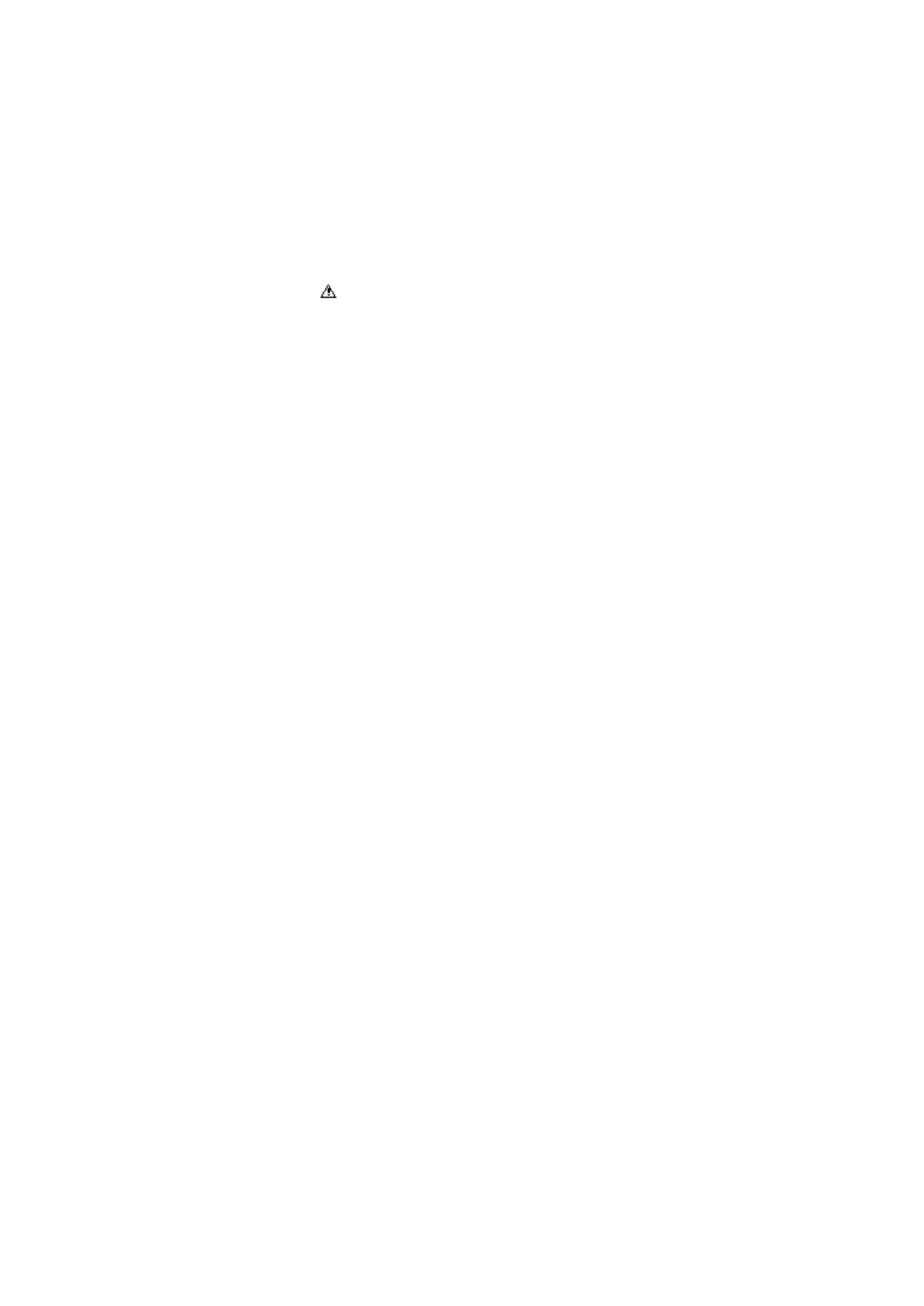To prevent the risk of fire, smoke, or electrical shock and to ensure safe operation,
please be sure to follow the safety guidelines below.
1. At places where special caution is required, the necessary safety precautions are
clearly labeled or printed, for example, on the cabinet, or on the part concerned.
Please follow these safety precautions, and also those listed in the Owner'sManual.
2. Parts which have a ; mark in the circuit diagram or in the parts list are essential
for safety. When replacing these parts, be sure to use onlythe specified parts.
3. Use the specified types for internal wiring (double-insulated wiring, etc.).
4. When replacing parts on the AC primary side (power transformer, electric switch,
electrical cord, noise-prevention condenser, etc.), wind the lead wire and secure it
by soldering.
5. Do not let the wiring come into contact with heat-emitting devices (fuse resistor,
radiator plate, etc.).
6. When replacing the wiring, make sure that it is not in contact with the unfinished or
rough edge of a part.
7. When replacing the power cord (except for the plug-in type), tug it from various
directions to confirm that it does not slip out of place.
8. Spacing
If soldering was done on the AC primary circuit, confirm that the interval between
the soldered terminals or between the terminal and surrounding metallic parts is at
least the minimum required (between the primary circuit and the chassis: atleast6.5
mm; between primary circuit terminals: at least 4.0 mm; between primary circuit
terminals and secondary circuit terminals: at least 6.5 mm.).
2. Safety Precaution
2.1. Safety Precaution
1. Before servicing, unplug the power cord to prevent an electric shock.
2. When replacing parts, use only the manufacturer’s recommended components for
safety.
3. Check the condition of the power cord. Replace if wear or damage is evident.
4. After servicing, be sure to restore the lead dress, insulation barriers, insulation
papers, shields, etc.
5. Before returning the serviced equipment to the customer, be sure to make the
following insulation resistance test to prevent the customer from being exposed to
a shock hazard.
8
