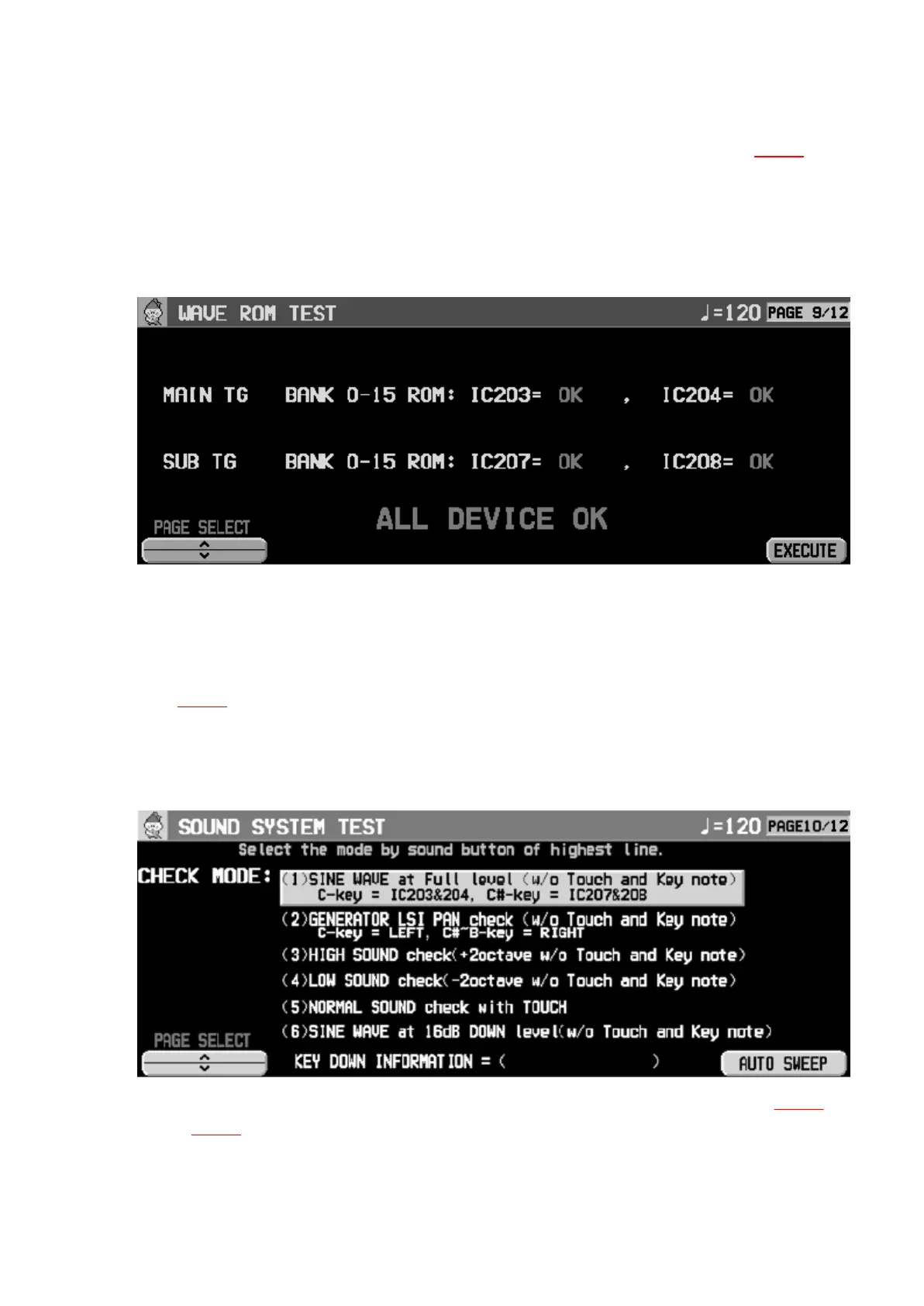and the MIDI terminal operation is indicated as being OK or NG. (refer to Fig.29 )
- If NG is shown, check both the IN and OUT terminals, as well as the circuit.
8.9. WAVE ROM test
Fig.30
- Press the EXECUTE button to start the test.
- The test result (OK or NG) is displayed within thirty seconds. If the test result is NG,
not only the respective IC, but also a break or short circuit in the ADDRESS/DATA
BUS as well as in any of the strobe signal lines may be the causeofthe failure. (refer
to Fig.30 )
8.10. SOUND SYSTEM test
Fig.31
- Use the button in the SOUND GROUP to select an item from 1 to 6 (refer to Fig.31
and Fig.32 ). Press a keyboard key.
34
