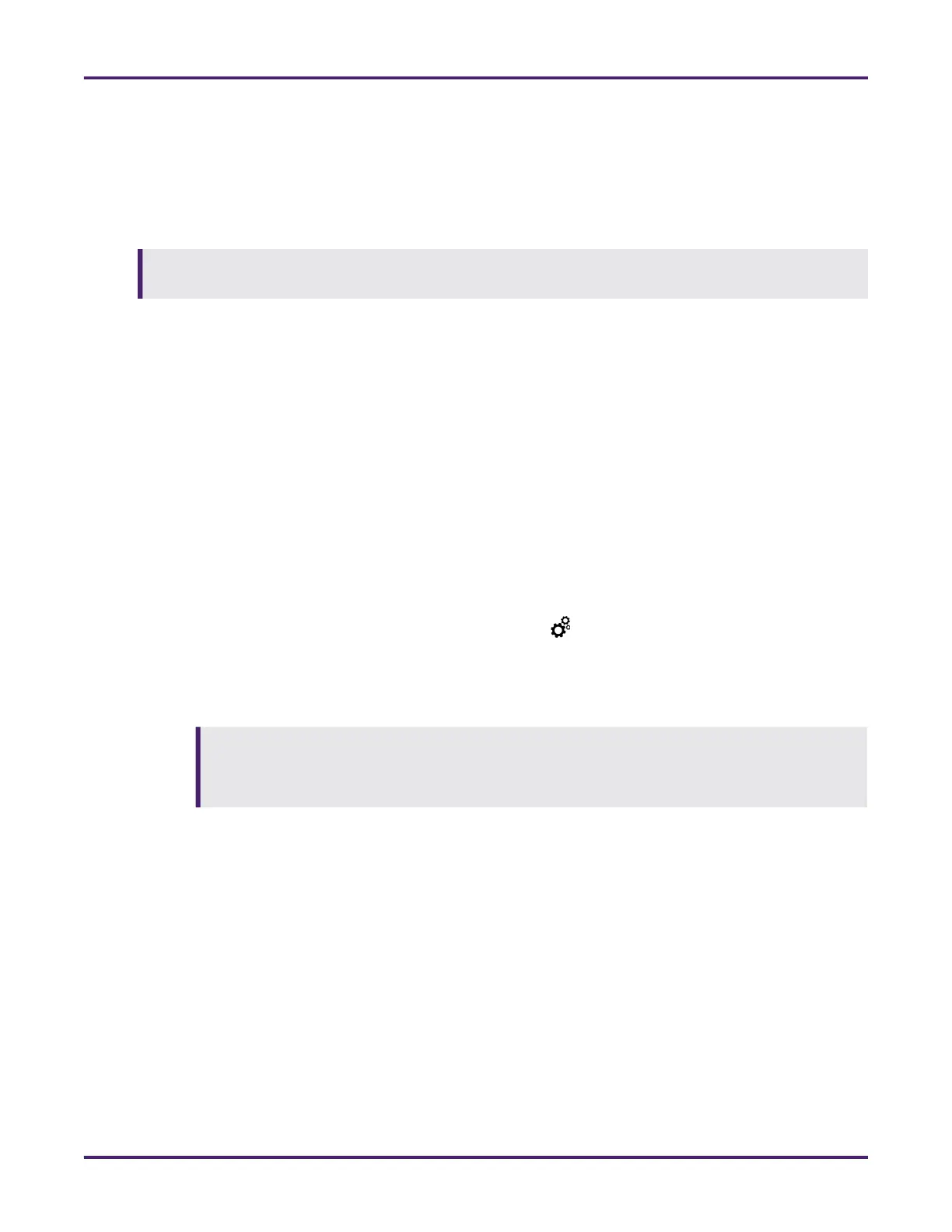Network Meter Block Installation, Operation, & Maintenance Manual
Monitoring and Configuring the NMB 22
NMB web interface’s configuration area (for instructions, see Section 4.3.3.3: Configuring Basic Inputs
and Outputs)
• Physically sealing the NMB’s instrument housing and applying a seal wire to prevent tampering
• Using TLS to validate a secure connection between the NMB and an MQTT server (for instructions see
Section 4.3.7.3: Configuring MQTT Server Settings)
• Automatically logging out of the configuration area after 15 minutes of inactivity to prevent
unauthorized personnel from accessing configuration settings
4.3 Configuring Your NMB
4.3.1 Accessing the Configuration Area
The configuration area enables you to set and change your NMB’s configuration parameters, implement
additional layers of security, access the Bootloader, and reboot the NMB. Anyone with network access to
the NMB can connect to it using a Web browser and view current operating conditions; however, security
credentials are needed to access the configuration area.
To log into the configuration area, complete the following steps:
1. In the upper right corner of the NMB’s dashboard, click . The Login pane opens.
a. In the Username field, type your username. The factory default username is smartblock.
b. In the Password field, type your password. The factory default password is iodevice.
c. Click the Login button.
Due to inherent vulnerabilities of potential malicious code in web browsers, TechnipFMC is not
responsible for erroneous information displayed in the NMB’s web interface.
To ensure that only specific personnel on your network can access your NMB’s configuration
parameters, you should change the factory default username and password the first time you
log in to the configuration area. For instructions on doing so, see Section 4.4.2: Changing Your
NMB’s Login Credentials.
