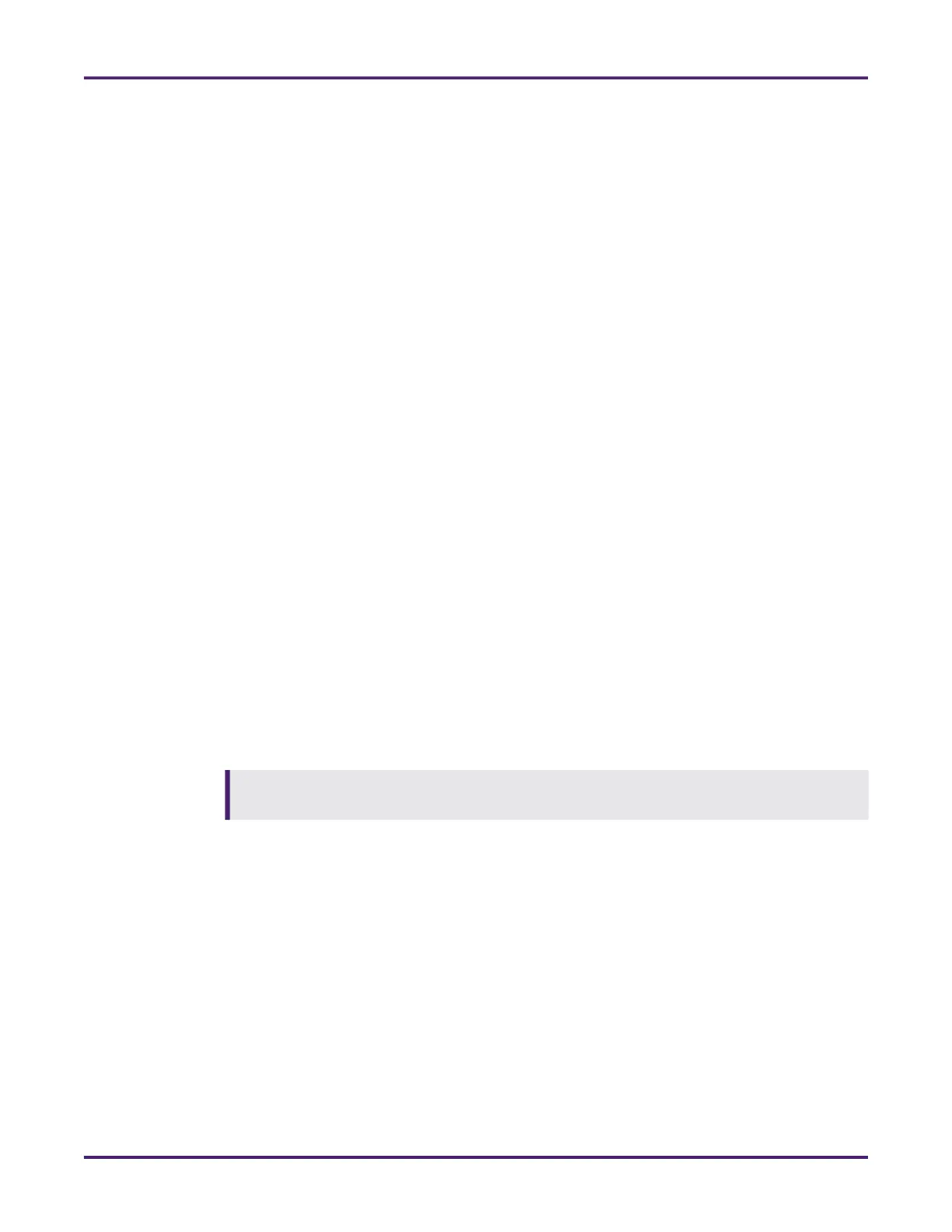Network Meter Block Installation, Operation, & Maintenance Manual
Monitoring and Configuring the NMB 30
4.3.5.2 Enabling Turbine Meter Diagnostics
Enabling turbine meter diagnostics in the NMB involves three basic steps:
• Defining flow zones in terms of flow rates
• Specifying known diagnostic signature characteristics or enabling the Turbine Meter Diagnostic feature
to calculate it for you
• Maintaining flow within the flow rage defined for each zone for a period that is sufficient to learn the
zone’s characterization
When product flow through the meter begins, the NMB begins the sampling process. When a sufficient
number of samples for a zone are collected, the current value meter flow characteristic is calculated.
To configure a turbine meter’s diagnostic information, complete the following steps:
1. Select Turbine Diagnostics > Configure.
2. Specify general meter diagnostic details using the following steps:
a. In the Diagnostic Mode drop-down list, select whether the NMB’s turbine diagnostic functionality
should be active. Options are:
• Active—The Turbine Meter Diagnostic functionality is enabled and automatic diagnostic
signature calculation and real-time meter diagnostics is occurring.
• Inactive—The Turbine Meter Diagnostic functionality is inactive. When configuring a turbine
meter, diagnostic functionality should be inactive.
b. In the Diagnostic Zone field, select the basis for how the turbine meter’s diagnostic signature
should be calculated. Options are:
• Manual—When selected, enables you to manually specify diagnostic signature information.
• Auto—When selected, Turbine Meter Diagnostic functionality automatically calculates the
diagnostic signature based on product flow in each zone.
• Reset All Zones—Clears out data for all zones.
• Reset Zone 1—Clears the data for Zone 1.
• Reset Zone 2—Clears the data for Zone 2.
• Reset Zone 3—Clears the data for Zone 3.
• Reset Zone 4—Clears the data for Zone 4.
• Reset Zone 5—Clears the data for Zone 5.
c. In the Number of Blades field, type the actual number of blades or buttons in the turbine meter.
This value must be correct for proper turbine meter diagnostic functionality.
d. In the Alarm Sensitivity field, type the number of seconds that an alarm should be actively reported
after the diagnostic alarm buffer of 30 seconds. For example, when an alarm occurs, it is not reset
The system indicates that automatic diagnostic signature calculations are finished by
changing this field’s selection to Manual.
