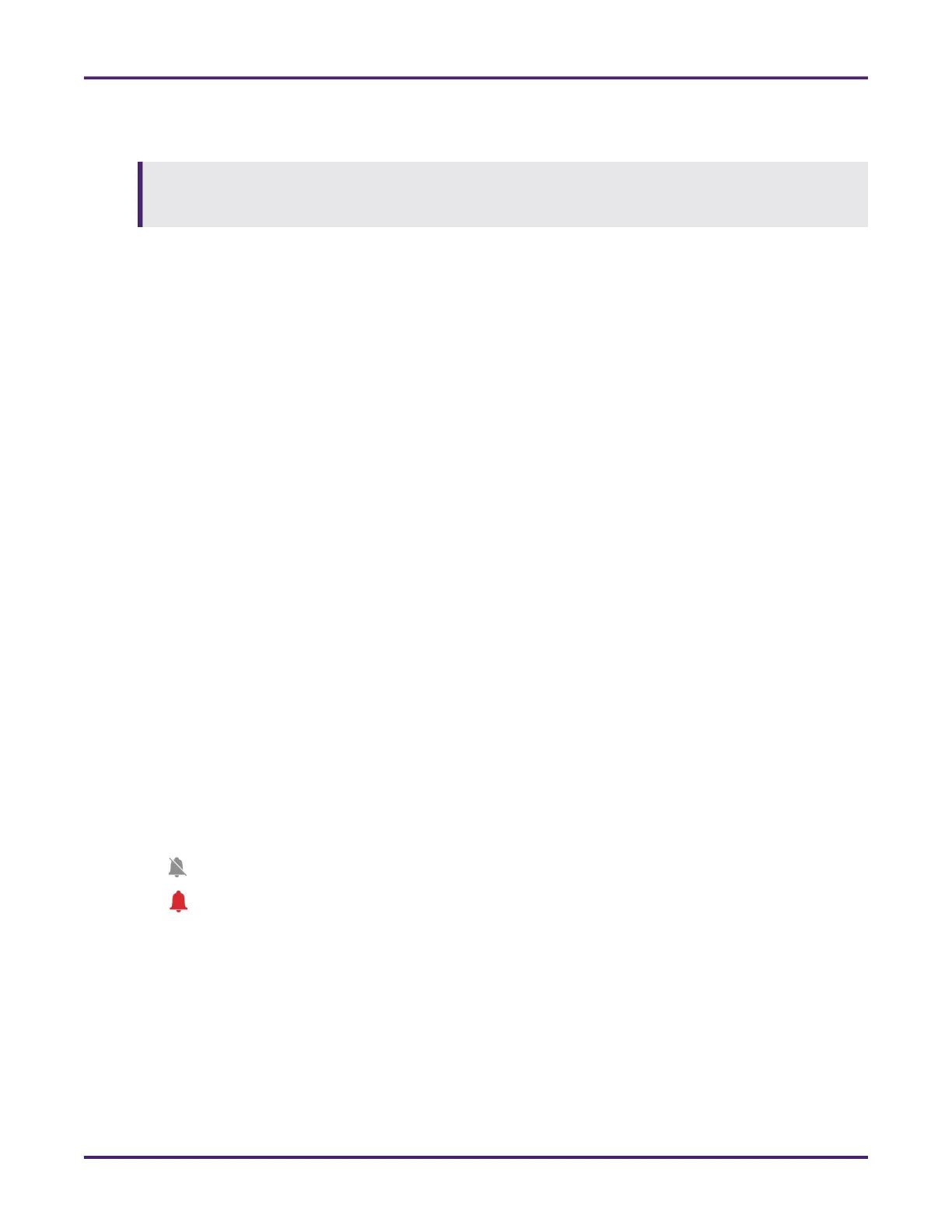Network Meter Block Installation, Operation, & Maintenance Manual
Monitoring and Configuring the NMB 38
5. When the upload status indicates that the transfer was successful, exit the Bootloader area and re-
launch the NMB firmware.
4.4.5 Re-Launching the NMB Firmware and Exiting the Bootloader
It is important to properly exit the Bootloader by re-launching the NMB firmware so that the NMB can return
to operating normally. Closing your web browser without first properly exiting the Bootloader lengthens the
time that your NMB is functionally disabled. To exit the Bootloader area and return to the NMB firmware,
complete the following steps:
1. Select System Configure > Utilities.
2. Click the Launch button to launch the NMB firmware, return to the dashboard, and return the NMB to
its as-configured output state.
4.5 Monitoring and Resetting Alarms
Basic I/O and meter alarms are generated when operating values are outside the thresholds of configured
limits and when certain conditions are detected, such as a failed transducer. To generate TMD alarms, the
characterization of at least one operating zone is required.
When an alarm is generated, you may be required to correct the underlying issue before resetting the
alarm. After the issue is corrected, multiple methods are available for resetting the alarm.
4.5.1 Alarm Generation
Alarms are generated in both the meter layer and the turbine diagnostic layer. To generate TMD alarms,
the characterization of at least one diagnostic zone must be completed and the diagnostic must be
enabled (see Section 4.3.5.2: Enabling Turbine Meter Diagnostics) before any TMD alarm conditions can
be detected.
In the NMB’s web interface, you can view the status of alarms, identified by the following icons:
• Indicates an inactive alarm
• Indicates an active alarm
4.5.1.1 Alarm Types
The NMB provides the following types of meter alarms. Each alarm can be manually reset in the NMB’s
web interface, as well as via MQTT or a digital input.
It is important to properly exit the Bootloader and re-launch the NMB or TMD firmware so that the NMB
can return to operating normally. Closing your web browser without first properly exiting the Bootloader
lengthens the time that your NMB is functionally disabled.
