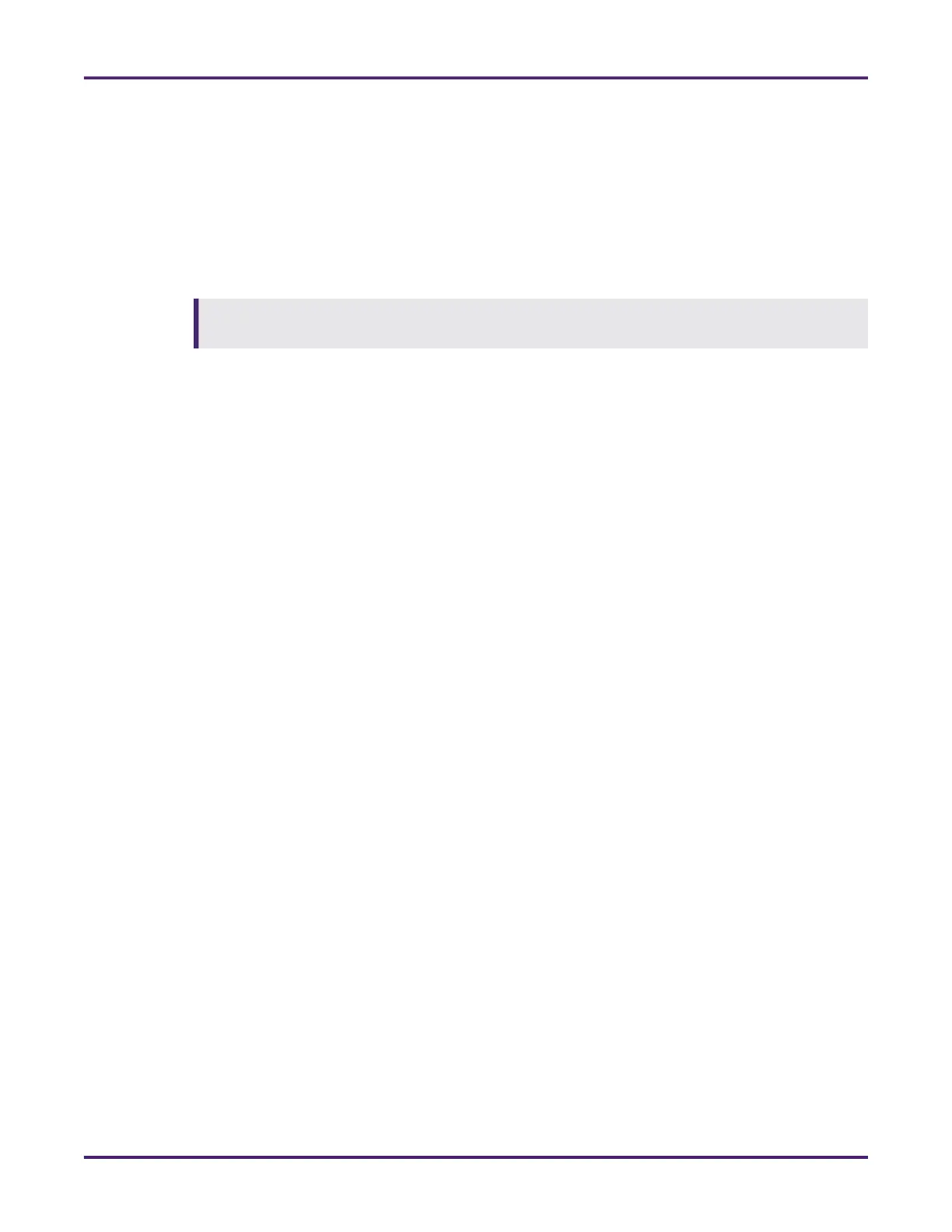Network Meter Block Installation, Operation, & Maintenance Manual
Monitoring and Configuring the NMB 33
• AutoIP—Uses a link-local addressing technique to determine the IP address to use on the
Ethernet
3. If you selected Static as your preferred IP address method, complete the following steps:
a. In the IP Address field, type the IP address you want to use for your NMB.
b. In the Subnet Mask field, type the subnet mask for the specified IP address.
c. In the Default Gateway field, type the address of your network’s default gateway.
4. Click Apply to save your changes.
4.3.7.2 Configuring NPT Server Settings
By default, three Network Time Protocol (NTP) servers are configured to synchronize the NMB’s clock.
However, you can change the servers to suit your location using the following steps:
1. Select System Configure > Servers.
2. For each server you want to access for clock synchronization, complete the following steps in the NTP
Server Settings section:
a. In the IP Address column, type the IP address of the domain’s NTP server.
b. In the Connection Timeout column, type the number of seconds the NMB should wait for a connec-
tion to the NTP server before trying the next one. The default connection timeout is 300 seconds (5
minutes).
3. Click Apply to save your changes.
4.3.7.3 Configuring MQTT Server Settings
You can configure Message Queuing Telemetry Transport (MQTT) protocol settings to transport messages
between the NMB and an MQTT broker. To do so, complete the following steps:
1. Select System Configure > Servers.
2. Locate the MQTT Broker Settings section.
3. In the IP Address field, type the message broker’s IP address or URL.
4. In the Port Number field, type the message broker’s Ethernet port number.
5. In the Authentication Name field, type the name used to authenticate the connection between the NMB
and the message broker.
6. In the Password field, type the password used to authenticate the connection between the NMB and
the message broker.
7. In the Connection Timeout field, type the number of seconds the NMB should wait before indicating
that the MQTT server is not available. (The NMB will continue trying to connect to the server.) This field
defaults to 300 seconds (5 minutes).
If the specified IP address and default gateway are mismatched, the Default Gateway will
display 0.0.0.0.
