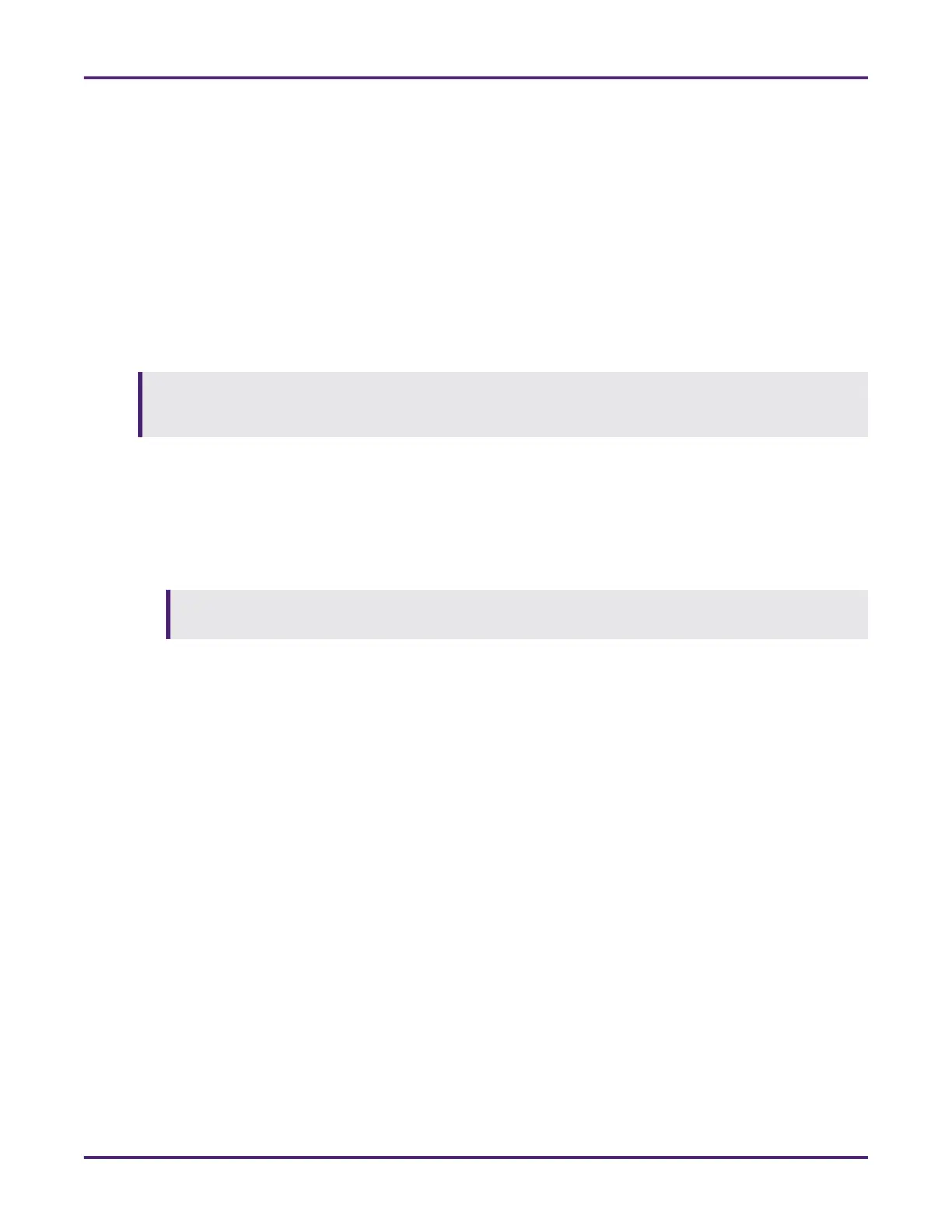Network Meter Block Installation, Operation, & Maintenance Manual
Monitoring and Configuring the NMB 40
4.5.2.1 Resetting All Latched Alarms at Once
The NMB-TMD firmware provides an option to reset all latched alarms at the same time. To do so,
complete the following steps:
1. Log into the configuration area.
2. Select Turbine Diagnostics > Status.
3. Next to Global Reset for All Alarms, click the Reset button.
4.5.2.2 Resetting Alarms
To reset an alarm, complete the following steps:
1. Log into the configuration area.
2. Ensure that the alarm condition is configured appropriately to avoid spurious alarms.
3. Locate the alarm that occurred (see Table 3: List of Alarms).
4. Wait for the alarm buffer icon to turn grey.
5. Click the Reset button to reset the alarm.
4.5.3 Resetting Alarms via MQTT
To reset alarms in the NMB using an MQTT broker, the Meter Commands topic provides alarm clearing
functionality. This topic can be used by publishing a message with the clear alarm command field for the
associated alarm set to a value of 1. See the Appendix A for more information.
4.5.4 Resetting Alarms via Digital Input
You can configure a digital input to acknowledge alarms. For instructions, see Section 4.3.3.3: Configuring
Basic Inputs and Outputs.
To manually reset the Pulse Security alarm, a digital input must be configured to allow this. Otherwise,
this alarm is automatically reset hourly or daily. For details, see Section 4.3.3.3: Configuring Basic
Inputs and Outputs.
When you manually reset the Pulse Security alarm, you can reset the alarm when the alarm buffer
icon is grey.
