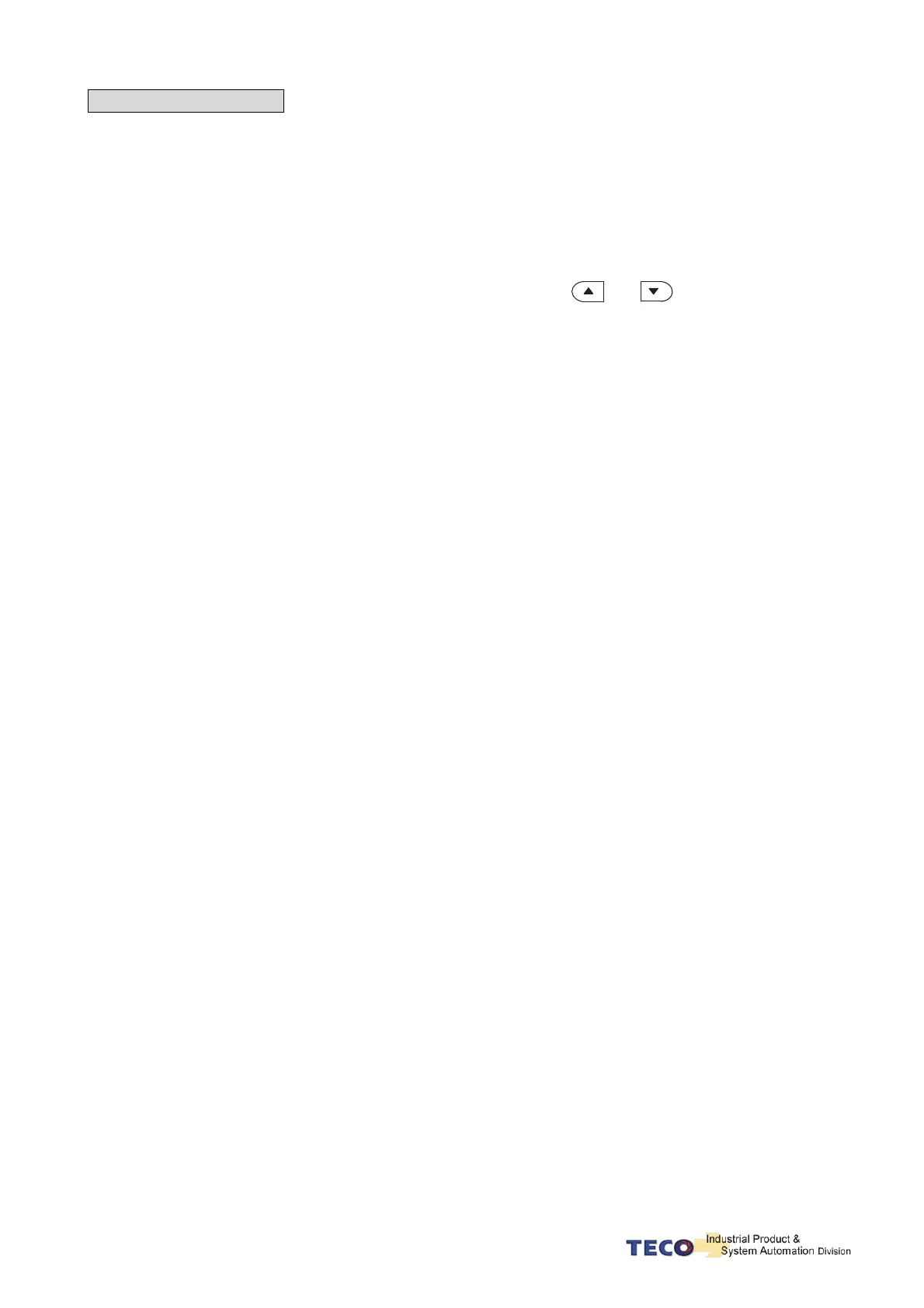8-5
Alarm Reset Methods
1. carry out the suggestions below to reset Alarm.
(a) Reset by input signal : Once the cause of Alarm is rectified,
disable SON signal (Switch off Servo ON), then activate input signal ALRS.
Alarm condition should be cleared and the drive will be ready for operation.
Reference 5-6-1 for setting SON and Alarm signal.
(b) Reset from Keypad : Once the cause of Alarm is rectified,
disable SON signal (Switch off Servo ON), then press the buttons
and at the same time to reset
Alarm and the drive will be ready for operation.
2. Power reset: Once the cause of Alarm is rectified, disable SON signal (Switch off Servo ON) and re-cycling
power.
Alarm condition can be reset and the drive will be ready for operation.
Waning!
1) Before applying power rest , ensure that SON is off ( SON signal is removed first) to prevent danger.
2) Ensure that the speed commands are removed before the alarm is reset, otherwise the motor may
run abruptly once the alarm signal is reset.
