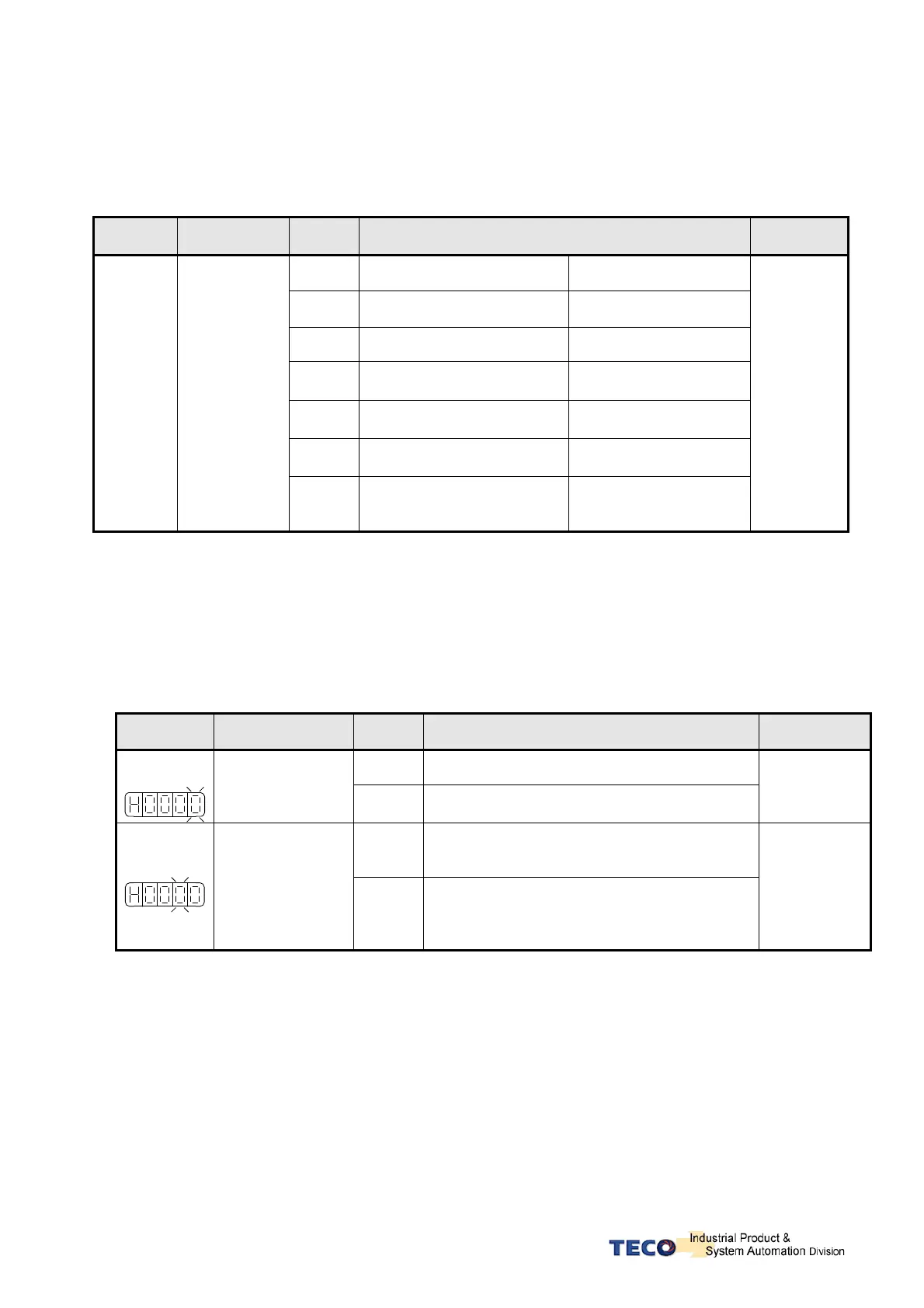5-66
5-6-2 Switch for the Control Mode
Set one of the programmable input terminals to MDC (Control mode) selection.
The input then will select the preset control mode, which is set by Parameter Cn001.
Selections are listed below:
Parameter Name Setting Description
Control
Mode
MDC Input off MDC Input On
3
Position Control
(External Pulse Command)
Speed Control
4 Speed Control Torque Control
5
Position Control
(External Pulse Command)
Tor q u e C o n t r o l
7
Position Control
(Internal Pulse Command)
Speed Control
8
Position Control
(Internal Pulse Command)
Tor q u e C o n t r o l
★●
Cn001
Control Mode
Selection
A
Position Control
(Internal Pulse Command)
Position Control
(External Pulse
Command)
ALL
New setting will become effective after re-cycling the power.
Please check 5-6-1 to setting the input contact required high /Low signal levels (PNP/NPN
selection).
5-6-3 Auxiliary Functions
Function of Input Contacts SON, CCWL and CWL can be set according to the list below:-
Parameter Name Setting Description Control Mode
0
Use input contact SON to switch Servo On。
★
Cn002.0
SON
(Servo ON )
1
Servo on with Power on.
SON input contact not required.
ALL
0
CCWL and CWL(external limits) are effective.
CCW and CW rotation is inhibited by
CCWL&CWL.
Cn002.1
CCWL and CWL
(Counter Clockwise
&
Clockwise Limits)
1
CCWL and CWL(external limits) are
ineffective.
CCW&CW rotation is not limited by
CCWL&CWL.
ALL
New setting will become effective after re-cycling the power.
