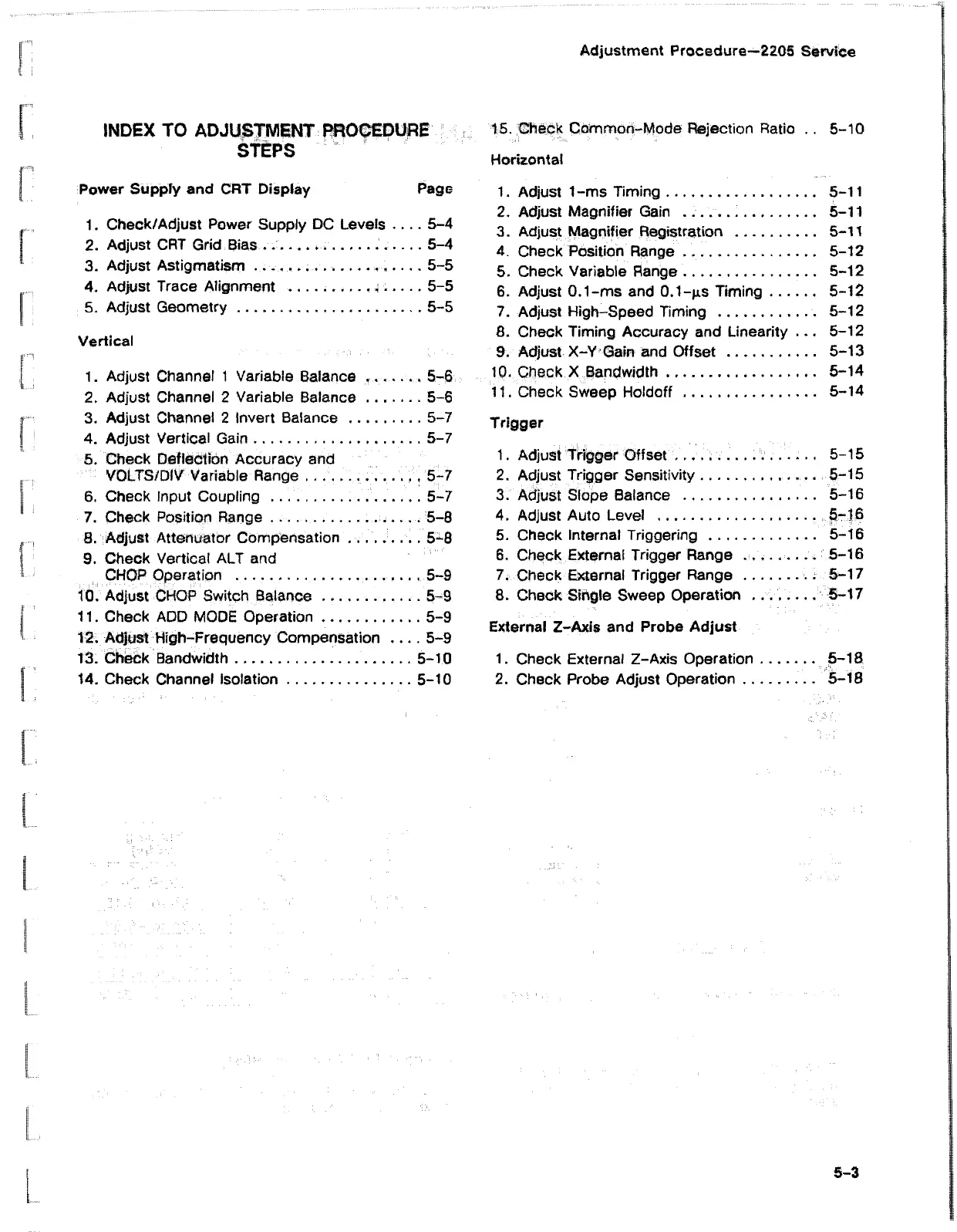Adjustment Procedure—2205 Service
INDEX TO ADJUSTMENT PROCEDURE
STEPS
Power Supply and CRT Display Page
1. Check/Adjust Power Supply DC Levels .... 5-4
2. Adjust CRT Grid Bias
_
_____.
_
_____
5-4
3. Adjust Astigmatism
_
_____
........,..... 5-5
4. Adjust Trace Alignment .......... r..... 5-5
5. Adjust Geometry
............................................
5-5
Vertical
1. Adjust Channel 1 Variable Balance ........ 5-6
2. Adjust Channel 2 Variable Balance
.............
5-6
3. Adjust Channel 2 Invert Balance
.................
5-7
4. Adjust Vertical Gain........................................5-7
5. Check Deflect ion Accuracy and
VOLTS/DIV Variable Range ............ . . 5-7
6. Check Input Coupling .
.....
.............
.
5-7
7. Check Position Range
.....................
5-8
8. Adjust Attenuator Compensation ......... 5-8
9. Check Vertical ALT and
CHOP Operation
..........
. 5-9
10. Adjust CHOP Switch Balance
...................
5-9
11. Check ADD MODE Operation
.......................
5-9
12. Adjust High-Frequency Compensation
----
5-9
13. Check Bandwidth
.............................
5-10
14. Check Channel Isolation
.............................
5-10
15. Check Common-Mode Rejection Ratio .. 5-10
Horizontal
1. Adjust 1-ms Timing.................................. 5-11
2. Adjust Magnifier Gain ......;
...............
5-11
3. Adjust Magnifier Registration
...................
5-11
4. Check Position Range
......
......................
5-12
5. Check Variable Range.............................. 5-12
6. Adjust 0.1-ms and 0.1 -ns Timing
.........
5-12
7. Adjust High-Speed Timing
....................
5-12
8. Check Timing Accuracy and Linearity ... 5-12
9. Adjust X-Y Gain and Offset
...................
5-13
10. Check X Bandwidth
.................................
5-14
11. Check Sweep Holdoff .............................. 5-14
Trigger
1. Adjust trigger Offset
.
................................
5-15
2. Adjust Trigger Sensitivity
....................
5-15
3. Adjust Slope Balance
...............................
5-16
4. Adjust Auto Level
....................................
5-16
5. Check Internal Triggering
.
........................
5-16
6. Check External Trigger Range ......... 5-16
7. Check External Trigger Range
..............
5-17
8. Check Single Sweep Operation ........ 5-17
External Z-Axis and Probe Adjust
1. Check External Z-Axis Operation
............
5-18
2. Check Probe Adjust Operation................. £>-18
5-3
