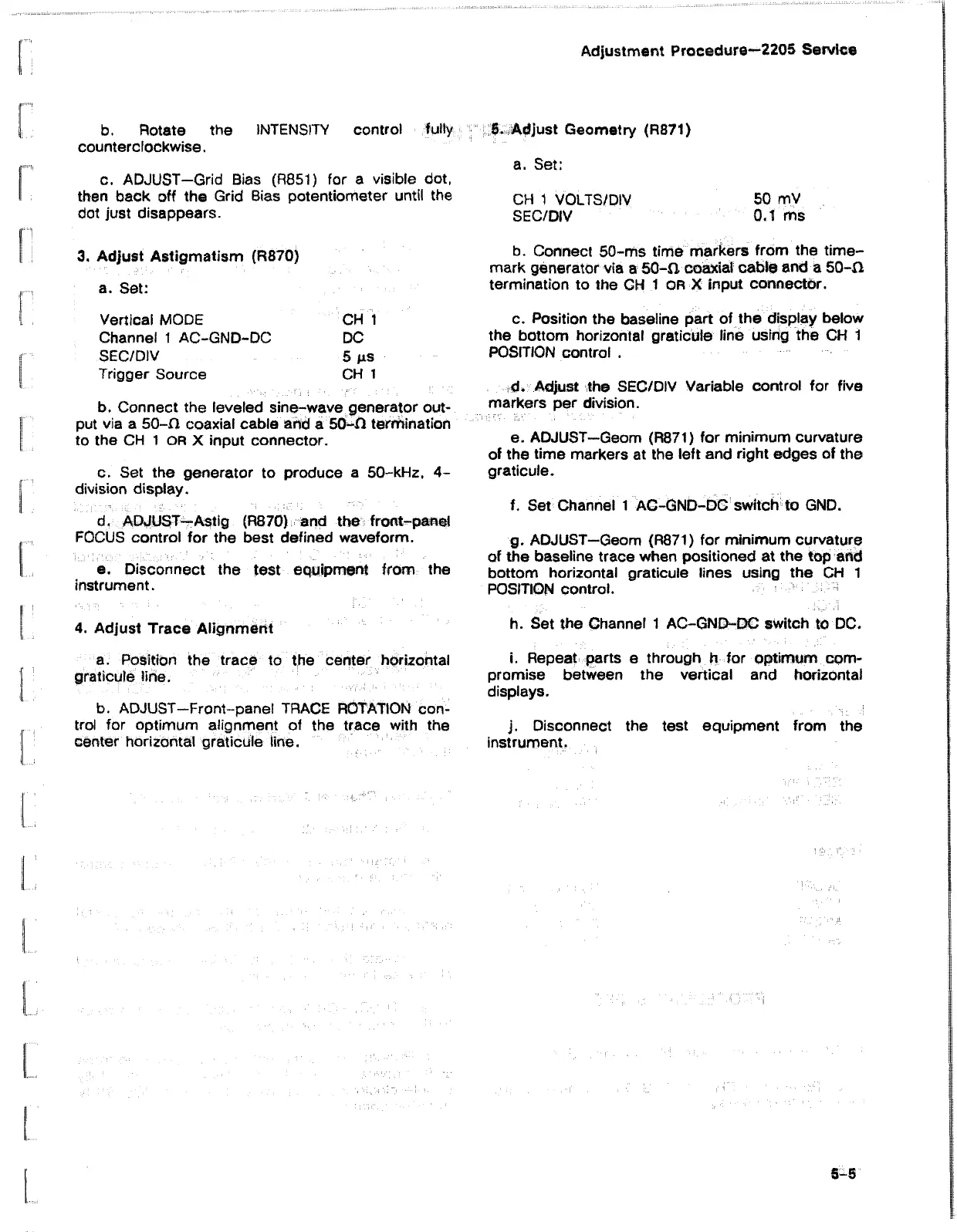Adjustment Procedure—2205 Service
b, Rotate the INTENSITY control fully
counterclockwise.
c. ADJUST—Grid Bias (R851) for a visible dot,
then back off the Grid Bias potentiometer until the
dot just disappears.
3. Adjust Astigmatism (R870)
a. Set:
Vertical MODE CH I
Channel 1 AC-GND-DC DC
SEC/DIV 5 ms
Trigger Source CH 1
b. Connect the leveled sine-wave generator out
put via a 50-n coaxial cable add a 50-fl termination
to the CH 1 or X input connector.
c. Set the generator to produce a 50-kHz, 4-
division display.
d. ADJUST—Astig (R870) and the front-panel
FOCUS control for the best defined waveform.
e. Disconnect the test equipment from the
instrument.
4. Adjust Trace Alignment
a. Position the trace to the center horizontal
graticule line.
b. ADJUST—Front-panel TRACE ROTATION con
trol for optimum alignment of the trace with the
center horizontal graticule tine.
5. Adjust Geometry (R871)
a. Set:
CH 1 VOLTS/DIV 50 mV
SEC/DIV 0.1 ms
b. Connect 50-ms time markers from the time-
mark generator via a 50-fl. coaxial cable and a 50-fl
termination to the CH 1 OR X input connector.
c. Position the baseline part of the display below
the bottom horizontal graticule line using the CH 1
POSITION control .
d. Adjust the SEC/DIV Variable control for five
markers per division.
e. ADJUST—Geom (R871) for minimum curvature
of the time markers at the left and right edges of the
graticule.
f. Set Channel 1 AC-GND-DC switch to GND.
g. ADJUST—Geom (R871) for minimum curvature
of the baseline trace when positioned at the top and
bottom horizontal graticule lines using the CH 1
POSITION control.
h. Set the Channel 1 AC-GND-DC switch to DC.
i. Repeat parts e through h for optimum com
promise between the vertical and horizontal
displays.
j. Disconnect the test equipment from the
instrument.
5-5
