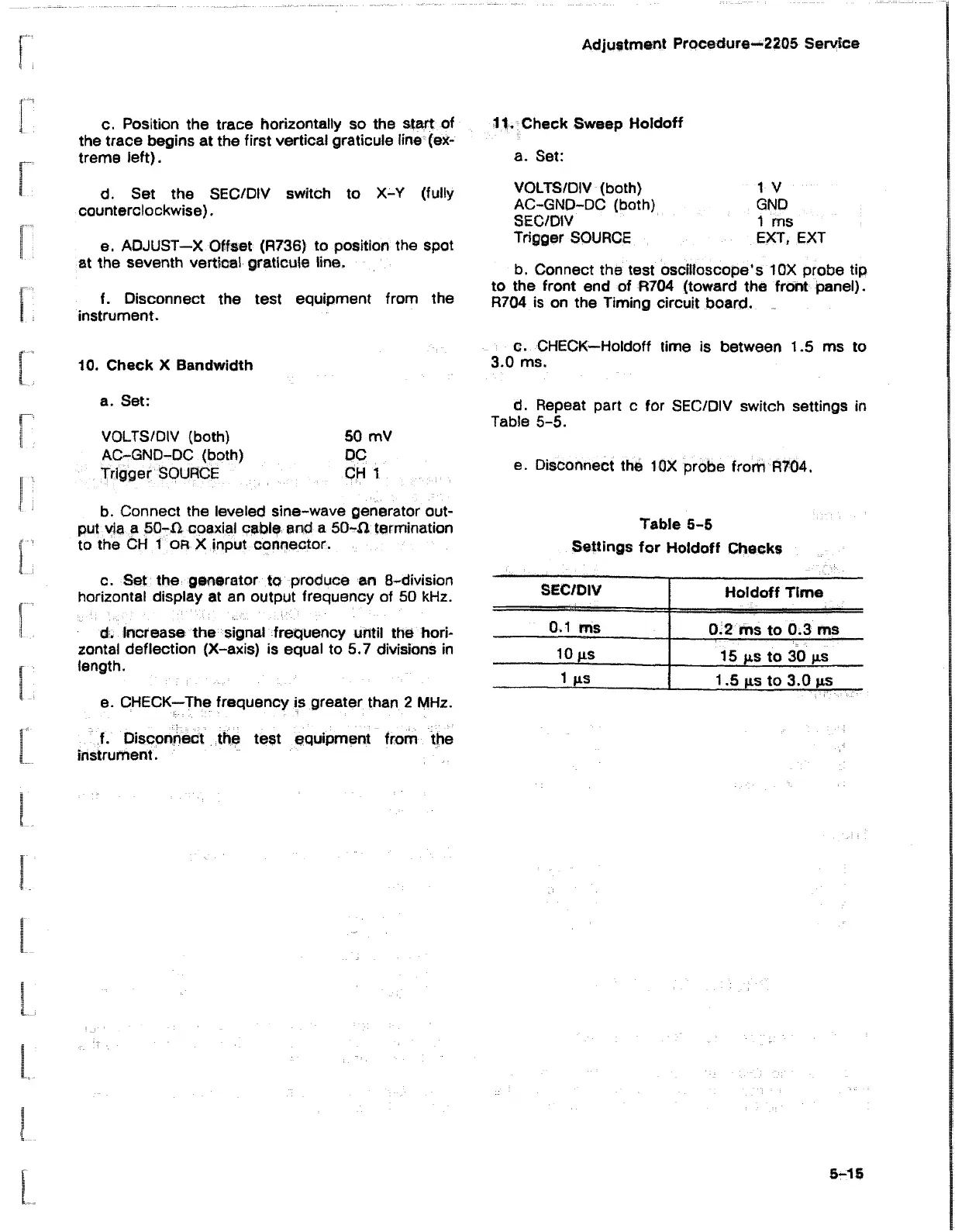Adjustment Procedure—2205 Service
c. Position the trace horizontally so the start of 11. Check Sweep Holdoff
the trace begins at the first vertical graticule line (ex
treme left). a- Set:
d. Set the SEC/DIV switch to X-Y (fully
counterclockwise).
e. ADJUST—X Offset (R736) to position the spot
at the seventh vertical graticule line,
f. Disconnect the test equipment from the
instrument.
VOLTS/DIV (both) I V
AC-GND-DC (both) GND
SEC/DIV 1 ms
Trigger SOURCE EXT, EXT
b. Connect the test oscilloscope’s 10X probe tip
to the front end of R704 (toward the front panel).
R704 is on the Timing circuit board.
c. CHECK—Holdoff time is between 1.5 ms to
10. Check X Bandwidth 3.0 ms.
50 mV
DC
CH 1
b. Connect the leveled sine-wave generator out
put via a 50-ft coaxial cable and a 50-Xl termination
to the CH 1 o r X input connector.
c. Set the generator to produce an 8-division
horizontal display at an output frequency of 50 kHz.
d. Increase the signal frequency until the hori
zontal deflection (X-axis) is equal to 5.7 divisions in
length.
e. CHECK—The frequency is greater than 2 MHz.
f. Disconnect the test equipment from the
instrument.
d. Repeat part c for SEC/DIV switch settings in
Table 5-5.
e. Disconnect the 10X probe from R704.
Table 5-5
Settings for Holdoff Checks
SiC/OIV
Holdoff Time
0.1 ms
0.2 ms to 0.3 ms
10 us
15 us to 30 us
1 |1 S
1.5 us to 3.0 us
a. Set:
VOLTS/DIV (both)
AC-GND-DC (both)
Trigger SOURCE
5-15
