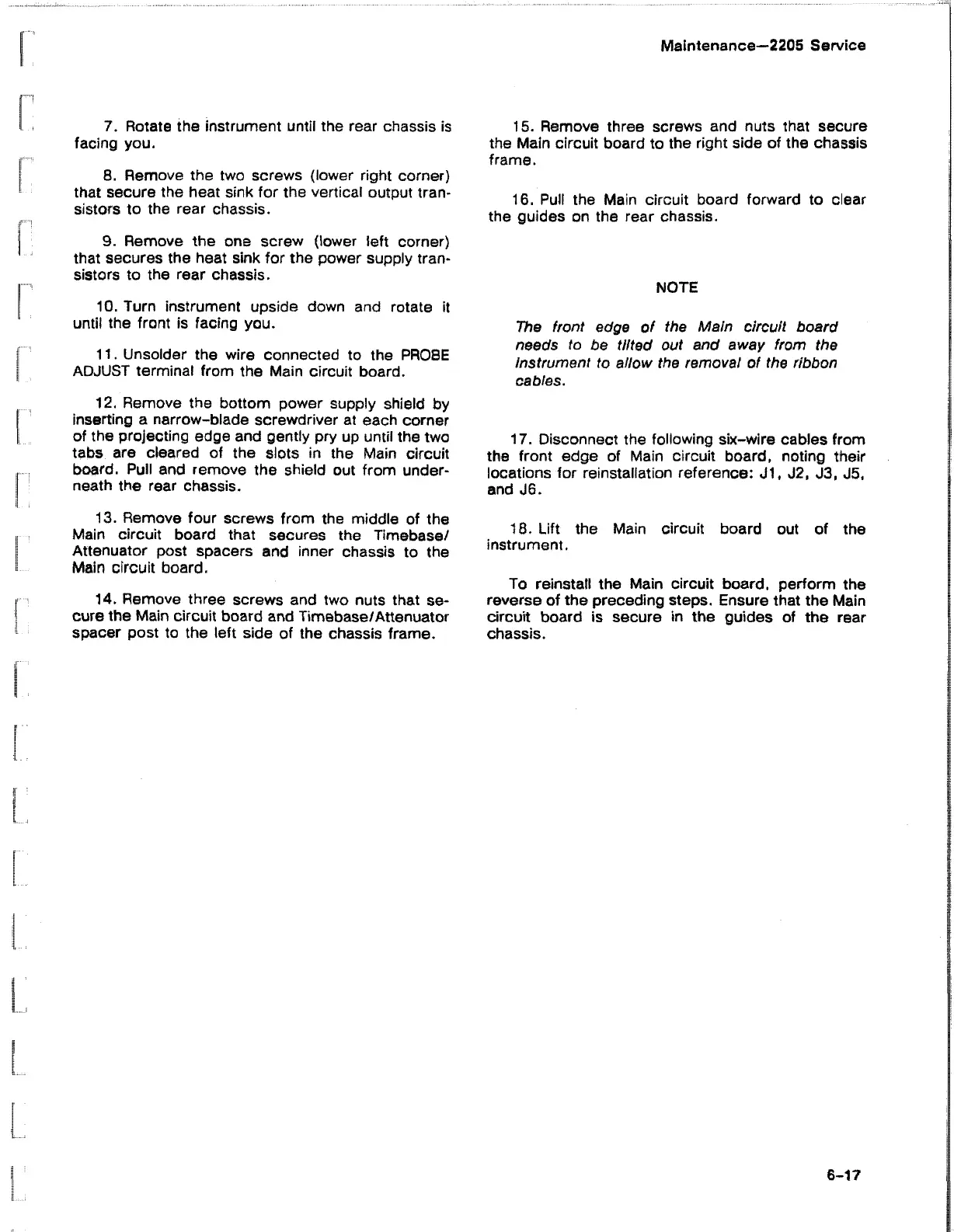Maintenance—2205 Service
7. Rotate the instrument until the rear chassis is
facing you.
8. Remove the two screws (lower right corner)
that secure the heat sink for the vertical output tran
sistors to the rear chassis.
9. Remove the one screw (lower left corner)
that secures the heat sink for the power supply tran
sistors to the rear chassis.
10. Turn instrument upside down and rotate it
until the front is facing you.
11. Unsolder the wire connected to the PROBE
ADJUST terminal from the Main circuit board.
12. Remove the bottom power supply shield by
inserting a narrow-blade screwdriver at each corner
of the projecting edge and gently pry up until the two
tabs are cleared of the slots in the Main circuit
board. Pull and remove the shield out from under
neath the rear chassis.
13. Remove four screws from the middle of the
Main circuit board that secures the Timebase/
Attenuator post spacers and inner chassis to the
Main circuit board.
14. Remove three screws and two nuts that se
cure the Main circuit board and Timebase/Attenuator
spacer post to the left side of the chassis frame.
15. Remove three screws and nuts that secure
the Main circuit board to the right side of the chassis
frame.
16. Pull the Main circuit board forward to clear
the guides on the rear chassis.
NOTE
The front edge of the Main circuit board
needs to be tilted out and away from the
instrument to allow the removal of the ribbon
cables.
17. Disconnect the following six-wire cables from
the front edge of Main circuit board, noting their
locations for reinstaliation reference: J1, J2, J3, J5,
and J6.
18. Lift the Main circuit board out of the
instrument.
To reinstall the Main circuit board, perform the
reverse of the preceding steps. Ensure that the Main
circuit board is secure in the guides of the rear
chassis.
6-17
