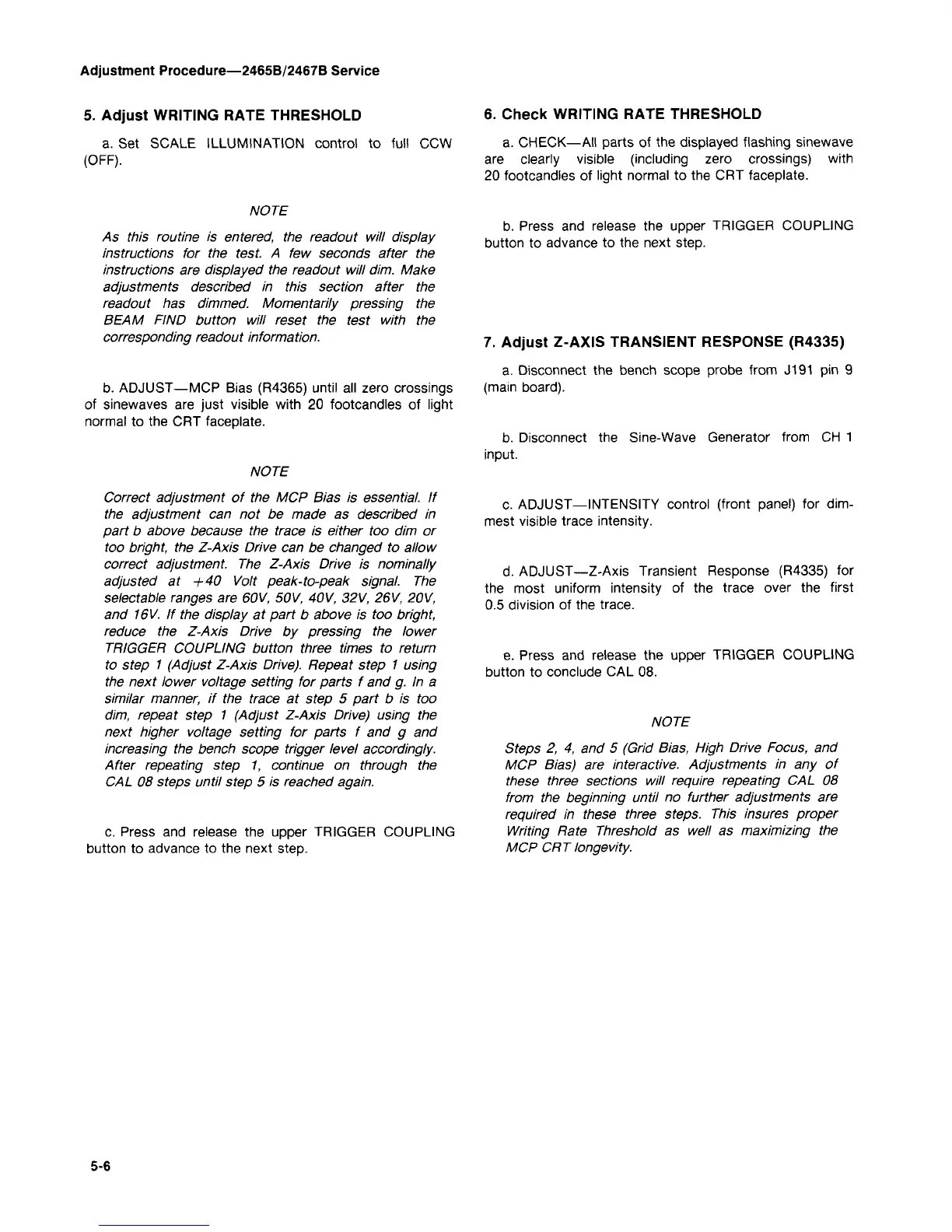Adjustment Procedure—2465B/2467B Service
5. Adjust WRITING RATE THRESHOLD
a. Set SCALE ILLUMINATION control to full CCW
(OFF).
NOTE
As this routine is entered, the readout will display
instructions for the
test.
A few seconds after the
instructions are displayed the readout will dim. Make
adjustments described in this section after the
readout has dimmed. Momentarily pressing the
BEAM FIND button will reset the test with the
corresponding readout information.
b. ADJUST—MCP Bias (R4365) until all zero crossings
of sinewaves are just visible with 20 footcandles of light
normal to the CRT faceplate.
NOTE
Correct adjustment of the MCP Bias is essential. If
the adjustment can not be made as described in
part b above because the trace is either too dim or
too bright, the Z-Axis Drive can be changed to allow
correct adjustment. The Z-Axis Drive is nominally
adjusted at +40 Volt peak-to-peak signal. The
selectable ranges are 60V, 50V, 40V, 32V, 26V, 20V,
and 16V. If the display at part b above is too bright,
reduce the Z-Axis Drive by pressing the lower
TRIGGER COUPLING button three times to return
to step 1 (Adjust Z-Axis Drive). Repeat step 1 using
the next lower voltage setting for parts f and g. In a
similar
manner,
if the trace at step 5 part b is too
dim, repeat step 1 (Adjust Z-Axis Drive) using the
next higher voltage setting for parts f and g and
increasing the bench scope trigger level accordingly.
After repeating step 1, continue on through the
CAL 08 steps until step 5 is reached again.
c. Press and release the upper TRIGGER COUPLING
button to advance to the next step.
6. Check WRITING RATE THRESHOLD
a. CHECK—All parts of the displayed flashing sinewave
are clearly visible (including zero crossings) with
20 footcandles of light normal to the CRT faceplate.
b. Press and release the upper TRIGGER COUPLING
button to advance to the next step.
7. Adjust Z-AXIS TRANSIENT RESPONSE (R4335)
a. Disconnect the bench scope probe from J191 pin 9
(main board).
b. Disconnect the Sine-Wave Generator from CH 1
input.
c. ADJUST—INTENSITY control (front panel) for
dim-
mest visible trace intensity.
d.
ADJUST—Z-Axis Transient Response (R4335) for
the most uniform intensity of the trace over the first
0.5 division of the trace.
e. Press and release the upper TRIGGER COUPLING
button to conclude CAL 08.
NOTE
Steps 2, 4, and 5 (Grid Bias, High Drive Focus, and
MCP Bias) are interactive. Adjustments in any of
these three sections will require repeating CAL 08
from the beginning until no further adjustments are
required in these three steps. This insures proper
Writing Rate Threshold as well as maximizing the
MCP CRT longevity.
5-6
