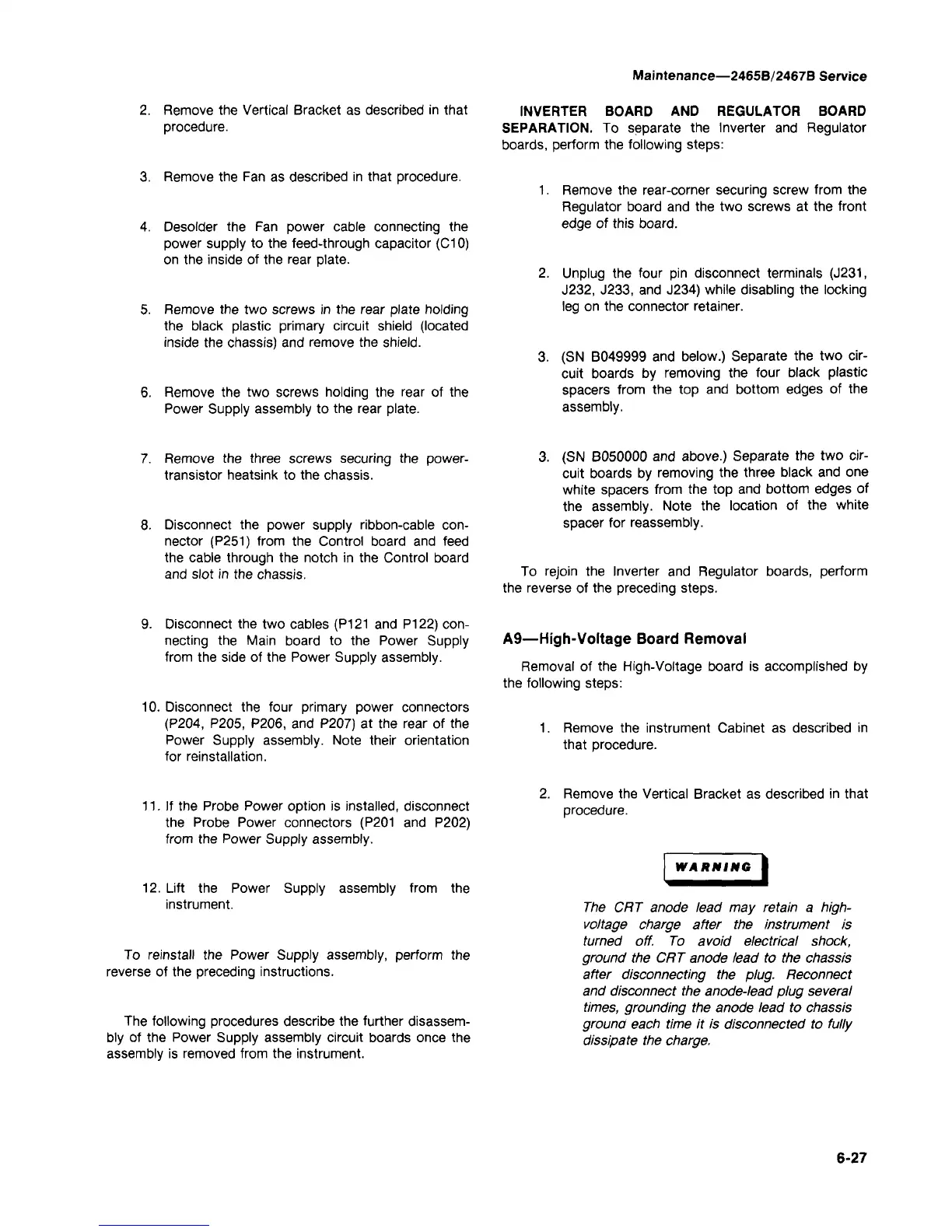Maintenance—2465B/2467B Service
2.
Remove the Vertical Bracket as described in that
procedure.
3. Remove the Fan as described in that procedure.
4.
Desolder the Fan power cable connecting the
power supply to the feed-through capacitor (C10)
on the inside of the rear plate.
5. Remove the two screws in the rear plate holding
the black plastic primary circuit shield (located
inside the chassis) and remove the shield.
6. Remove the two screws holding the rear of the
Power Supply assembly to the rear plate.
INVERTER BOARD AND REGULATOR BOARD
SEPARATION. To separate the Inverter and Regulator
boards, perform the following steps:
1.
Remove the rear-corner securing screw from the
Regulator board and the two screws at the front
edge of this board.
2.
Unplug the four pin disconnect terminals
(J231,
J232,
J233, and J234) while disabling the locking
leg on the connector retainer.
(SN B049999 and below.) Separate the two cir-
cuit boards by removing the four black plastic
spacers from the top and bottom edges of the
assembly.
7. Remove the three screws securing the power-
transistor heatsink to the chassis.
8. Disconnect the power supply ribbon-cable
con-
nector (P251) from the Control board and feed
the cable through the notch in the Control board
and slot in the chassis.
3. (SN B050000 and above.) Separate the two cir-
cuit boards by removing the three black and one
white spacers from the top and bottom edges of
the assembly. Note the location of the white
spacer for reassembly.
To rejoin the Inverter and Regulator boards, perform
the reverse of the preceding steps.
Disconnect the two cables (P121 and P122)
con-
necting the Main board to the Power Supply
from the side of the Power Supply assembly.
10.
Disconnect the four primary power connectors
(P204,
P205, P206, and P207) at the rear of the
Power Supply assembly. Note their orientation
for reinstallation.
A9—High-Voltage Board Removal
Removal of the High-Voltage board is accomplished by
the following steps:
1.
Remove the instrument Cabinet as described in
that procedure.
11.
If the Probe Power option is installed, disconnect
the Probe Power connectors (P201 and P202)
from the Power Supply assembly.
12.
Lift the Power Supply assembly from the
instrument.
To reinstall the Power Supply assembly, perform the
reverse of the preceding instructions.
The following procedures describe the further disassem-
bly of the Power Supply assembly circuit boards once the
assembly is removed from the instrument.
Remove the Vertical Bracket as described in that
procedure.
WARNING
The CRT anode lead may retain a high-
voltage charge after the instrument is
turned off. To avoid electrical shock,
ground the CRT anode lead to the chassis
after disconnecting the plug. Reconnect
and disconnect the anode-lead plug several
times, grounding the anode lead to chassis
grouna each time it is disconnected to fully
dissipate the charge.
6-27
