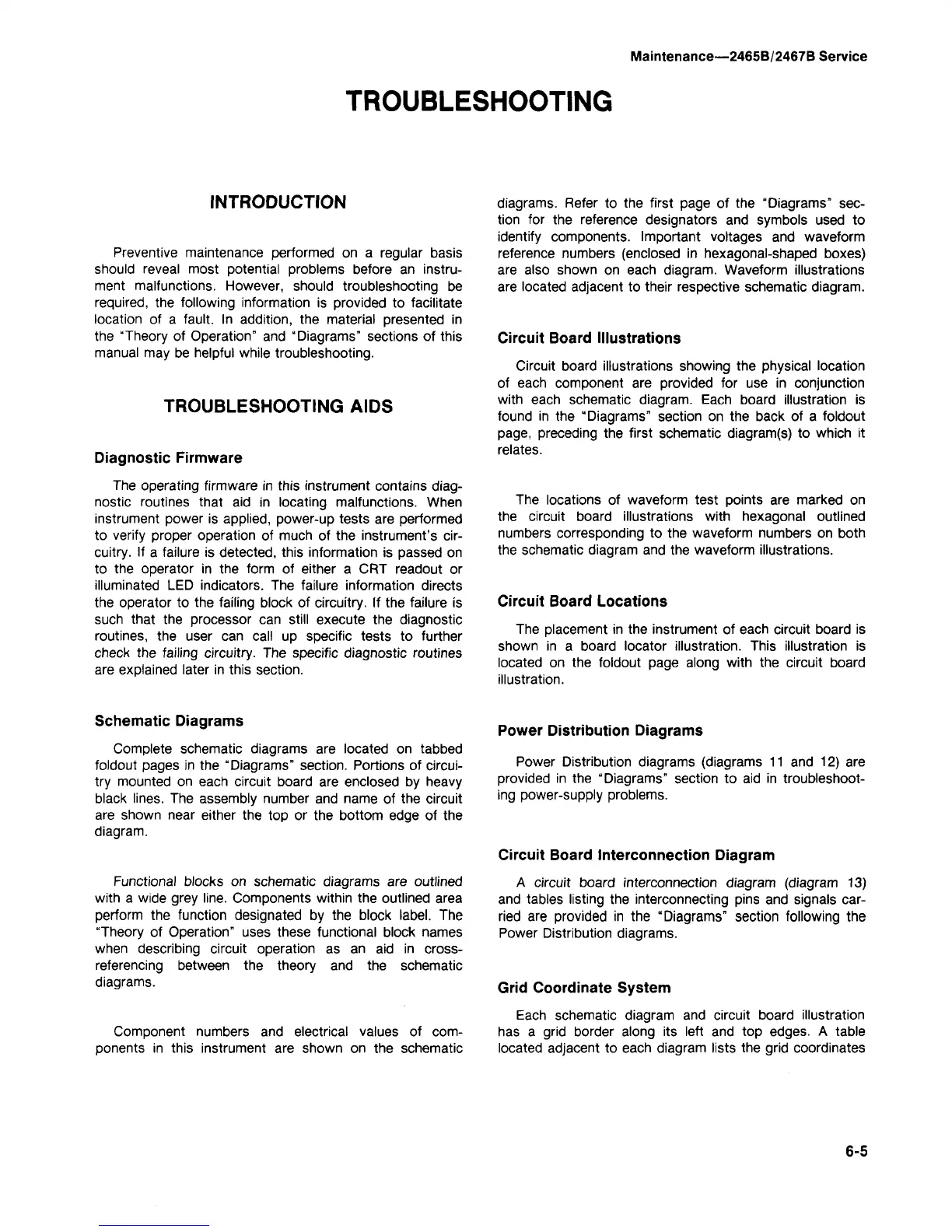Maintenance—2465B/2467B Service
TROUBLESHOOTING
INTRODUCTION
Preventive maintenance performed on a regular basis
should reveal most potential problems before an instru-
ment malfunctions. However, should troubleshooting be
required,
the following information is provided to facilitate
location of a fault. In addition, the material presented in
the "Theory of Operation" and "Diagrams" sections of this
manual may be helpful while troubleshooting.
TROUBLESHOOTING AIDS
Diagnostic Firmware
The operating firmware in this instrument contains
diag-
nostic routines that aid in locating malfunctions. When
instrument power is applied, power-up tests are performed
to verify proper operation of much of the instrument's cir-
cuitry. If a failure is detected, this information is passed on
to the operator in the form of either a CRT readout or
illuminated LED indicators. The failure information directs
the operator to the failing block of circuitry. If the failure is
such that the processor can still execute the diagnostic
routines, the user can call up specific tests to further
check the failing circuitry. The specific diagnostic routines
are explained later in this section.
Schematic Diagrams
Complete schematic diagrams are located on tabbed
foldout pages in the "Diagrams" section. Portions of circui-
try mounted on each circuit board are enclosed by heavy
black lines. The assembly number and name of the circuit
are shown near either the top or the bottom edge of the
diagram.
Functional blocks on schematic diagrams are outlined
with a wide grey line. Components within the outlined area
perform the function designated by the block label. The
"Theory of Operation" uses these functional block names
when describing circuit operation as an aid in cross-
referencing between the theory and the schematic
diagrams.
Component numbers and electrical values of com-
ponents in this instrument are shown on the schematic
diagrams. Refer to the first page of the "Diagrams" sec-
tion for the reference designators and symbols used to
identify components. Important voltages and waveform
reference numbers (enclosed in hexagonal-shaped boxes)
are also shown on each diagram. Waveform illustrations
are located adjacent to their respective schematic diagram.
Circuit Board Illustrations
Circuit board illustrations showing the physical location
of each component are provided for use in conjunction
with each schematic diagram. Each board illustration is
found in the "Diagrams" section on the back of a foldout
page,
preceding the first schematic diagram(s) to which it
relates.
The locations of waveform test points are marked on
the circuit board illustrations with hexagonal outlined
numbers corresponding to the waveform numbers on both
the schematic diagram and the waveform illustrations.
Circuit Board Locations
The placement in the instrument of each circuit board is
shown in a board locator illustration. This illustration is
located on the foldout page along with the circuit board
illustration.
Power Distribution Diagrams
Power Distribution diagrams (diagrams 11 and 12) are
provided in the "Diagrams" section to aid in troubleshoot-
ing power-supply problems.
Circuit Board Interconnection Diagram
A circuit board interconnection diagram (diagram 13)
and tables listing the interconnecting pins and signals car-
ried are provided in the "Diagrams" section following the
Power Distribution diagrams.
Grid Coordinate System
Each schematic diagram and circuit board illustration
has a grid border along its left and top edges. A table
located adjacent to each diagram lists the grid coordinates
6-5
