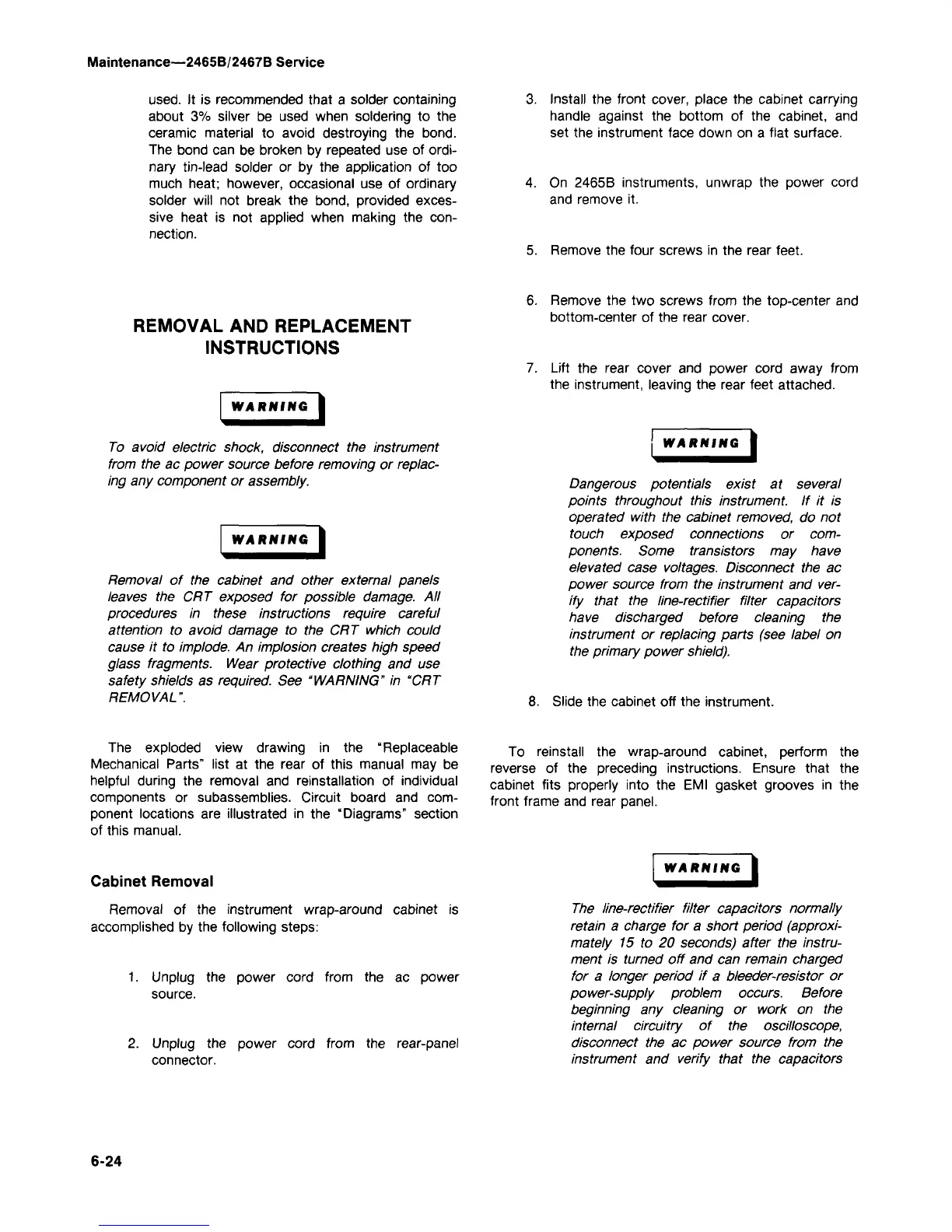Maintenance—2465B/2467B Service
used.
It is recommended that a solder containing
about 3% silver be used when soldering to the
ceramic material to avoid destroying the bond.
The bond can be broken by repeated use of
ordi-
nary tin-lead solder or by the application of too
much heat; however, occasional use of ordinary
solder will not break the bond, provided exces-
sive heat is not applied when making the
con-
nection.
Install the front cover, place the cabinet carrying
handle against the bottom of the cabinet, and
set the instrument face down on a flat surface.
On 2465B instruments, unwrap the power cord
and remove it.
5. Remove the four screws in the rear feet.
REMOVAL AND REPLACEMENT
INSTRUCTIONS
WARNING
To avoid electric shock, disconnect the instrument
from the ac power source before removing or replac-
ing any component or assembly.
WARNING
Removal of the cabinet and other external panels
leaves the CRT exposed for possible damage. All
procedures in these instructions require careful
attention to avoid damage to the CRT which could
cause it to implode. An implosion creates high speed
glass fragments. Wear protective clothing and use
safety shields as required. See "WARNING" in "CRT
REMOVAL".
7.
Remove the two screws from the top-center and
bottom-center of the rear cover.
Lift the rear cover and power cord away from
the instrument, leaving the rear feet attached.
WARNING
Dangerous potentials exist at several
points throughout this instrument. If it is
operated with the cabinet removed, do not
touch exposed connections or com-
ponents. Some transistors may have
elevated case voltages. Disconnect the ac
power source from the instrument and
ver-
ify that the line-rectifier filter capacitors
have discharged before cleaning the
instrument or replacing parts (see label on
the primary power shield).
8. Slide the cabinet off the instrument.
The exploded view drawing in the "Replaceable
Mechanical Parts" list at the rear of this manual may be
helpful during the removal and reinstallation of individual
components or subassemblies. Circuit board and com-
ponent locations are illustrated in the "Diagrams" section
of this manual.
To reinstall the wrap-around cabinet, perform the
reverse of the preceding instructions. Ensure that the
cabinet fits properly into the EMI gasket grooves in the
front frame and rear panel.
Cabinet Removal
Removal of the instrument wrap-around cabinet is
accomplished by the following steps:
1.
Unplug the power cord from the ac power
source.
2.
Unplug the power cord from the rear-panel
connector.
WARNING
The line-rectifier filter capacitors normally
retain a charge for a short period (approxi-
mately 15 to 20 seconds) after the instru-
ment is turned off and can remain charged
for a longer period if a bleeder-resistor or
power-supply problem occurs. Before
beginning any cleaning or work on the
internal circuitry of the oscilloscope,
disconnect the ac power source from the
instrument and verify that the capacitors
6-24
