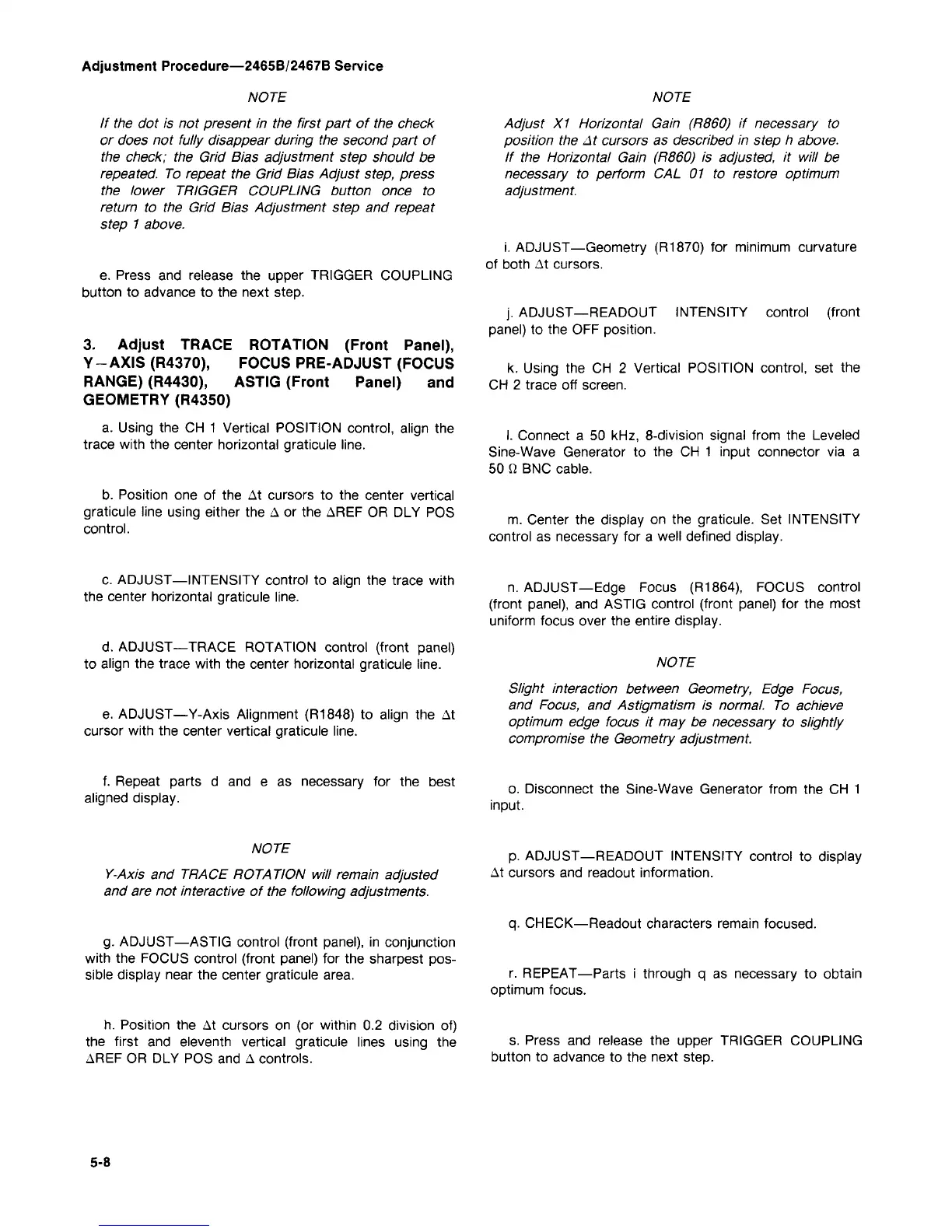Adjustment Procedure—2465B/2467B Service
NOTE
If the dot is not present in the first part of the check
or does not fully disappear during the second part of
the check; the Grid Bias adjustment step should be
repeated. To repeat the Grid Bias Adjust step, press
the lower TRIGGER COUPLING button once to
return to the Grid Bias Adjustment step and repeat
step 1 above.
e. Press and release the upper TRIGGER COUPLING
button to advance to the next step.
3. Adjust TRACE ROTATION (Front Panel),
Y-AXIS (R4370), FOCUS PRE-ADJUST (FOCUS
RANGE) (R4430), ASTIG (Front Panel) and
GEOMETRY (R4350)
a. Using the CH 1 Vertical POSITION control, align the
trace with the center horizontal graticule line.
b. Position one of the At cursors to the center vertical
graticule line using either the A or the AREF OR DLY POS
control.
c. ADJUST—INTENSITY control to align the trace with
the center horizontal graticule line.
d.
ADJUST—TRACE ROTATION control (front panel)
to align the trace with the center horizontal graticule line.
e. ADJUST—Y-Axis Alignment (R1848) to align the At
cursor with the center vertical graticule line.
f. Repeat parts d and e as necessary for the best
aligned display.
NOTE
Y-Axis
and TRACE ROTATION will remain adjusted
and are not interactive of the following adjustments.
g.
ADJUST—ASTIG control (front panel), in conjunction
with the FOCUS control (front panel) for the sharpest pos-
sible display near the center graticule area.
h. Position the At cursors on (or within 0.2 division of)
the first and eleventh vertical graticule lines using the
AREF OR DLY POS and A controls.
NOTE
Adjust X1 Horizontal Gain (R860) if necessary to
position the At cursors as described in step h above.
If the Horizontal Gain (R860) is adjusted, it will be
necessary to perform CAL 01 to restore optimum
adjustment.
i. ADJUST—Geometry (R1870) for minimum curvature
of both At cursors.
j.
ADJUST—READOUT INTENSITY control (front
panel) to the OFF position.
k. Using the CH 2 Vertical POSITION control, set the
CH 2 trace off screen.
I. Connect a 50 kHz, 8-division signal from the Leveled
Sine-Wave Generator to the CH 1 input connector via a
50
Q
BNC cable.
m. Center the display on the graticule. Set INTENSITY
control as necessary for a well defined display.
n. ADJUST—Edge Focus (R1864), FOCUS control
(front panel), and ASTIG control (front panel) for the most
uniform focus over the entire display.
NOTE
Slight interaction between Geometry, Edge Focus,
and Focus, and Astigmatism is normal. To achieve
optimum edge focus it may be necessary to slightly
compromise the Geometry adjustment.
o. Disconnect the Sine-Wave Generator from the CH 1
input.
p. ADJUST—READOUT INTENSITY control to display
At cursors and readout information.
q.
CHECK—Readout characters remain focused.
r. REPEAT—Parts i through q as necessary to obtain
optimum focus.
s. Press and release the upper TRIGGER COUPLING
button to advance to the next step.
5-8
