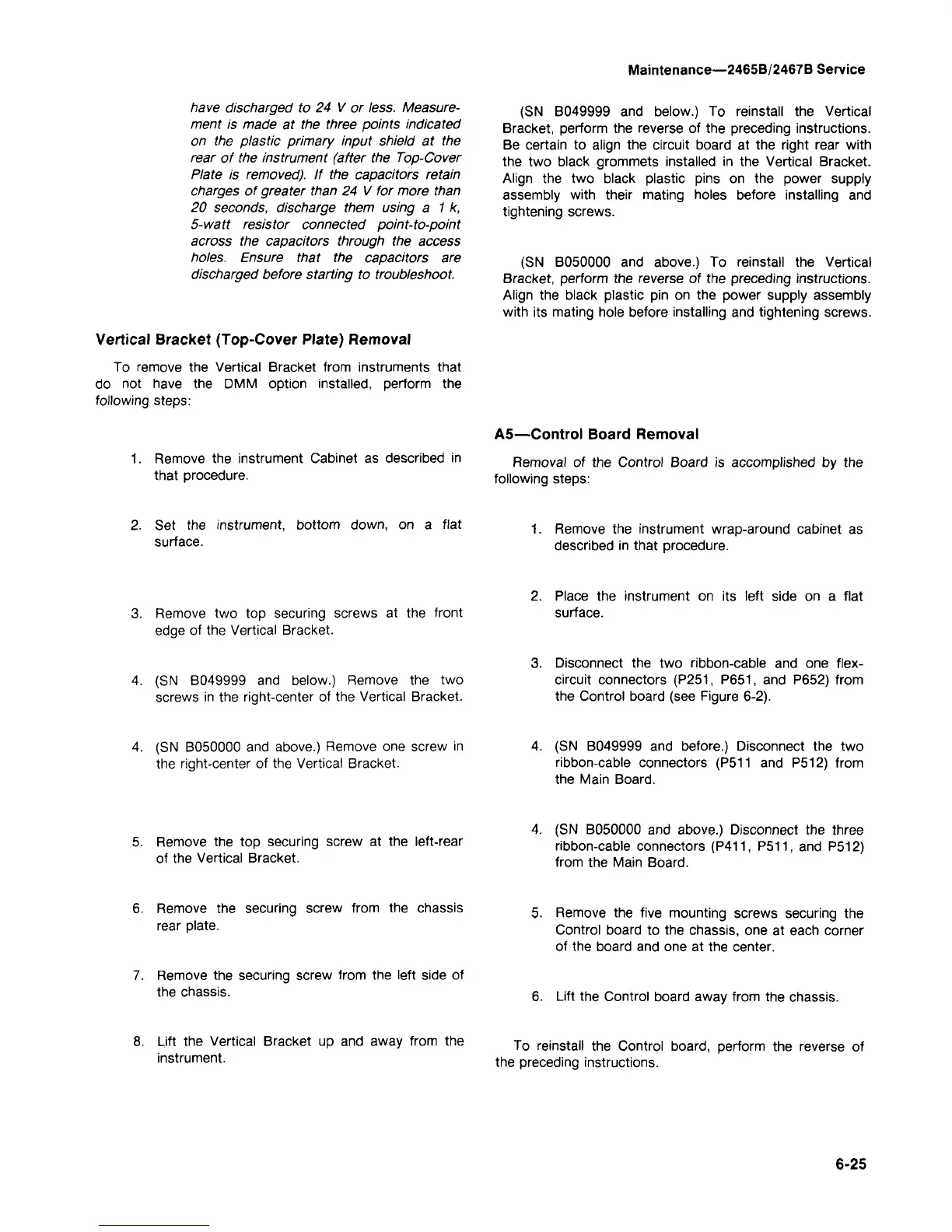Maintenance—2465B/2467B Service
have discharged to 24 V or less. Measure-
ment is made at the three points indicated
on the plastic primary input shield at the
rear of the instrument (after the Top-Cover
Plate is removed). If the capacitors retain
charges of greater than 24 V for more than
20 seconds, discharge them using a 1 k,
5-watt
resistor connected point-to-point
across the capacitors through the access
holes. Ensure that the capacitors are
discharged before starting to troubleshoot.
Vertical Bracket (Top-Cover Plate) Removal
To remove the Vertical Bracket from instruments that
do not have the DMM option installed, perform the
following steps:
(SN B049999 and below.) To reinstall the Vertical
Bracket, perform the reverse of the preceding instructions.
Be certain to align the circuit board at the right rear with
the two black grommets installed in the Vertical Bracket.
Align the two black plastic pins on the power supply
assembly with their mating holes before installing and
tightening screws.
(SN B050000 and above.) To reinstall the Vertical
Bracket, perform the reverse of the preceding instructions.
Align the black plastic pin on the power supply assembly
with its mating hole before installing and tightening screws.
1.
Remove the instrument Cabinet as described in
that procedure.
A5—Control Board Removal
Removal of the Control Board is accomplished by the
following steps:
2.
Set the instrument, bottom down, on a flat
surface.
1.
Remove the instrument wrap-around cabinet as
described in that procedure.
3. Remove two top securing screws at the front
edge of the Vertical Bracket.
2.
Place the instrument on its left side on a flat
surface.
4.
(SN B049999 and below.) Remove the two
screws in the right-center of the Vertical Bracket.
3. Disconnect the two ribbon-cable and one flex-
circuit connectors
(P251,
P651, and P652) from
the Control board (see Figure 6-2).
4.
(SN B050000 and above.) Remove one screw in
the right-center of the Vertical Bracket.
4.
(SN B049999 and before.) Disconnect the two
ribbon-cable connectors (P511 and P512) from
the Main Board.
5. Remove the top securing screw at the left-rear
of the Vertical Bracket.
4.
(SN B050000 and above.) Disconnect the three
ribbon-cable connectors
(P411,
P511, and P512)
from the Main Board.
6. Remove the securing screw from the chassis
rear plate.
5. Remove the five mounting screws securing the
Control board to the chassis, one at each corner
of the board and one at the center.
7. Remove the securing screw from the left side of
the chassis.
6. Lift the Control board away from the chassis.
8. Lift the Vertical Bracket up and away from the
instrument.
To reinstall the Control board, perform the reverse of
the preceding instructions.
6-25
