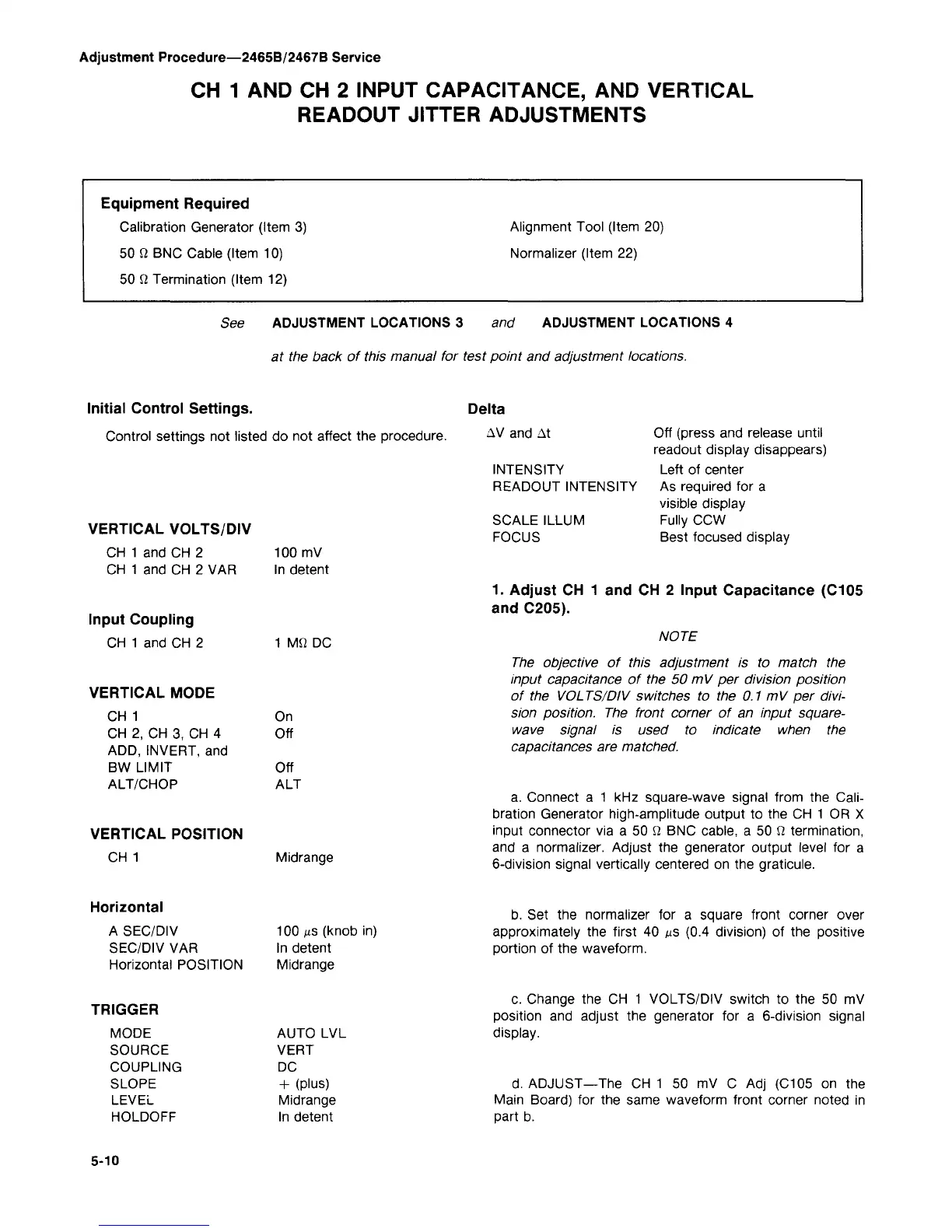Adjustment Procedure—2465B/2467B Service
CH 1 AND CH 2 INPUT CAPACITANCE, AND VERTICAL
READOUT JITTER ADJUSTMENTS
Equipment Required
Calibration Generator (Item 3)
50 fi BNC Cable (Item 10)
50
Q
Termination (Item 12)
Alignment Tool (Item 20)
Normalizer (Item 22)
See ADJUSTMENT LOCATIONS 3 and ADJUSTMENT LOCATIONS 4
at the back of this manual for test point and adjustment locations.
Initial Control Settings.
Control settings not listed do not affect the procedure.
VERTICAL VOLTS/DIV
CH 1 and CH 2
CH 1 and CH 2 VAR
Input Coupling
CH 1 and CH 2
100 mV
In detent
1 Mfi DC
VERTICAL MODE
CH 1
CH 2, CH 3, CH 4
ADD,
INVERT, and
BW LIMIT
ALT/CHOP
VERTICAL POSITION
CH 1
Horizontal
A SEC/DIV
SEC/DIV VAR
Horizontal POSITION
TRIGGER
MODE
SOURCE
COUPLING
SLOPE
LEVEL
HOLDOFF
On
Off
Off
ALT
Midrange
100 us (knob in)
In detent
Midrange
AUTO LVL
VERT
DC
+ (plus)
Midrange
In detent
Delta
AV and At
INTENSITY
READOUT INTENSITY
SCALE ILLUM
FOCUS
Off (press and release until
readout display disappears)
Left of center
As required for a
visible display
Fully CCW
Best focused display
1.
Adjust CH 1 and CH 2 Input Capacitance (C105
and C205).
NOTE
The objective of this adjustment is to match the
input capacitance of the 50 mV per division position
of the VOLTS/DIV switches to the 0.1 mV per
divi-
sion position. The front corner of an input square-
wave signal is used to indicate when the
capacitances are matched.
a. Connect a 1 kHz square-wave signal from the
Cali-
bration Generator high-amplitude output to the CH 1 OR X
input connector via a 50
Q
BNC cable, a 50 ft termination,
and a normalizer. Adjust the generator output level for a
6-division signal vertically centered on the graticule.
b. Set the normalizer for a square front corner over
approximately the first 40 us (0.4 division) of the positive
portion of the waveform.
c. Change the CH 1 VOLTS/DIV switch to the 50 mV
position and adjust the generator for a 6-division signal
display.
d.
ADJUST—The CH 1 50 mV C Adj (C105 on the
Main Board) for the same waveform front corner noted in
part b.
5-10
