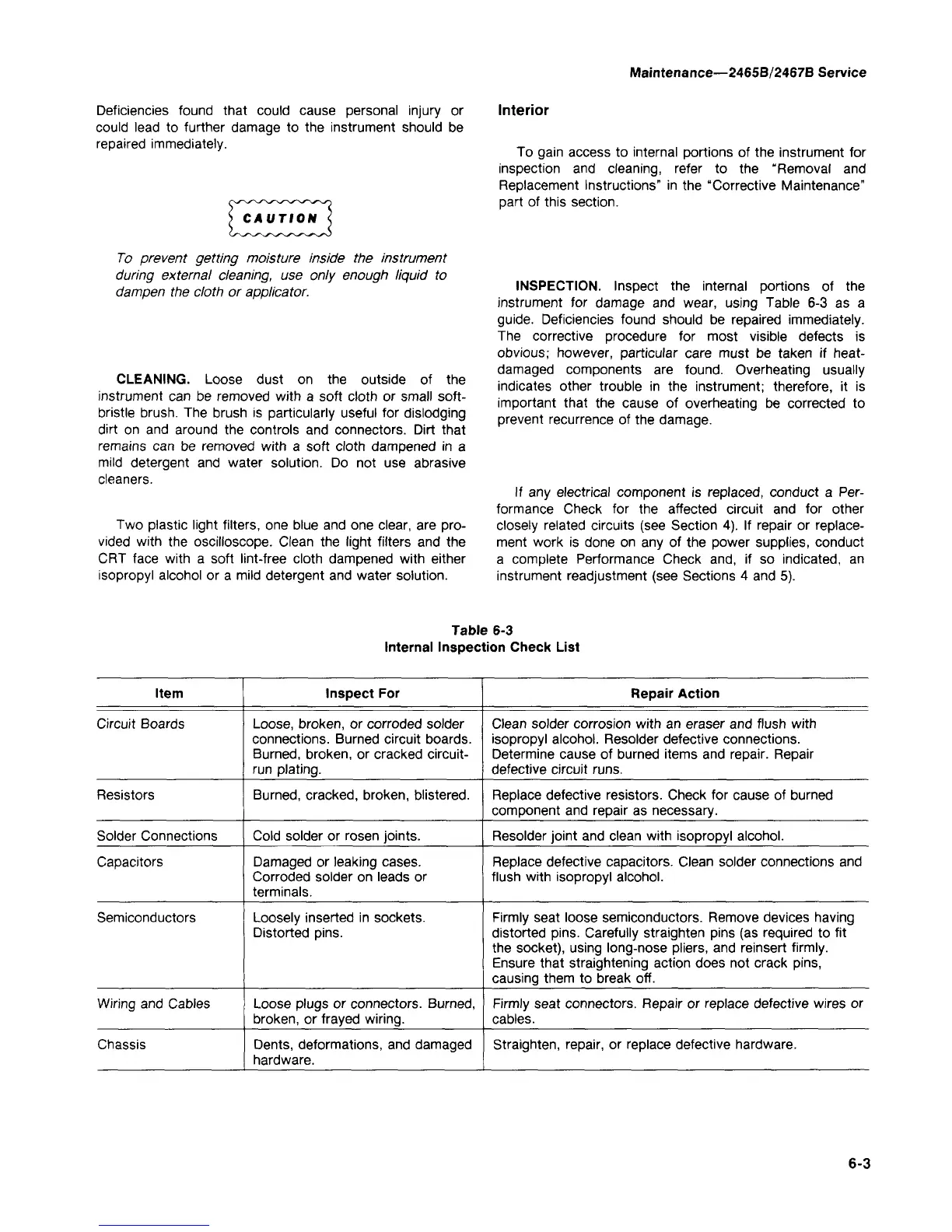Maintenance—2465B/2467B Service
Deficiencies found that could cause personal injury or
could lead to further damage to the instrument should be
repaired immediately.
To prevent getting moisture inside the instrument
during external cleaning, use only enough liquid to
dampen the cloth or applicator.
CLEANING. Loose dust on the outside of the
instrument can be removed with a soft cloth or small soft-
bristle brush. The brush is particularly useful for dislodging
dirt on and around the controls and connectors. Dirt that
remains can be removed with a soft cloth dampened in a
mild detergent and water solution. Do not use abrasive
cleaners.
Two plastic light filters, one blue and one clear, are pro-
vided with the oscilloscope. Clean the light filters and the
CRT face with a soft lint-free cloth dampened with either
isopropyl alcohol or a mild detergent and water solution.
Interior
To gain access to internal portions of the instrument for
inspection and cleaning, refer to the "Removal and
Replacement Instructions" in the "Corrective Maintenance"
part of this section.
INSPECTION. Inspect the internal portions of the
instrument for damage and wear, using Table 6-3 as a
guide.
Deficiencies found should be repaired immediately.
The corrective procedure for most visible defects is
obvious; however, particular care must be taken if heat-
damaged components are found. Overheating usually
indicates other trouble in the instrument; therefore, it is
important that the cause of overheating be corrected to
prevent recurrence of the damage.
If any electrical component is replaced, conduct a Per-
formance Check for the affected circuit and for other
closely related circuits (see Section 4). If repair or replace-
ment work is done on any of the power supplies, conduct
a complete Performance Check and, if so indicated, an
instrument readjustment (see Sections 4 and 5).
Table 6-3
Internal Inspection Check List
Item
Circuit Boards
Resistors
Solder Connections
Capacitors
Semiconductors
Wiring and Cables
Chassis
Inspect For
Loose,
broken, or corroded solder
connections. Burned circuit boards.
Burned,
broken, or cracked circuit-
run plating.
Burned,
cracked, broken, blistered.
Cold solder or rosen joints.
Damaged or leaking cases.
Corroded solder on leads or
terminals.
Loosely inserted in sockets.
Distorted pins.
Loose plugs or connectors. Burned,
broken,
or frayed wiring.
Dents, deformations, and damaged
hardware.
Repair Action
Clean solder corrosion with an eraser and flush with
isopropyl alcohol. Resolder defective connections.
Determine cause of burned items and repair. Repair
defective circuit runs.
Replace defective resistors. Check for cause of burned
component and repair as necessary.
Resolder joint and clean with isopropyl alcohol.
Replace defective capacitors. Clean solder connections and
flush with isopropyl alcohol.
Firmly seat loose semiconductors. Remove devices having
distorted pins. Carefully straighten pins (as required to fit
the socket), using long-nose pliers, and reinsert firmly.
Ensure that straightening action does not crack pins,
causing them to break off.
Firmly seat connectors. Repair or replace defective wires or
cables.
Straighten,
repair, or replace defective hardware.
6-3
