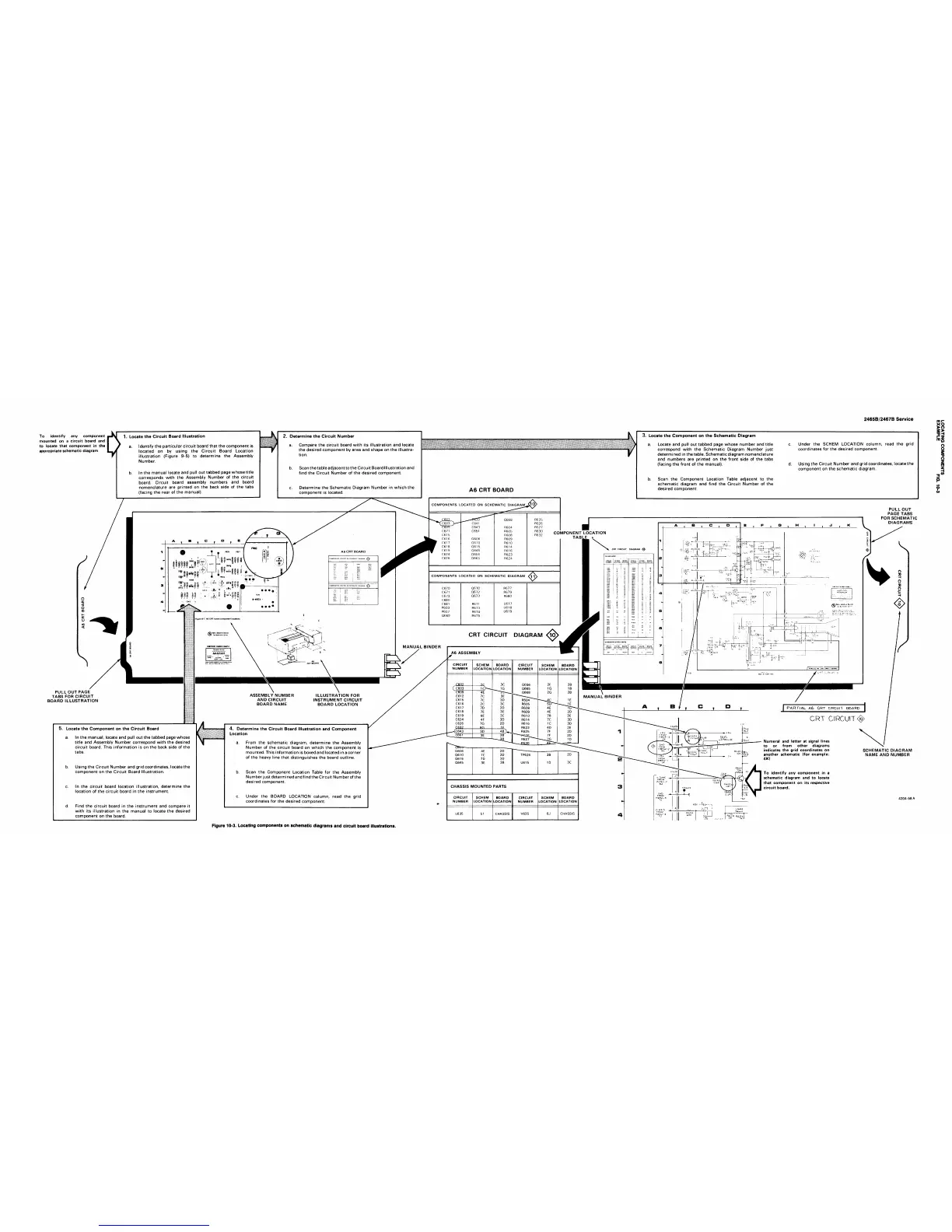2465B/2467B Service
To identify any component
mounted on a circuit board and
to locate that component in the
appropriate schematic diagram
CF
Locate the Circuit Board Illustration
a. Identify the particular circuit board that the component is
located on by using the Circuit Board Location
illustration (Figure 9-5) to determine the Assembly
Number.
b. In the manual locate and pull out tabbed page whose title
corresponds with the Assembly Number of the circuit
board.
Circuit board assembly numbers and board
nomenclature are printed on the back side of the tabs
(facing the rear of the manual).
-y
2.
Determine the Circuit Number
a. Compare the circuit board with its illustration and locate
the desired component by area and shape on the illustra-
tion.
Scan thetable adjacent tothe Circuit Board Illustration and
find the Circuit Number of the desired component.
Determine the Schematic Diagram Number in which the
component is located.
A6 CRT BOARD
3. Locate the Component on the Schematic Diagram
a. Locate and pull out tabbed page whose number and title
correspond with the Schematic Diagram Number just
determined in the
table.
Schematic diagram nomenclature
and numbers are printed on the front side of the tabs
(facing the front of the manual).
Scan the Component Location Table adjacent to the
schematic diagram and find the Circuit Number of the
desired component.
d.
Under the SCHEM LOCATION column, read the grid
coordinates for the desired component.
Using the Circuit Number and grid coordinates, locatethe
component on the schematic diagram.
PULL OUT PAGE
TABS FOR CIRCUIT
BOARD ILLUSTRATION
Using the Circuit Number and grid coordinates, locatethe
component on the Circuit Board Illustration.
In the circuit board location illustration, determine the
location of the circuit board in the instrument.
Find the circuit board in the instrument and compare it
with its illustration in the manual to locate the desired
component on the board.
SCHEMATIC DIAGRAM
NAME AND NUMBER
Figure 10-3. Locating components on schematic diagrams and circuit board illustrations.
