
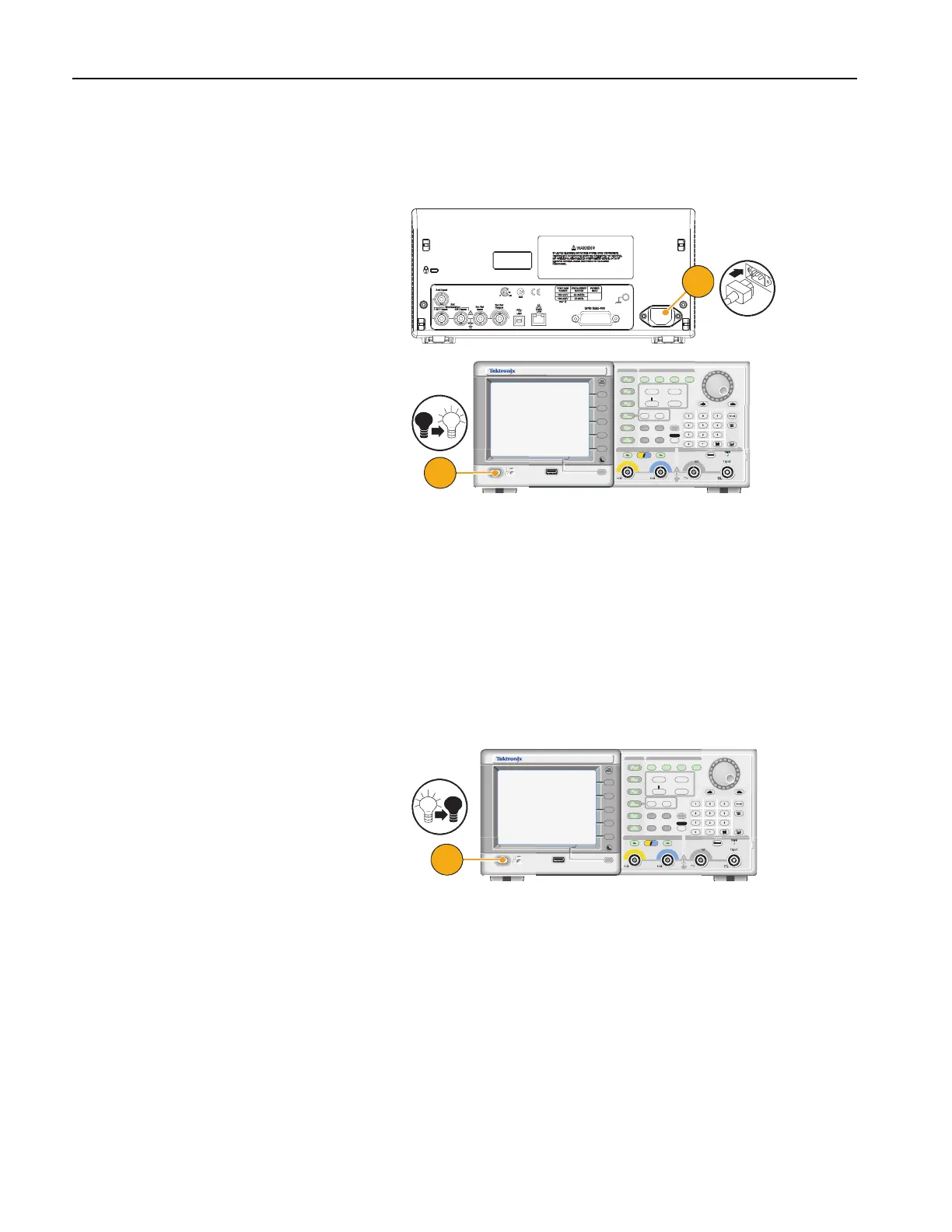
Do you have a question about the Tektronix AFG3000 Series and is the answer not in the manual?
| Brand | Tektronix |
|---|---|
| Model | AFG3000 Series |
| Category | Portable Generator |
| Language | English |
Precautions to prevent fire and personal injury during operation.
Key safety directives for operating the instrument safely.
Step-by-step guide to creating a basic sine waveform.
Procedures for safely turning the instrument on and off.
How to perform instrument diagnostics and self-calibration.
Guidance on avoiding damage from incorrect connections or usage.
Measures to prevent damage to the device under test.
Instructions for updating the instrument's firmware via USB.
Steps for connecting the instrument to a network via Ethernet or GPIB.
Restoring the instrument to its factory default settings.
How to choose and generate different types of waveforms.
Choosing the signal output method (Continuous, Modulation, Sweep, Burst).
Modifying frequency, amplitude, and other waveform settings.
Step-by-step guide to creating and configuring pulse waveforms.
How to load and output user-defined arbitrary waveforms.
Detailed electrical specifications for the instrument.