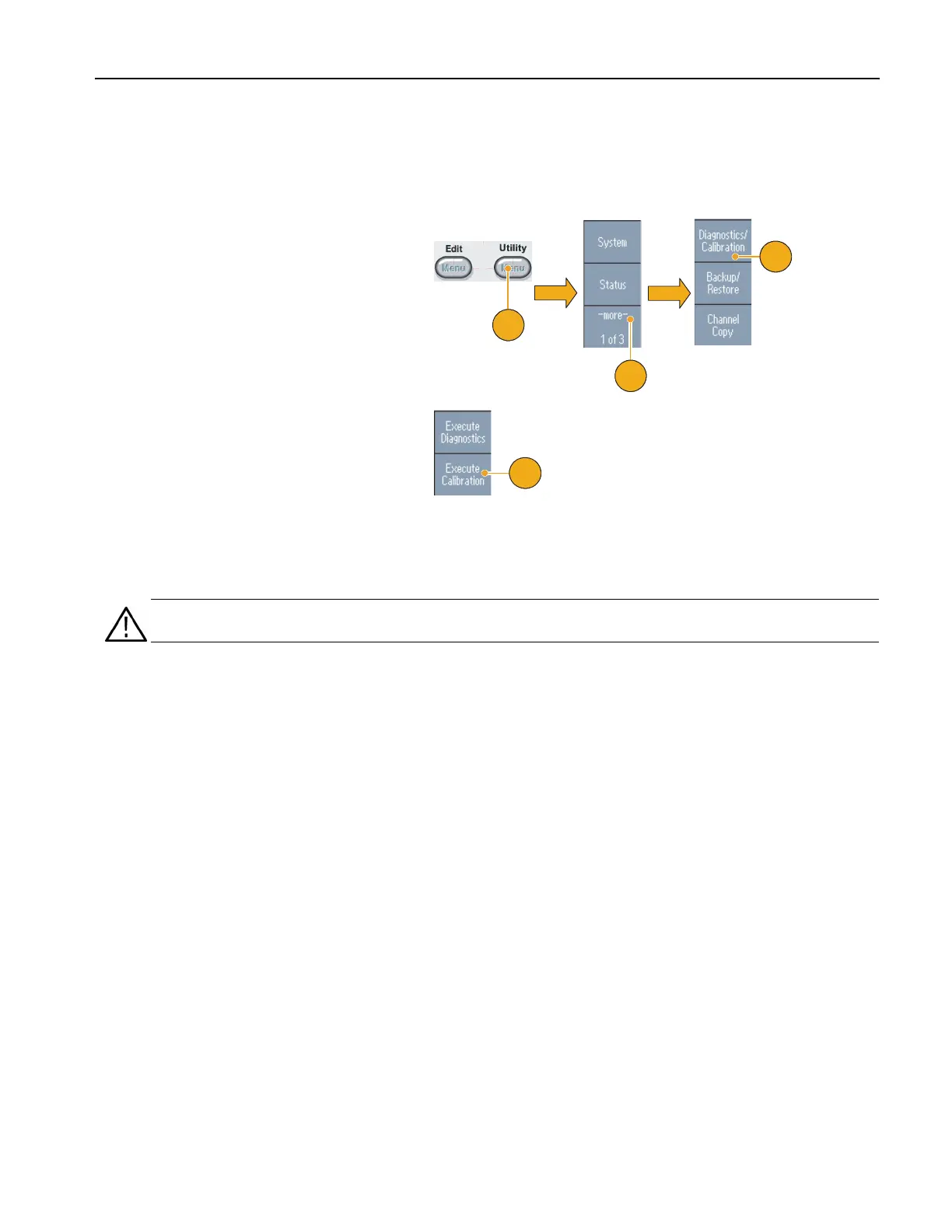Getting Started
AFG3000 Series Quick Start User Manual
9
Self Test and Self Calibration
The arbitrary/function generator performs a limited set of hardware tests at power-on. You can also perform the manual
diagnostics and/or self calibration using the Utility menu.
Quick Tips
■ Before executing self calibration, ensure that the ambient temperature is between +20 °C and +30 ° C (+68 ° F to
+86 ° F).
■ Allow a 20 minute warm-up period prior to executing self calibration.
1. Push the front-panel Utility button.
2. Push the -more- bezel button.
3. Push the Diagnostics/Calibration
bezel button.
4. The Diagnostics/Calibration execution
menu is displayed.
To execute self calibration, push the
Execute Calibration bezel button.
To execute the instrument diagnostics,
push the Execute Diagnostics bezel
button.
2
1
3
4
CAUTION. Do not power off the instrument while executing self calibration.
