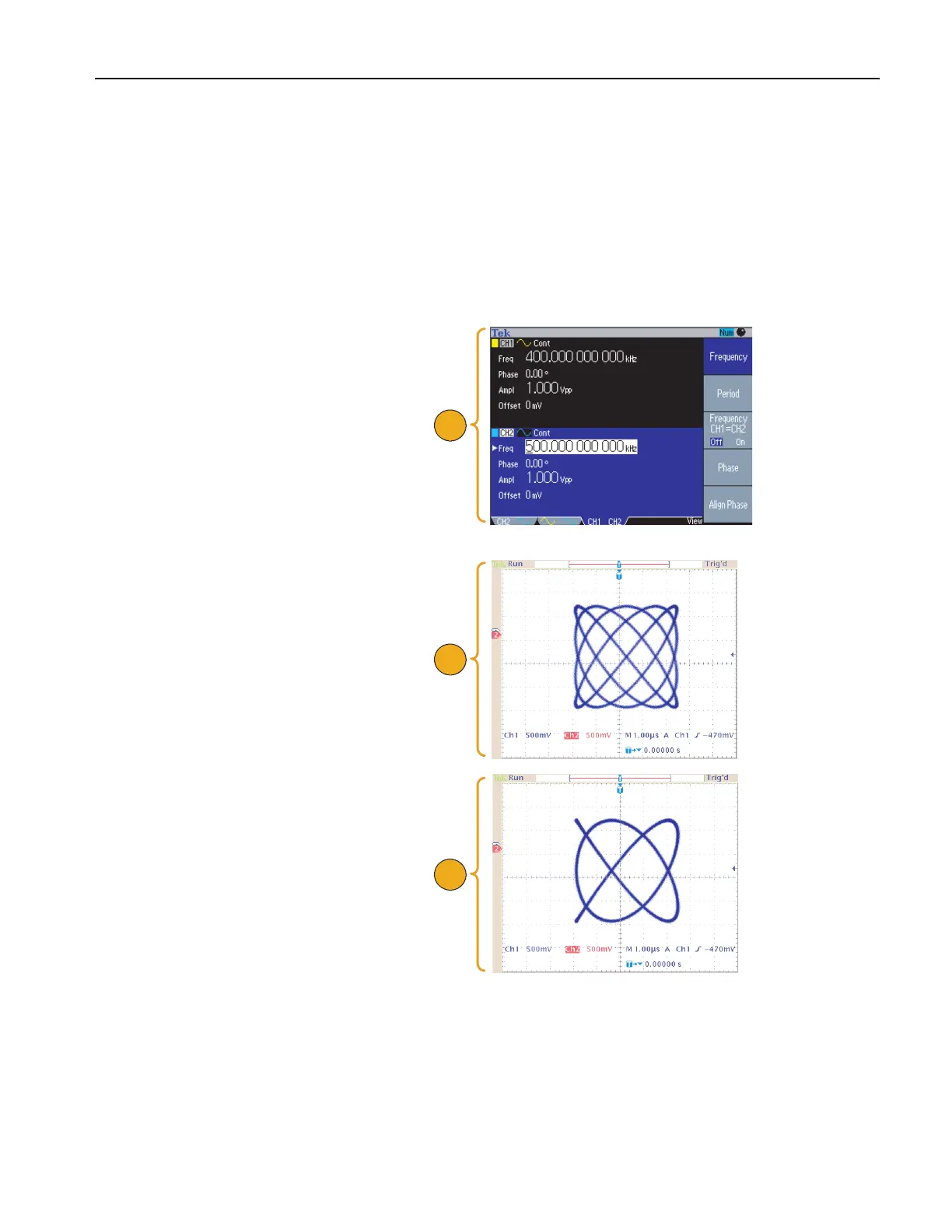Application Examples
AFG3000 Series Quick Start User Manual
61
Application Examples
This section contains a series of application examples. These simplified examples highlight the features of the arbi-
trary/function generator and give you ideas for using it to solve your own test problems.
Lissajous Patterns
Use the AFG3000 series dual-channel model to create a Lissajous pattern and observe the waveforms with an oscillo-
scope.
1. Connect the CH1 and CH2 Outputs of
the dual-channel arbitrary/function
generator and the CH1 and CH2 Inputs
of an oscilloscope with BNC cables.
Set the waveform parameters as fol-
lows:
■ Sine (Continuos)
■ Amplitude: 1 V
■ CH1 Frequency: 400 kHz
■ CH2 Frequency: 500 kHz
2. Set the oscilloscope display format to
XY. Adjust the amplitude so that the
waveform is shown in the graticule.
A Lissajous pattern is displayed.
3. Use the general purpose knob on the
arbitrary/function generator to change
the phase of CH1 or CH2. Observe
that the Lissajous pattern changes
shape.
1
2
3
