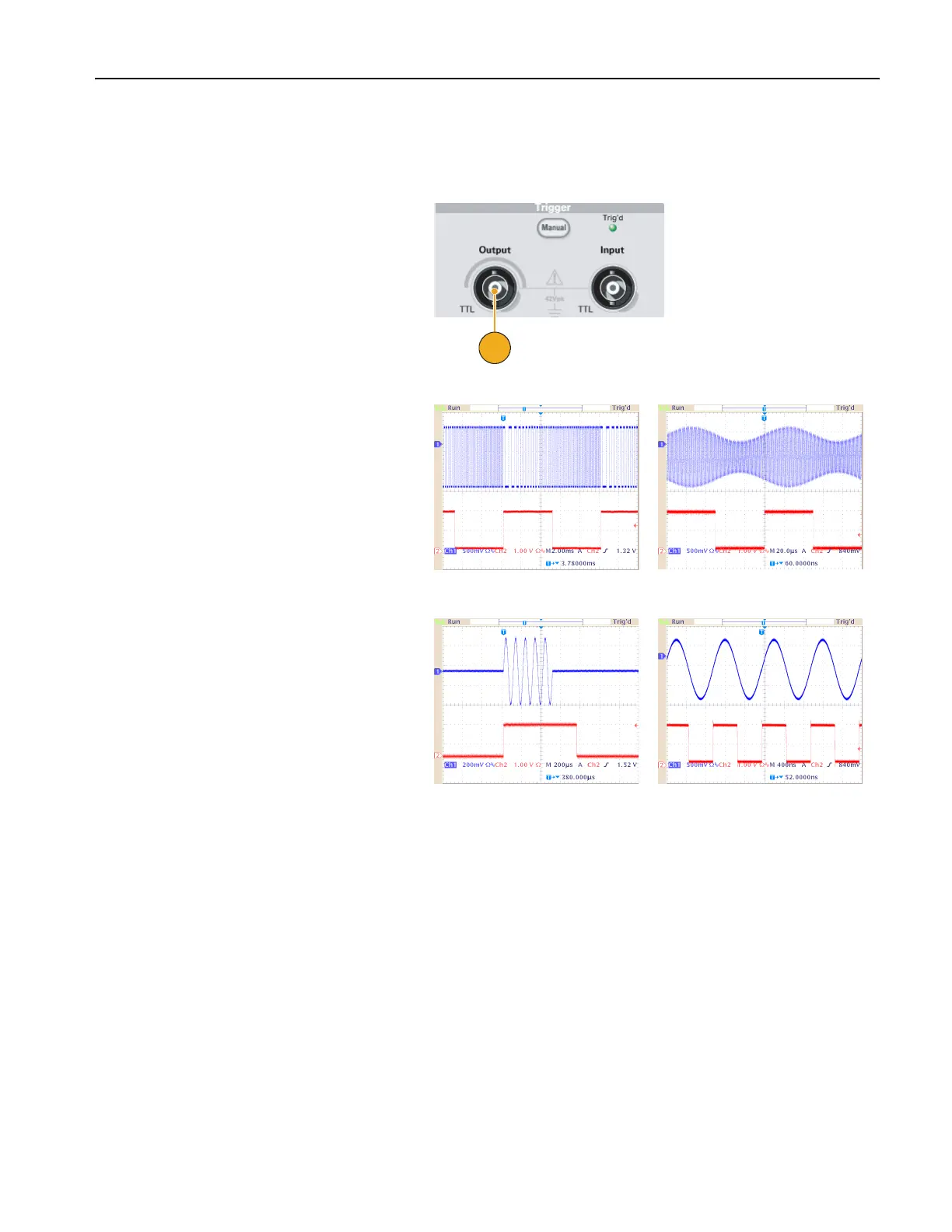Operating Basics
AFG3000 Series Quick Start User Manual
45
Trigger Out
The arbitrary/function generator outputs CH1 Trigger Out signal if your instrument is a dual-channel model.
Quick Tips
■ To synchronize multiple AFG3000 series instruments, connect the Trigger Output of the master instrument and the
Trigger Input of the slave instrument with a BNC cable. Refer to page 53 for synchronous operation.
■ The Trigger Out signal cannot be output when the instrument outputs a continuous signal higher than 50 MHz.
■ When a Trigger Out frequency is higher than 4.9 MHz, a divided frequency that is lower than 4.9 MHz is output from
the Trigger Out.
■ When the instrument outputs a modulation waveform, Trigger Output signal cannot be output if you select External as
a modulation source.
1. Connect the front-panel Trigger
Output connector and the external
trigger input connector of the oscillo-
scopes. The Trigger Output connector
provides the trigger signal for oscillo-
scopes.
2. These are trigger out samples of
sweep and modulation waveforms.
3. These are trigger out samples of burst
and continuous waveforms.
1
Modulation
Sweep
Burst Continuous
