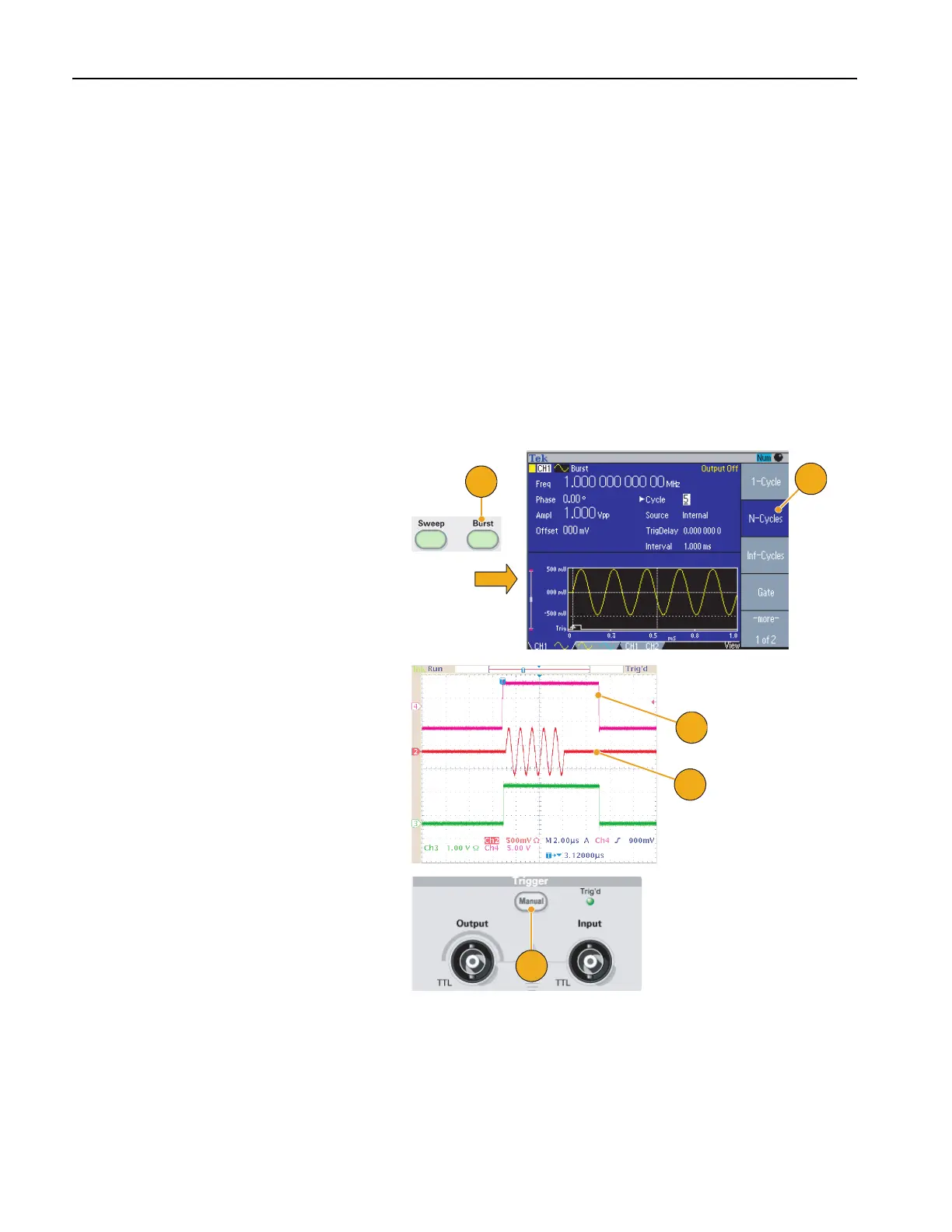Operating Basics
38 AFG3000 Series Quick Start User Manual
Generate a Burst Waveform
The arbitrary/function generator can output a burst using standard waveforms, such as sine, square, ramp, and pulse, or
arbitrary waveforms. The instrument allows you to use the following two types of burst modes:
Triggered Burst Mode. A specified number (burst count) of waveform cycles are output when the instrument receives
a trigger input from the internal trigger source, an external trigger source, a remote command, or the Manual Trigger
button.
Gated Burst Mode. The instrument outputs a continuous waveform either when an effective gate signal is applied exter-
nally, when the Manual Trigger button is depressed, when a remote command is applied, or during 50% of the selected
internal trigger interval.
To Generate a Triggered Burst Waveform
The following example describes how to generate a triggered burst using a sine waveform.
1. Generate a sine waveform and then
push the front-panel Burst button to
display the burst menu.
2. Confirm that 1-Cycle, N-Cycle, or
Inf-Cycle is selected, which means
triggered burst mode is enabled.
3. This is a sample oscilloscope screen.
The top waveform is an external trigger
signal.
4. This is a burst waveform sample.
5. You can depress the Manual Trigger
button to trigger a burst or a gated
waveform.
1
2
3
4
5
