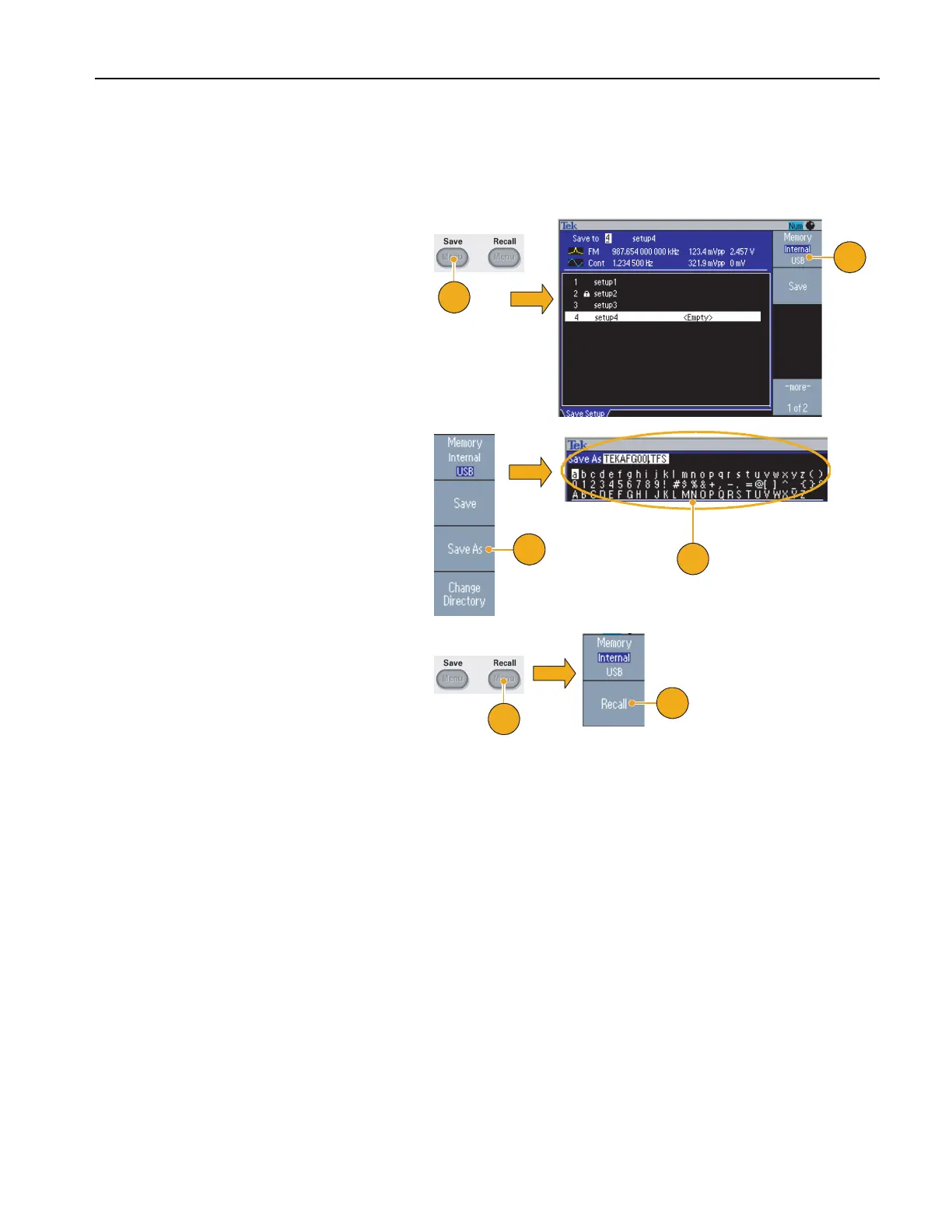Operating Basics
AFG3000 Series Quick Start User Manual
57
Save/Recall Instrument Setup
You can save setups of the arbitrary/function generator as files in the internal memory or in an external USB memory. You
can recall the stored setups from a file in the internal memory or in a USB memory.
Quick Tips
■ You can lock a setup file to avoid accidental overwrite. When a memory location is locked, a lock key icon will appear on
the screen. To lock or unlock a setup file, push the Lock/Unlock bezel button.
■ To erase a file, push the Erase bezel button.
■ Output state is Off by default after reading a setup file.
1. Push the front-panel Save button to
display the Save Menu.
2. To specify a memory location, select
Internal or USB. In this example,
select USB.
Use the general purpose knob to scroll
files. Push Save to save a setting.
3. You can save a setup as a new file if
you specify USB. Push Save As.
4. You can enter a file name in this
screen. Use the general purpose knob
to select a character. Push the Enter
Character bezel button or the
front-panel Enter key to enter the char-
acter.
5. To recall a setup, push the front-panel
Recall button.
6. Select a memory location (Internal or
USB), and then push the Recall bezel
button.
2
1
3
4
6
5
